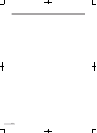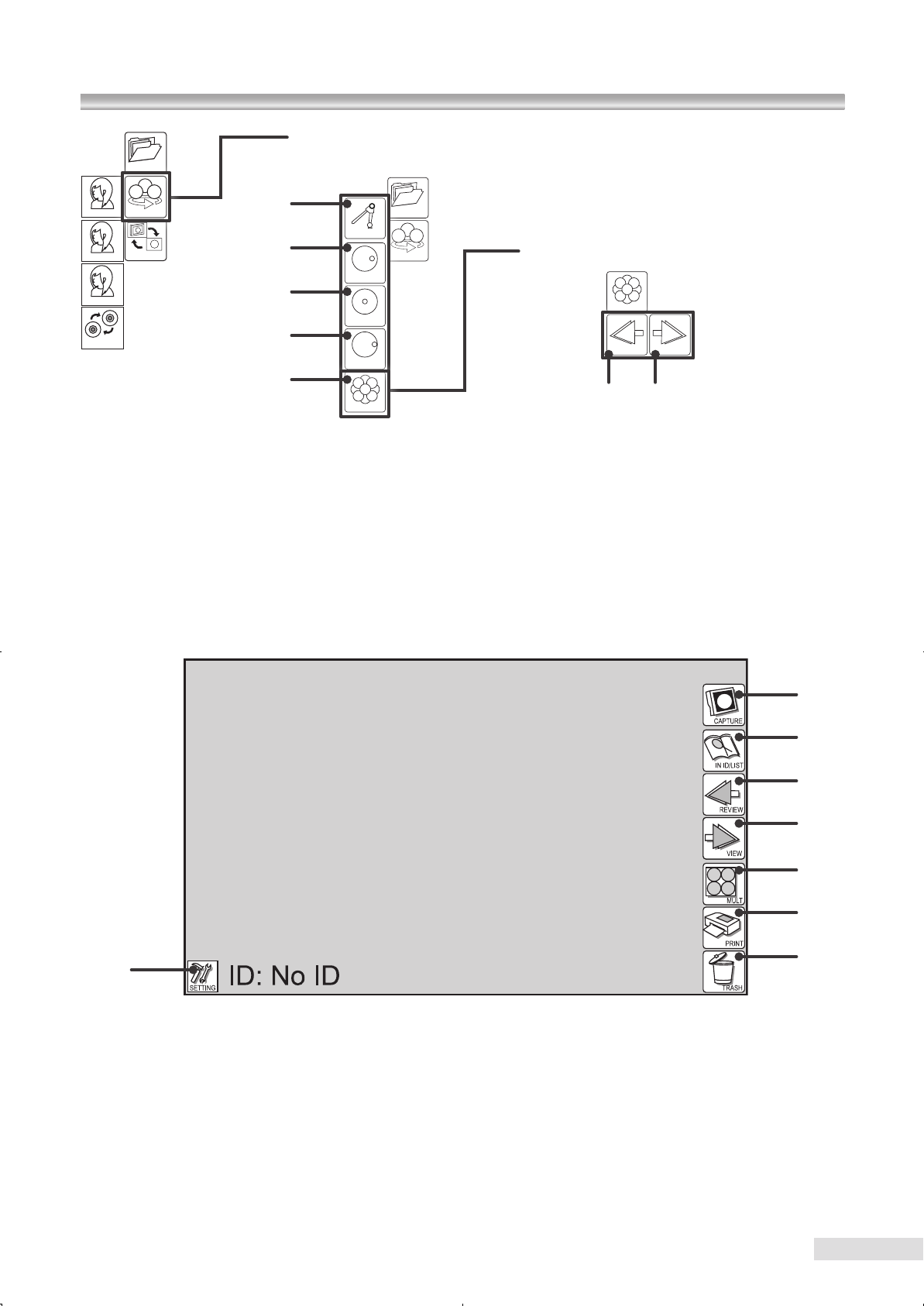
NEXTBACK
RERI
PHERAL
VIEWER
EXT
CENTRAL
MACULA
PERI
PHERAL
DISC
FIXTION
VIEWER
FIXATION
STILL
USER1
USER2
USER3
7
1 System description
1.5.2 Viewer mode screen
s
d
f
g
h
j
k
a
a
Setting button
It is a button to set various settings.
s
CAPTURE button
Used for changing to the Capture mode.
d
Input ID button
It is a button to input IDs.
f
REVIEW button
Used to display a previous image of the currently played im-
age.
g
VIEW button
Used to display a next image of the currently played image.
h
MULT button
Used to display an image of the same ID in four sections.
j
PRINT button
Used to print out the currently displayed image.
k
TRASH button
Used to delete the currently displayed image from the com-
pact ash memory card.
y
EXT button
u
CENTRAL button
i
DISC button
o
MACULA button
p
PERIPHERAL button
@
BACK button
[
NEXT button
When you press the “Fixation target selection button”, particular bottons appear shown below.
When you press the “PERIPHERAL button”, particular
bottons below appear.
@ [
y
u
i
o
p