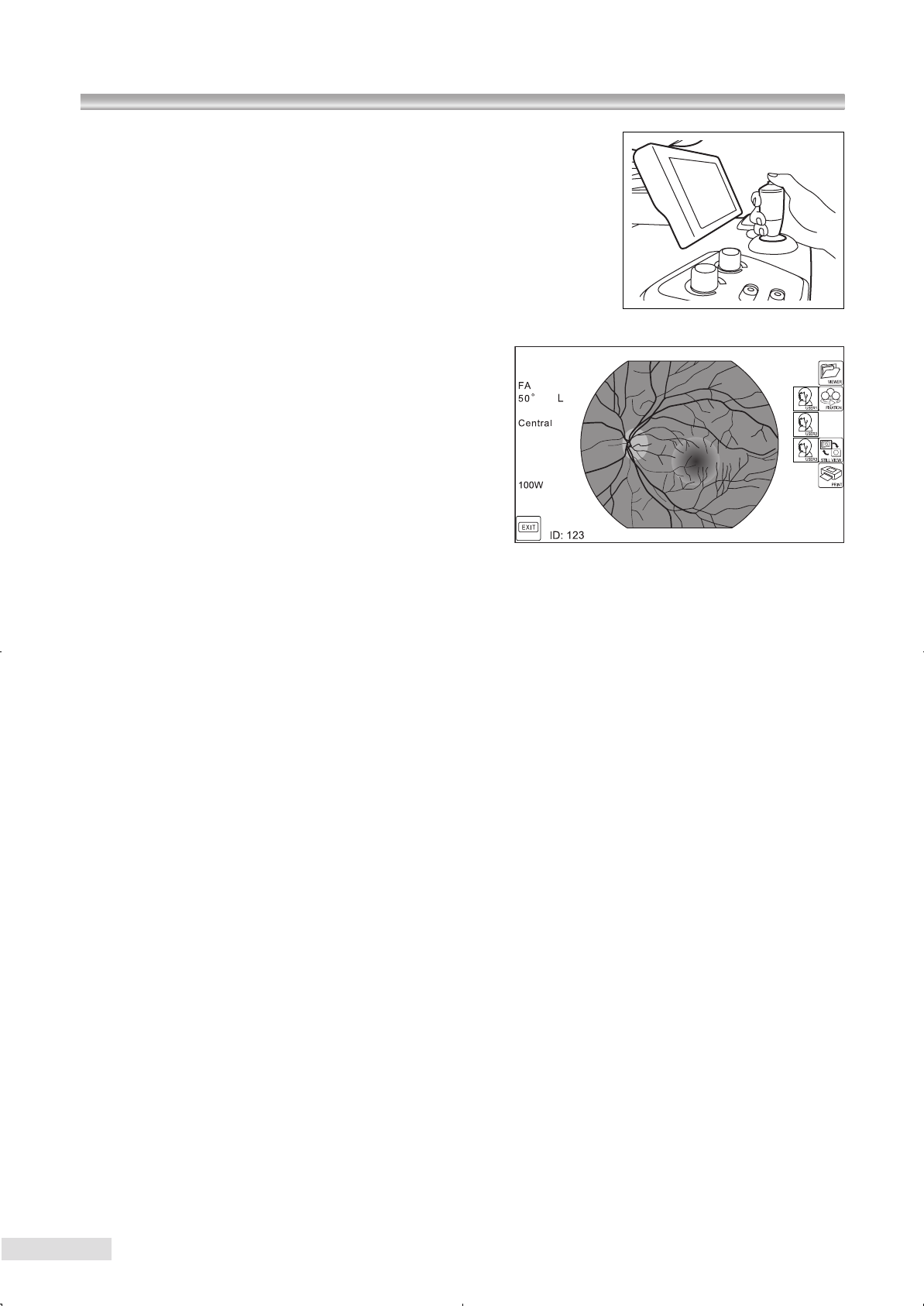
22
3 Basic usage
\
Photograph the image.
Press the “Shutter button” to activate the ash and photograph the
image.
When the connection conguration in “Stand-alone” or “Network con-
nection”, images are displayed in the preview window immediately
after they are photographed.
¿
Holding down the shutter button allows you to con-
secutively take one photograph per second. This
function is useful during the initial period of the
uorescence angiography.
¿
Preview cannot be displayed quickly enough when
consecutively taking a photograph each second.
If you want to use this function frequently, it is rec-
ommended to set the connection conguration to
“VK connection.”
¿
With the ash intensity of 300W, you may take up
to 20 consecutive photographs at a speed of one
image per second. After taking 20 photographs
consecutively, allow approx. 1 minute without us-
ing the photography ash lamp. Otherwise the in-
strument may be damaged.


















