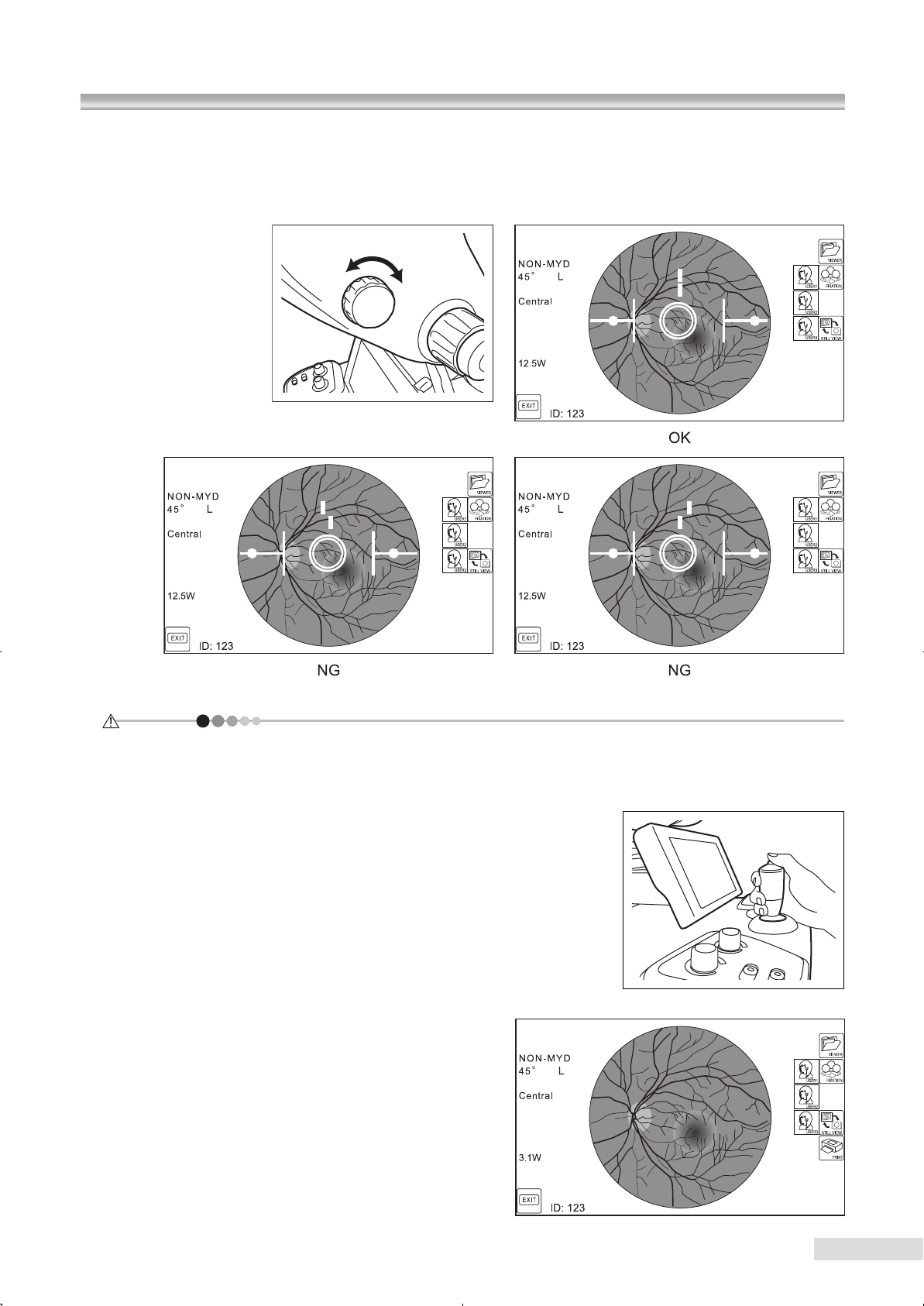
15
3 Basic usage
9
Adjust the focus.
Turn the “focusing knob” to adjust the focus. When you turn the focusing knob, the focus dots on the
LCD monitor move left and right. Turn the focusing knob so that the upper and lower focus dots come to
form a straight line.
¿
The focus dots are not displayed when using the diopter compensation lens. Adjust the focus as you
view the retinal image on the LCD monitor.
0
Photograph the image.
Press the “shutter button” to activate the ash and photograph the im-
age.
When the connection conguration in “Stand-alone” or “Network con-
nection”, images are displayed in the preview window immediately
after they are photographed


















