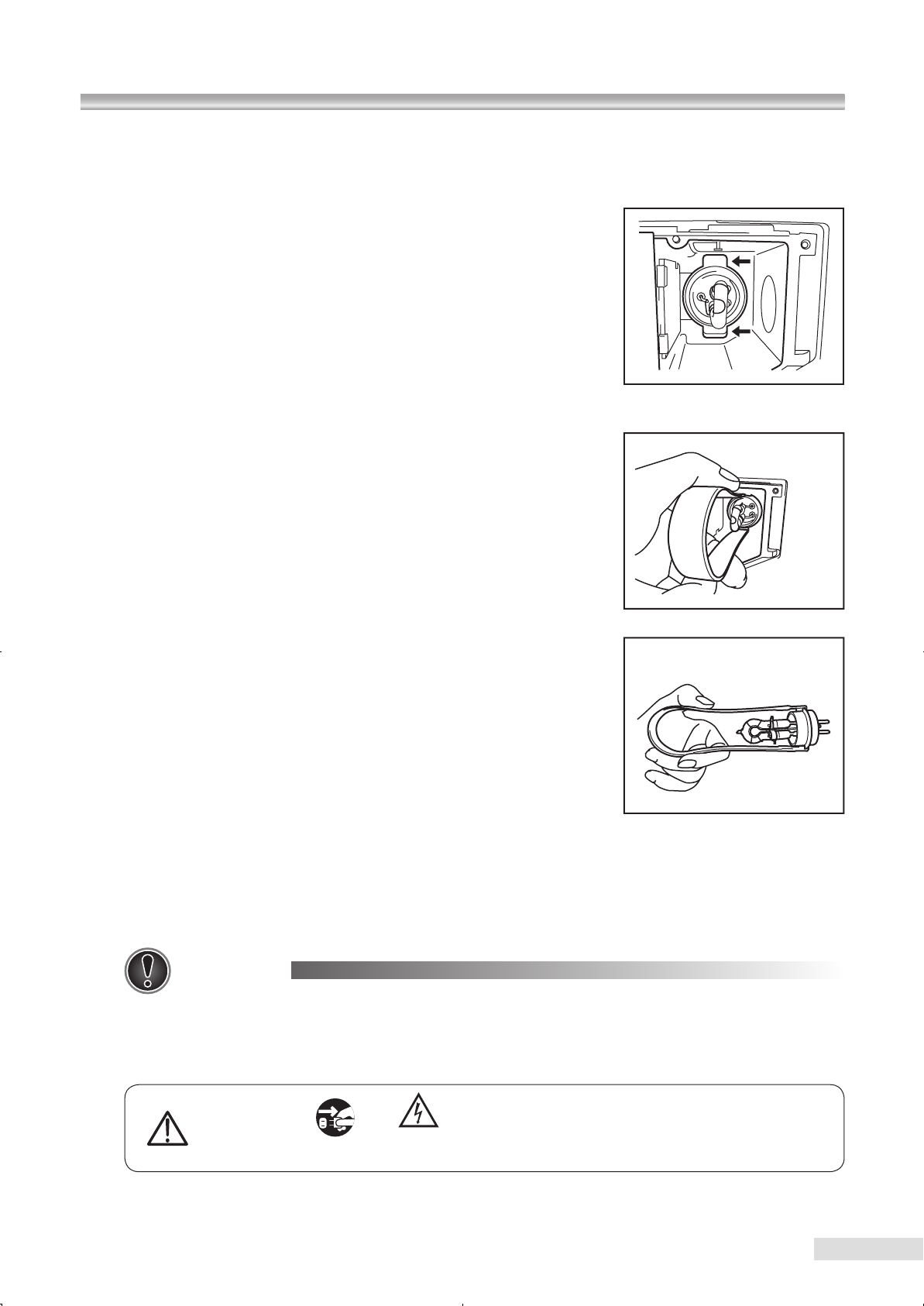
57
7 Maintenance and inspection
7.4.2 Replacement of the lamp for photography
1) Turn off the power switch and unplug the power plug from the electrical outlet.
Wait for about 30 minutes and cool the lamp unit.
2) Remove the internal black lamp cover when replacing the illumina-
tion lamp.
3) Insert the pulling tool attached to the replacement lamp for pho-
tography into the grooves at the top and the bottom of the lamp for
photography in the lamp house.
4) With the pulling tool inserted at the socket of the
lamp for photography, pull it straight and slowly.
5) Hold the replacement lamp for photography with
the pulling tool, and insert it into the lamp house
straightly.
6) Take out the pulling tool from the lamp house.
7) Push the peripheral part of the lamp socket using the pulling tool or the protection cover of the re-
placement lamp for photography until the bottom of the lamp socket and the lamp house adhere to
each other.
8) Attach the inside lamp cover and the light source cover as you replaced the illumination lamp.
Important
◇ Do not turn the lamp for photography.
◇ Do not replace the lamp for photography directly holding it with hands. It may cause electrical
shock or damage.
◇ Pay attention not to drop the lamp or bump against the optical head.
Warning
Unplug
Warning
High-voltage
When replacing with new flash lamp and observation
lamp, be sure to turn OFF the power switch before un-
plugging from the power outlet. Otherwise, there is a fear
of electrical shock.


















