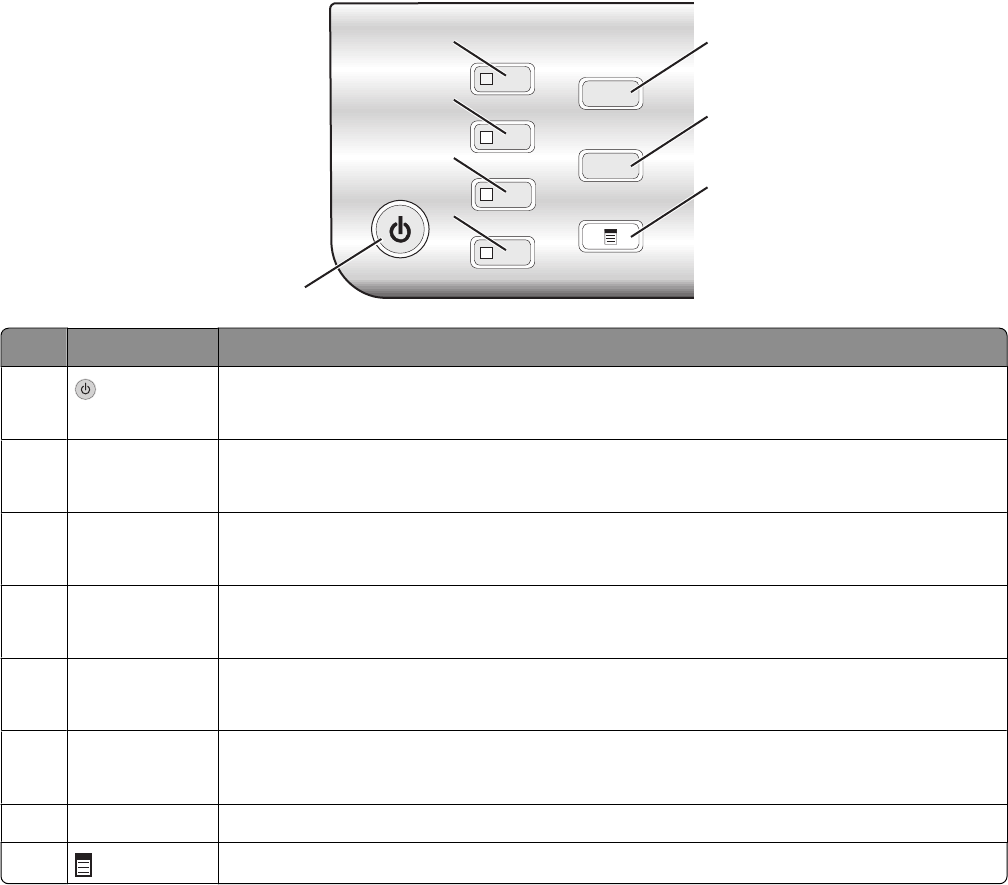
Using the control panel buttons and menus
Using the control panel
The display shows:
• Printer status
• Messages
• Menus
1
2
3
4
5
6
7
8
Press To
1
• Turn the printer on and off.
• Stop the print, copy, scan, or fax process.
2
Copy Mode Access the copy default screen and make copies.
Note: The mode is selected when the button light is on.
3
Scan Mode Access the scan default screen and scan documents.
Note: The mode is selected when the button light is on.
4
Fax Mode Access the fax default screen and send faxes.
Note: The mode is selected when the button light is on.
5
Photo Card Access the photo default screen and print photos.
Note: The mode is selected when the button light is on.
6
Resize
• In Copy mode: Change the size of a copy.
• In Photo Card mode: Change the size of a photo.
7
Lighter / Darker Adjust the brightness of a copy, fax, or photo.
8
Display the Copy, Scan, Fax, or Photo Card menu, depending on which mode is selected.
Learning about the printer
23


















