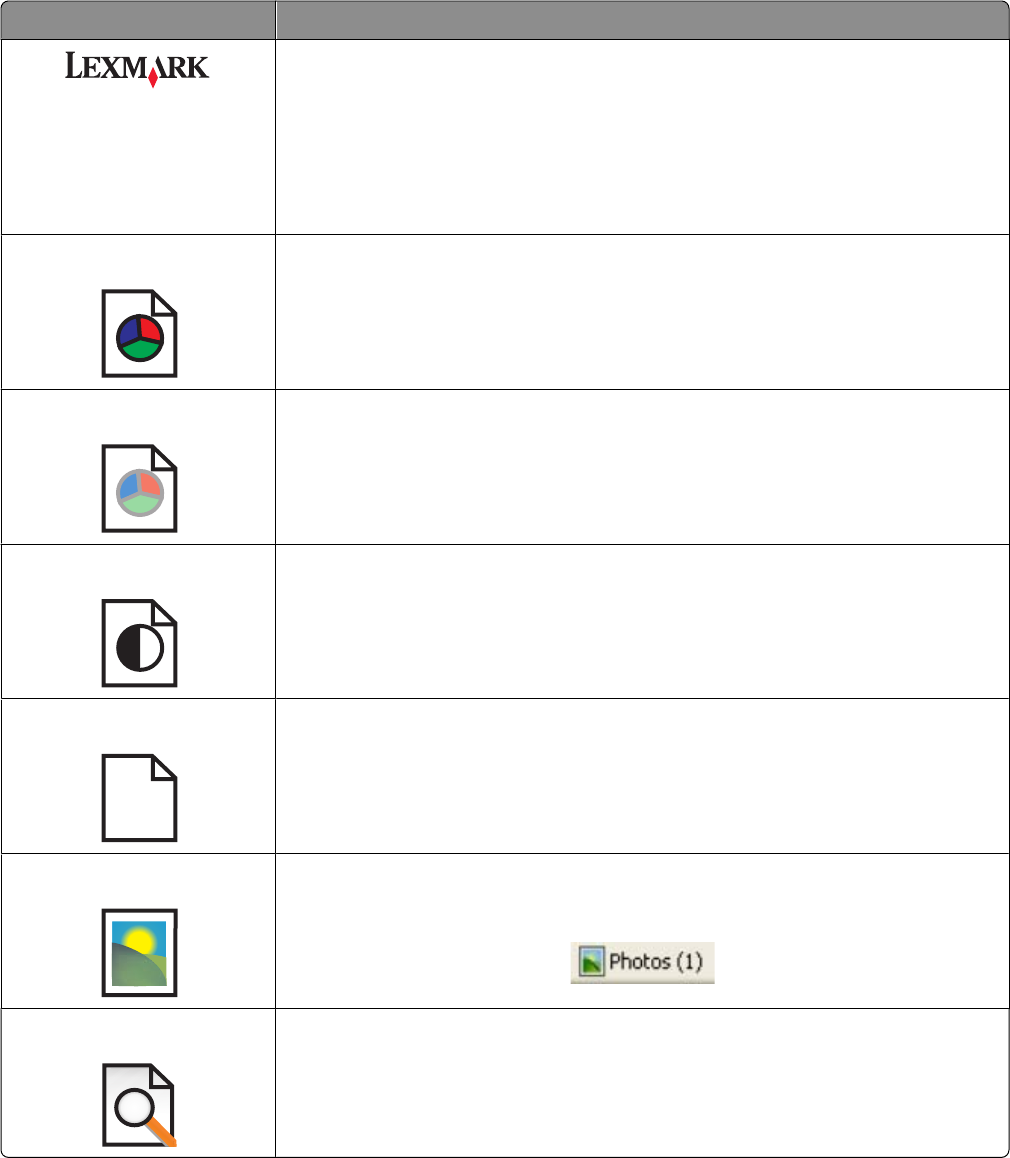
Click To
• Select Page Setup options.
• Select Options to customize the toolbar appearance or select a different setting
for printing photos.
• Access links to the Lexmark Web site.
• Access Help for additional information.
• Uninstall the Toolbar.
Normal Print an entire Web page in normal quality.
Quick Print an entire Web page in draft quality.
Black and White Print an entire Web page in black and white.
Text Only
A
Print only the text of a Web page.
Photos Print only the photos or images on a Web page.
Note: The number of photos or images valid for printing appears next to Photos.
Preview Preview a Web page before printing.
Using Fast Pics
Use Fast Pics to save or print photos from a digital camera memory card or flash drive.
Learning about the software
41


















