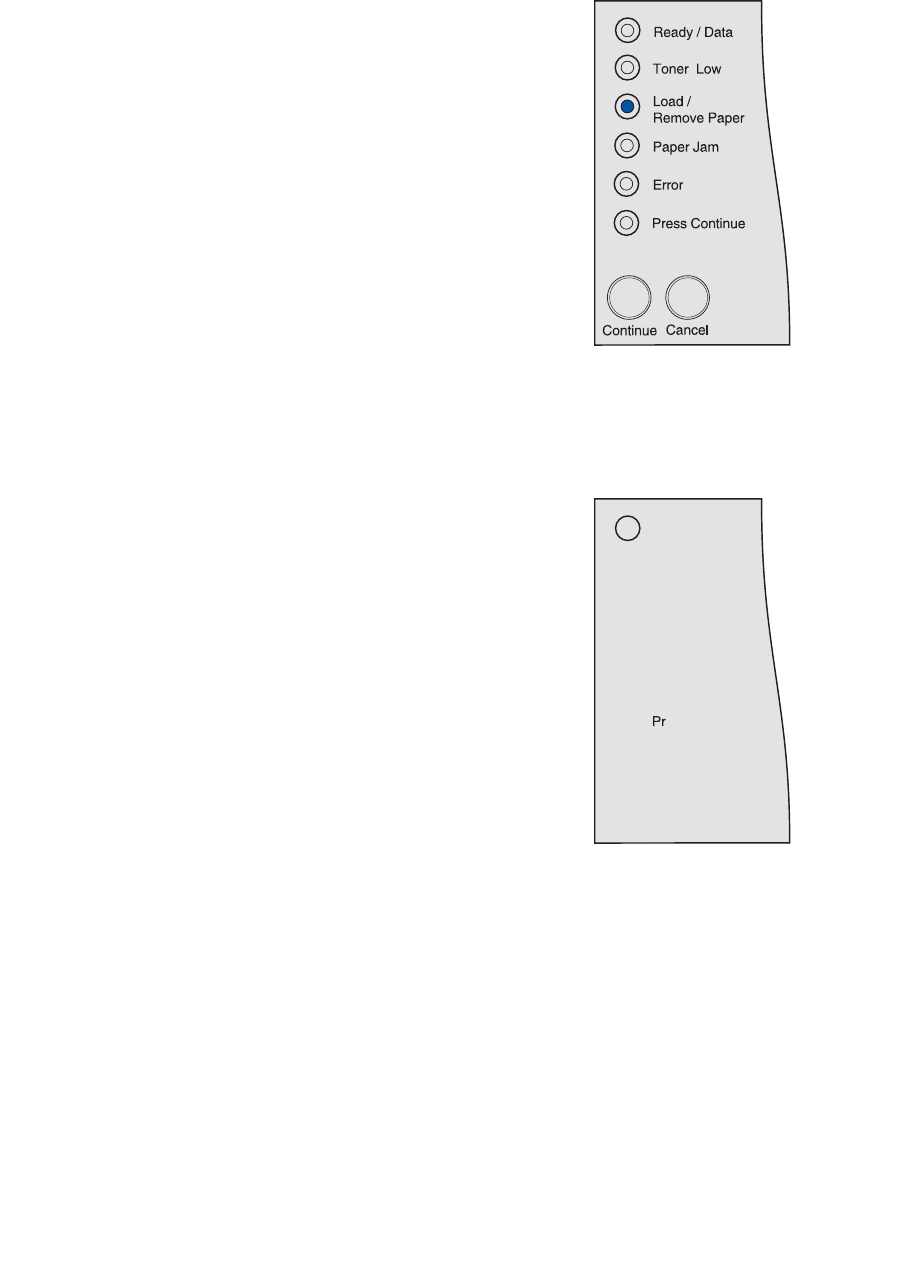
109
Standard output bin is full
What this light sequence means:
The standard output bin is full.
What you can do:
Remove the print media from the bin.
Not Ready
What this light sequence means:
The printer is not ready to receive or process data, or the printer
ports are offline. Data sent by the USB, network, and parallel ports
is not read by the printer; therefore, the printer cannot respond to
the data.
What you can do:
• Press and release Continue to return to the Ready or Busy
state.
• Connect the printer to the network.
• Press and release Cancel to cancel the print job.
• Press and hold Cancel to reset the printer.


















