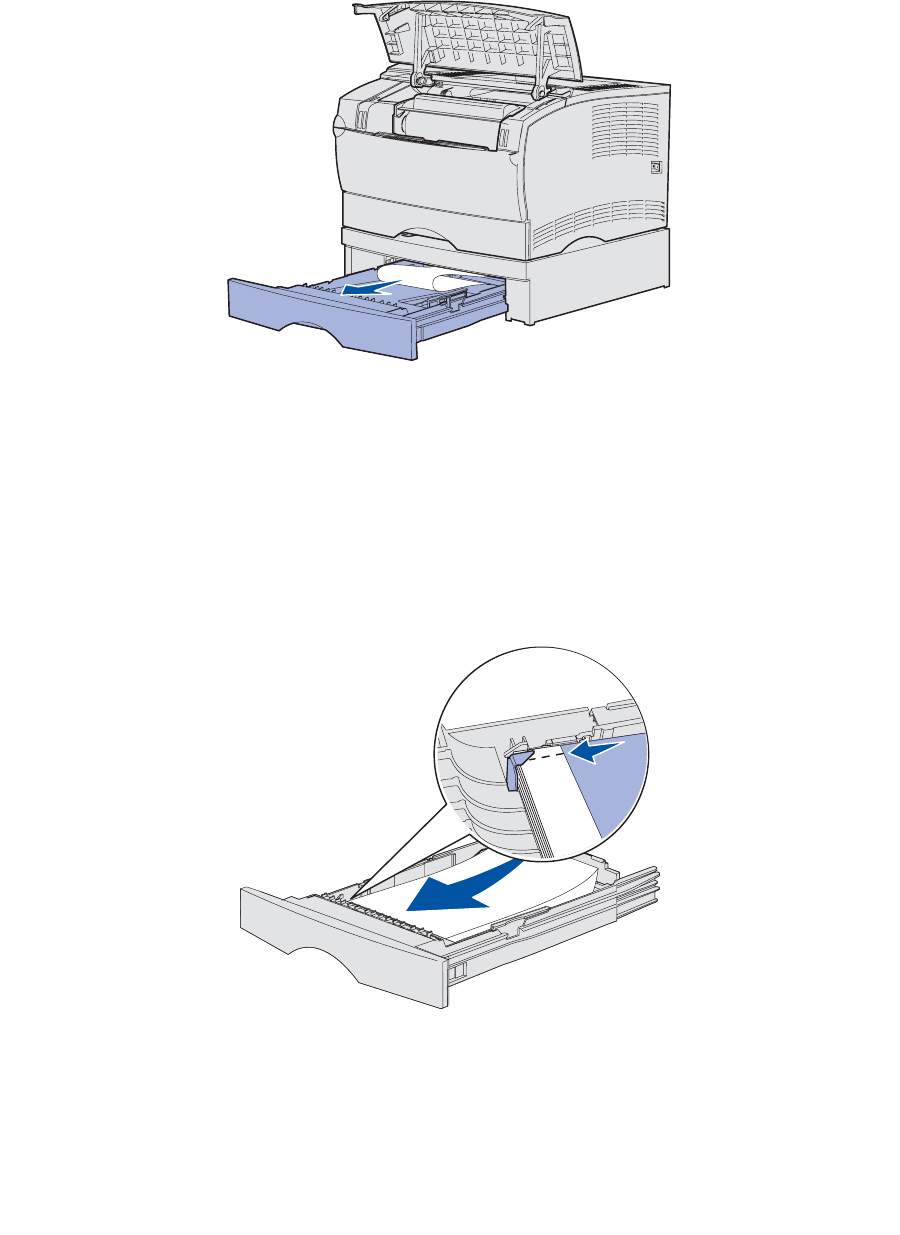
34
Jams in the tray 2 area
1
Gently pull tray 2 (250-sheet or 500-sheet tray) out.
2 Pull the jam straight out.
3 Push the tray in.
Jams inside a tray after clearing the metal stop
The print media jams as it releases from under the metal stop, but it has not completely exited the tray.
This can occur in any of the trays. You need to check each tray.
1 Pull the tray completely out.
2 Reposition the print media under the metal stop.
Note: If the sheet of print media is damaged, remove it. Do not reposition it.


















