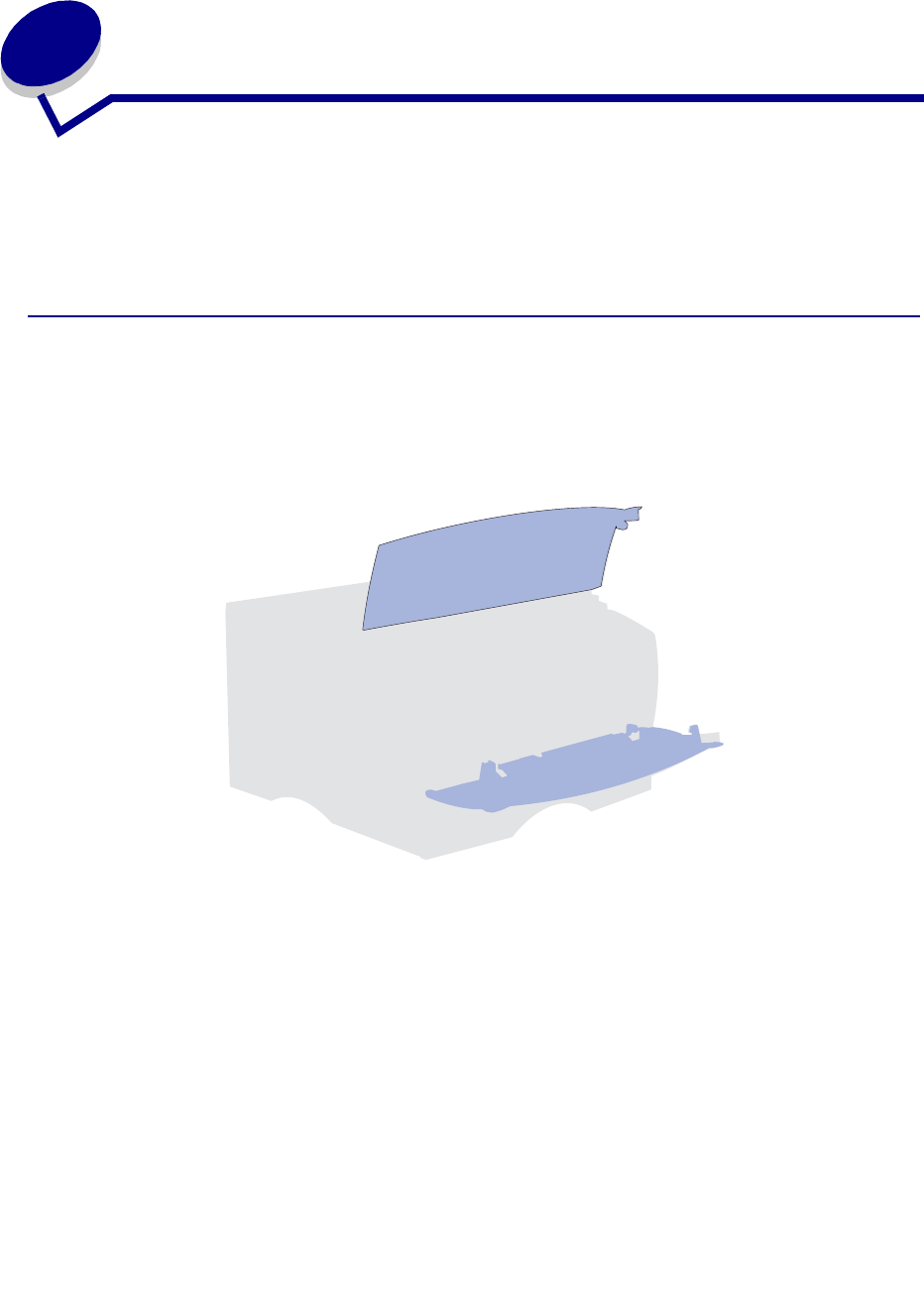
137
38
Removing an optional memory card
These instructions can help you remove optional printer memory or flash memory cards.
Note: You will need a #2 Phillips screwdriver for this procedure.
Accessing the system board
1 Turn the printer off and unplug the printer power cord.
2 Disconnect all cables from the back of the printer.
3 Open the upper front door and multipurpose feeder door.


















