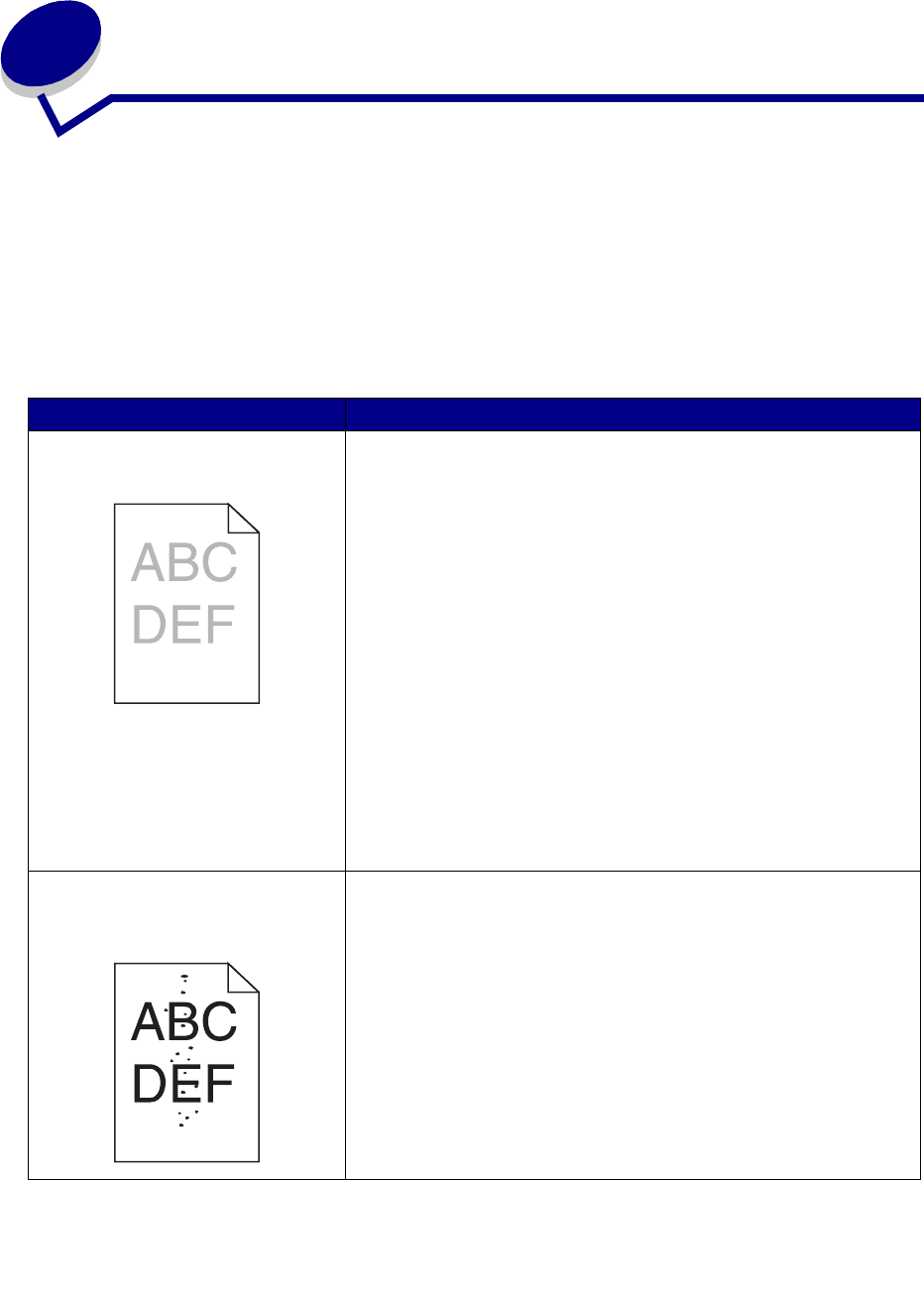
80
24
Solving print quality problems
You may be able to correct many print quality problems by replacing a supply or maintenance item that
has reached the end of its intended life.
See Determining the status of supplies for information about other ways to identify consumables
that need to be replaced.
Use the following table to find solutions to print quality problems you encounter. If you cannot fix the
problem, contact the place where you bought your printer.
Problem Solution
Light or blurred characters.
• If the Toner Low light is on, remove the print cartridge. To
utilize the remaining toner, shake the print cartridge gently,
and then reinstall it. See page 72 in Replacing the print
cartridge for an illustration of how to shake the print
cartridge.
• Change the Toner Darkness setting to a value greater than 8
in the Local Printer Setup Utility.
• If you are printing on transparencies, card stock, or labels, be
sure you selected the correct Paper Type in the printer driver
or in the Local Printer Setup Utility.
Note: For more information, see Using the Local Printer Setup
Utility.
• If you are printing on an uneven print surface, adjust the
Paper Weight
and Paper Texture settings.
• Use recommended paper and other print media. Refer to the
Card Stock & Label Guide available on the Lexmark Web site
at www.lexmark.com for detailed specifications.
• The printer detects a print cartridge error. Replace it.
• Make sure print media you load in the sources is not damp.
Toner smudges appear on the front or
back of the page.
• Make sure the print media is straight and unwrinkled.
• Replace the used print cartridge with a new one.
• Toner is on the transfer roller. To help prevent this, do not load
print media that is smaller than the page size of the job to be
printed. Specify the correct page size in your driver or in the
Local Printer Setup Utility. For more information, see Using
the Local Printer Setup Utility.
• To clean the transfer roller, open and close the printer upper
front door. The printer automatically runs its setup cycle.


















