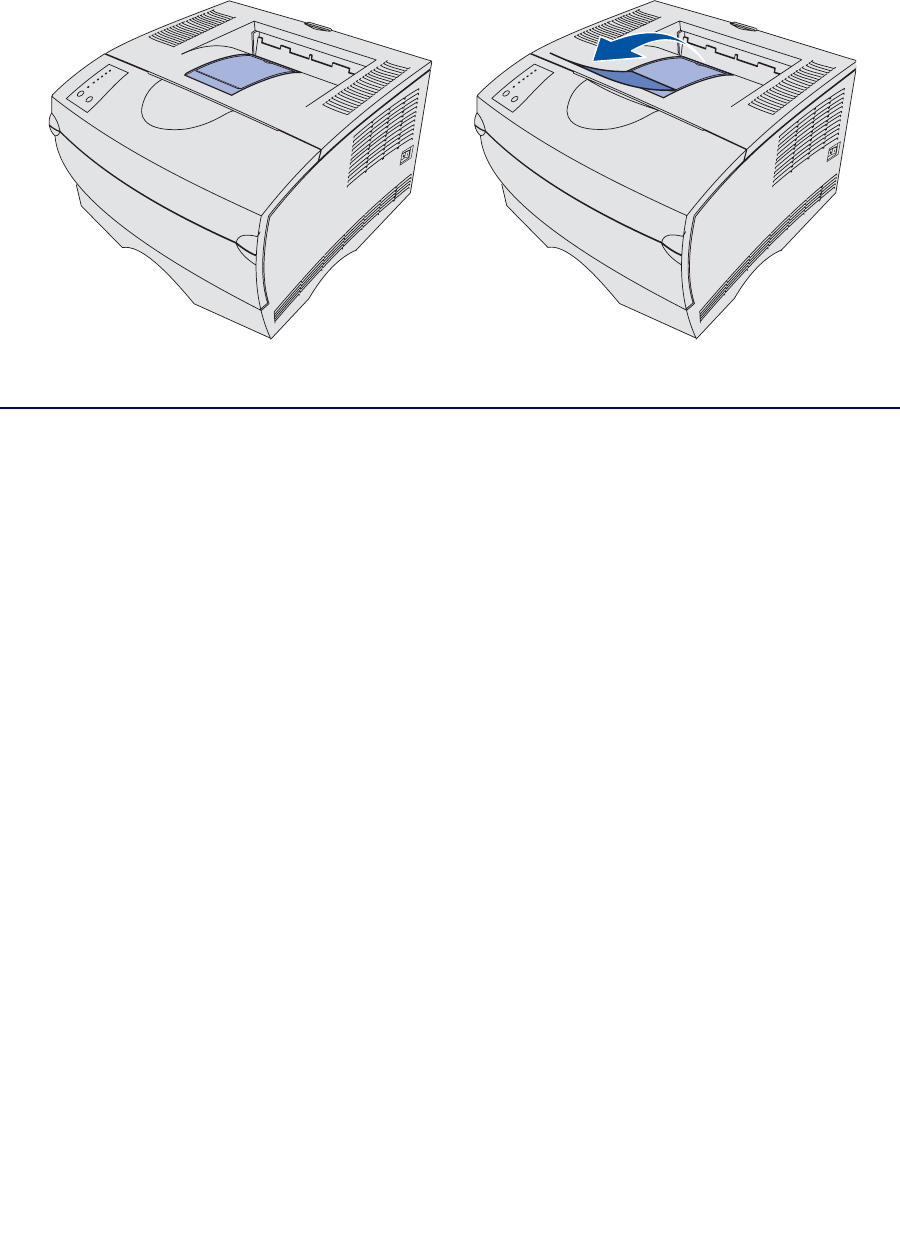
60
Raising the paper rest
The paper rest holds printed jobs at an angle to keep them from sliding out of the bin. Pull the paper
rest forward to raise it.
Using the rear output bin
The printer automatically sends print jobs to the rear output bin when you open it. The rear output bin
reverse collates (pages 4, 3, 2, 1) print jobs face up. The rear output bin holds 20 sheets of paper.
You may want to use the rear output bin when you print on different sizes and types of print media,
such as paper, transparencies, postcards, note cards, and envelopes.
• Labels and transparencies may print more successfully when sent to the rear output bin.
• Envelopes may curl less if sent to the rear output bin.
• Card stock must always exit to the rear output bin.
Print media that is 165.1 mm (6.5 in.) or less in length must exit to the rear output bin.
Note: Legal size print media sent to the rear exit bin stacks improperly when too many
sheets accumulate. You must remove print media often from this bin.


















