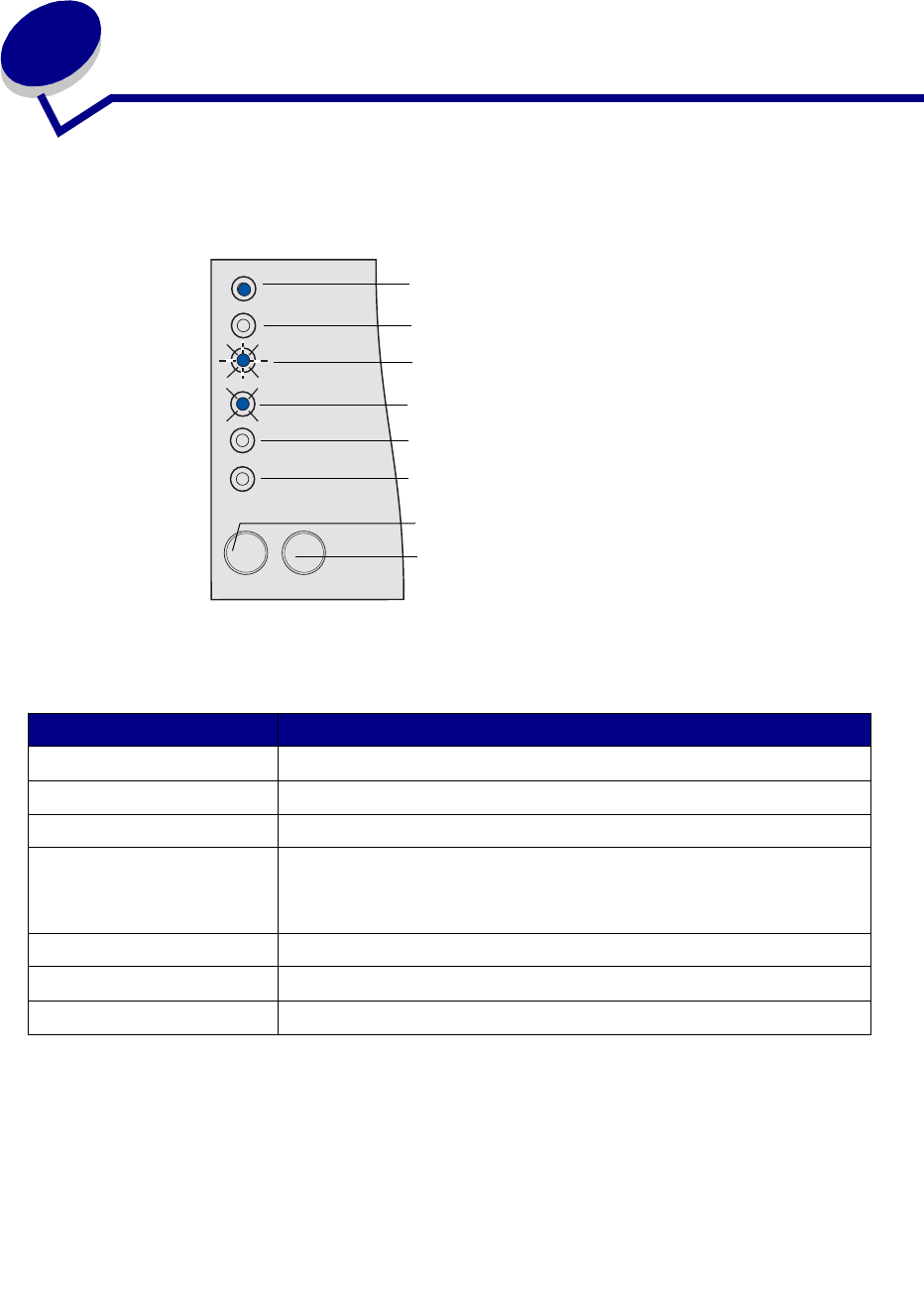
95
31
Using the operator panel
The operator panel has six lights and two operator panel buttons. Lights that are on, off, or blinking
indicate different printer conditions.
For a complete list of light messages, see Understanding the operator panel lights.
Common light sequences and their meaning
Light status Printer status
Ready/Data light is on Ready to receive and process data.
Ready/Data light is blinking Busy receiving or processing data.
Toner Low light is on Toner is low in the print cartridge.
Load/Remove Paper light is
on
Waiting for you to:
• Load print media in a tray or the multipurpose feeder.
• Remove paper from an output bin.
Paper Jam light is on Detects a jam.
Error light is on Detects an open door or problem with the print cartridge.
Press Continue light is on Waiting for you to press the Continue button.
Ready/Data light is on
Load/Remove Paper light is blinking
Paper Jam light is blinking slowly
Toner Low light is off
Error light is off
Press Continue light is off
Continue button
Cancel button


















