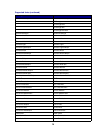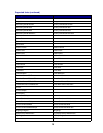v
Chapter 27: Solving other problems .............................................87
Chapter 28: Print media guidelines ...............................................88
Paper .................................................................................................................. 88
Letterhead .......................................................................................................... 88
Transparencies .................................................................................................. 89
Envelopes .......................................................................................................... 90
Labels ................................................................................................................. 90
Card stock .......................................................................................................... 92
Chapter 29: Linking trays ............................................................... 93
Chapter 30: Using MarkVision to manage the printer ..................94
Chapter 31: Using the operator panel ...........................................95
Chapter 32: Understanding the operator panel lights ................. 96
Chapter 33: Understanding the printer configuration menus ...125
Accessing the printer menus ............................................................................ 125
Printing the Printer Settings Configuration sheet ............................................. 125
Advancing in the menus and menu items, and selecting and saving values ... 126
Exiting the menus ............................................................................................. 126
Menus overview ............................................................................................... 126
Chapter 34: Restoring factory defaults .......................................131
Chapter 35: Using Hex Trace mode .............................................133
Chapter 36: Using the Local Printer Setup Utility ......................134
Chapter 37: Removing the printer from an optional drawer .....136
Chapter 38: Removing an optional memory card ......................137
Accessing the system board ............................................................................ 137
Removing optional memory cards .................................................................... 140
Reinstalling the shield ...................................................................................... 140
Reattaching the side door ................................................................................ 141