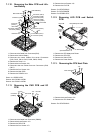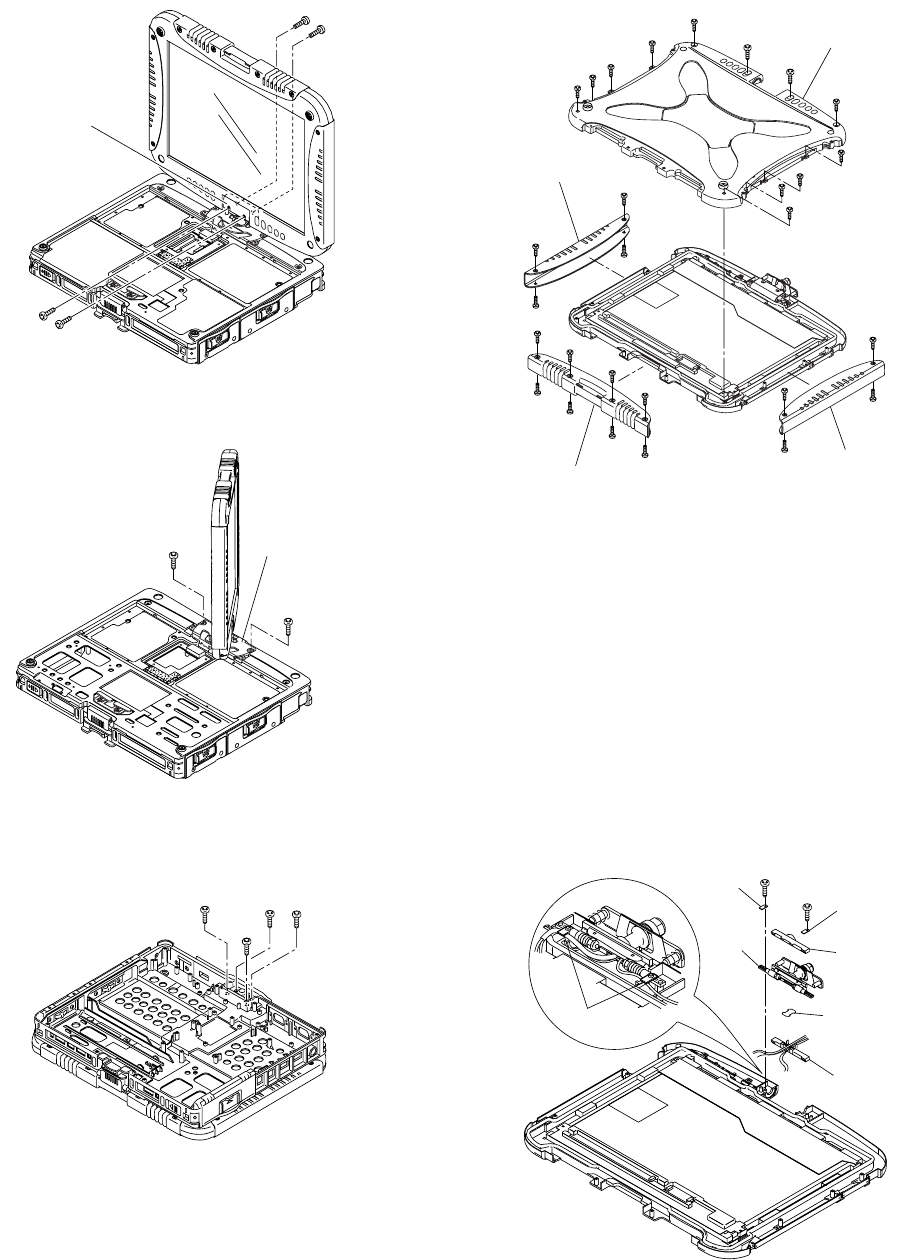
7-5
7.1.14. Removing the Display unit
1. Remove the four Screws <S>.
2. Remove the LCD Hinge Cover.
3. Display unit is half-rotated and removes the two Screws
<T>.
4. Remove the four Screws <U>.
5. Turn the computer over.
6. Remove the Display Unit.
Screws <S> : DFHE5025XA
Screws <T> : DRSB2+5FKL
Screws <U> : DXYN4+J8FNL
7.1.15. Removing the LCD Rear Case
1. Remove the eight Screws <V> on the front side of Display
unit.
2. Remove the eight Screws <V> on the back side of Dis-
play unit.
3. Remove Antenna Cover and Tablet Latch Cover.
4. Remove the two Screws <W>.
5. Remove the ten Screws <X>.
6. Remove the LCD Rear Case.
Screws <V> : DRQT26+E5FKL
Screws <W> : DXYN3+J10FNL
Screws <X> : DXYN2+J6FNL
7.1.16. Removing the LCD Hinge
1. Remove the Cable Holder.
2. Remove the two Screws <Y>.
3. Remove the Cable Holder Plate and LCD Hinge.
Screws <Y> : DXYN3+J8FNL
<S>
<S>
LCD Hinge Cover
<S>
<S>
<T>
<T>
Hinge Cover
<U>
<U>
<U>
<U>
<X>
<X>
<X>
<X>
<X>
<W>
<W>
<X>
<X>
<X>
<X>
<X>
<V>
<V>
<V>
<V>
<V>
<V>
<V>
<V>
Antenna Cover
Tablet Latch Cover
LCD Rear Case
Antenna Cove
r
<V>
<V>
<V>
<V>
<V>
<V>
<V>
<V>
<Y>
<Y>
LCD Cable
Holder
Sheet
Cable
Holder
Cable
Holder
Cable
Holder
Plate
Cable Holder
Plate
Cable
Holder
Plate
LCD
Hinge