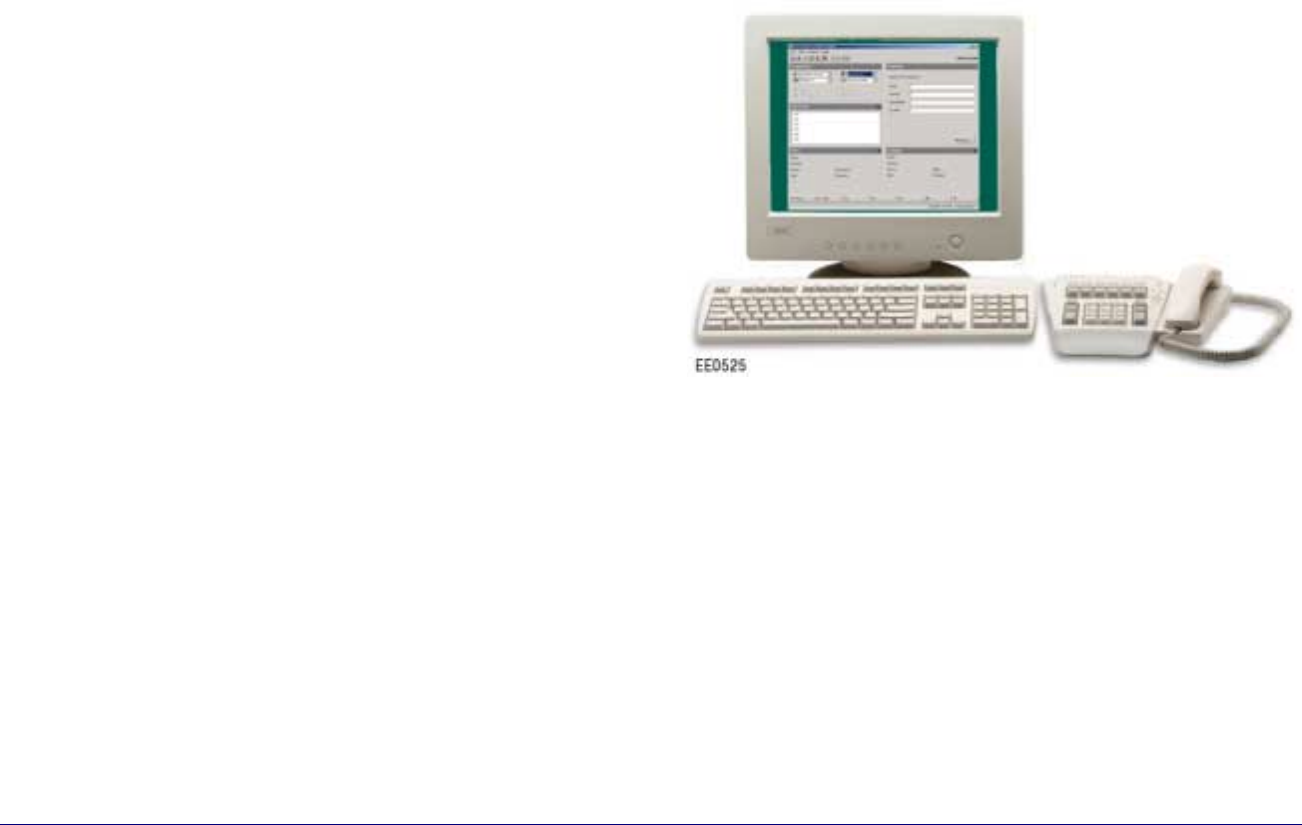
4 ♦ Getting Started
Introduction
The Mitel Networks 5550 IP Console is an attendant console and
administration application for the Mitel Networks
3300 Integrated
Communications Platform (ICP). It features a specialized keypad and
an intuitive user interface for smooth, efficient call handling.
A note about feature availability
The features available on your telephone system (i.e. Mitel
Networks 3300 Integrated Communications Platform) are
automatically turned on.
Before you begin using the console
Take a few minutes to explore this guide — it contains all the
information you need to operate the Mitel Networks 5550 IP
Console.
The first section introduces you to the console. You will learn
about the console keypad and what the Function keys on the
computer keyboard do. You will also learn about the console
screen and how to interpret the information it displays.
If any problems occur while you are using the console, contact
your communications department for assistance.
Conventions used in this guide
Throughout this guide, the fixed-function keys and firmkeys
(both key types are explained later in this section) are in bold
type—for example, Answer or Release.
Softkey commands that appear on your screen and correspond to
the Function keys (F1, F2, F3, etc.) at the top of your keyboard
are shown in brackets— for example, [Source] or [Destination].
See page 7 for more information about softkeys.
Console Components
Your 5550 IP Console consists of a personal computer (PC) with
monitor, a standard computer keyboard, a keypad, a mouse and
a handset with cradle.
The monitor displays call-handling prompts and call status
information. Use the keypad for all call-handling functions,
including dialing. The handset (or optional headset) is for talking
with callers.
You use the computer keyboard to find entries in the Phone Book
or to type in the Scratch Pad or Bulletin Board. The Function
keys (F1, F2, F3, etc.) at the top of the keyboard execute the
softkey commands that appear on the screen.


















