Advanced Features ♦ 31
Data Calls
You may be asked to connect an outside caller to a data
connection for data communications.
To connect a caller to a modem
1. Advise caller to switch local modem to “Data” when they hear
the high-pitched modem tone.
2. Dial the modem number.
‘Modem Call’ appears in status area.
3. Dial the destination data terminal number.
‘Ringing’, and then ‘Connected’ appear in the Destination area
to confirm that you are connected.
4. Listen for the high-pitched modem tone.
5. Press Release
to connect the caller to the modem.
If the number is busy or there is no answer, press Cancel to
return to the caller in the Source area.
To set up a local Associated Data Linecall
1. Dial the Associated Data Line code.
If you hear silence, continue.
If you hear busy tone, the Associated Data Line is in use, or
is not ready.
2. Dial the destination data terminal number.
‘Ringing’, then ‘Connected’ appear in Destination. Listen for
Connect Tone.
3. Press Release.
Your data line is connected.
To set up an Associated Data Line Call to a remote facility
1. Dial the Data Access Code.
If you hear silence, continue.
2. Dial the modem hunt group number.
‘Modem Call’ appears in status area.
3. Dial the remote data facility number.
‘Seized’, and then ‘Connected’ appear in Destination.
4. Listen for Connect Tone.
5. Press Release.
Note: For faster dialing using Phone Book, ask your
communications department to add frequently dialed data
numbers to the system directory.