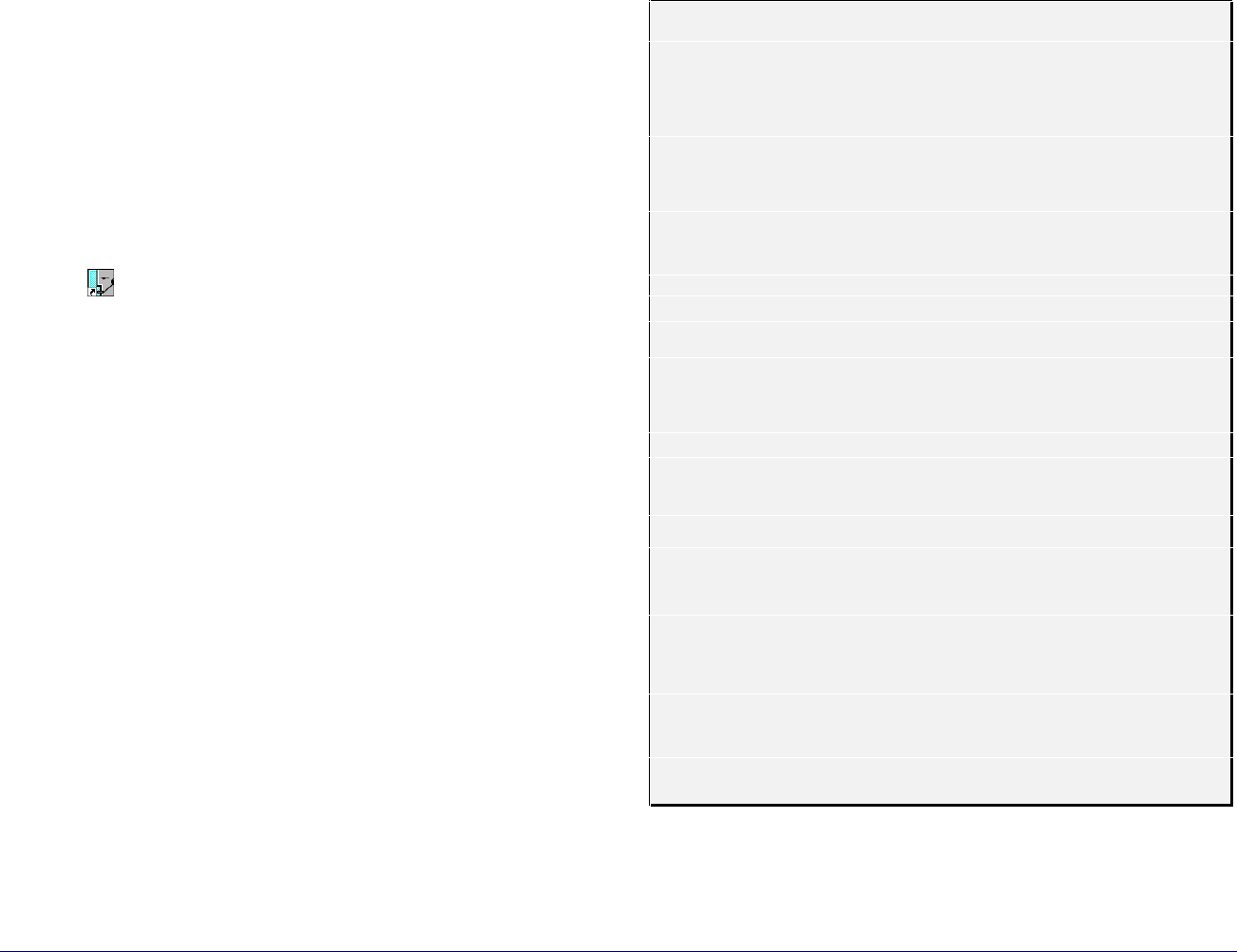
8 ♦ Getting Started
Starting and Closing the Mitel
Networks 5550 IP Console
The 5550 IP Console starts with the operator status set to
“Operator Absent.” To begin receiving calls, you must change the
status to “Operator Present.” For more information, see page 37.
To start the 5550 IP Console
• Start Windows.
• Type your user name and password.
• Click on your Windows desktop.
To close the 5550 IP Console
• On the File menu, click Exit.
Accessing tools for system programming and
maintenance
The 5550 IP Console provides access to tools used to program
and maintain the 3300 ICP. Access requires authorization (i.e., a
user name and password) and is usually restricted to trained
technicians.
To access tools for system programming and maintenance
• On the File menu, click Connect to ESM or Connect to OPS
Manager.
Note: OPS Manager is supported by Windows 98 and Windows
2000 operating systems only.
Questions about Starting and Closing the
5550 IP Console
What happens to incoming calls when I close the 5550
IP Console application?
If yours is the only console on the system, the system
automatically switches to Night Service 1. Calls then ring
night bells or another designated answering point. If there are
other consoles, yours will switch to Operator Absent status
when you close the application. Other answering points will
receive the calls that would otherwise go to your console. For
more information, see Day and Night Service on page 32 and
Operator Status on page 37.
What happens to calls if my computer stops working?
Usually, a nearby extension will serve as a backup answering
position in the event of a power failure or other problem that
causes your computer to stop working. Calls that normally
ring the console would then ring the backup extension.
Can I use other applications while the 5550 IP Console is
running?
Yes, but keep in mind that having multiple applications open
at the same time as the 5550 IP Console can adversely affect
its performance. If possible, try to limit your use of other
applications to periods when call traffic is low.
My screen goes blank sometimes—why?
A power-saving feature built into the computer automatically
reduces the screen intensity when there has been no keyboard
or mouse activity for approximately two minutes. After
approximately five minutes, the screen goes blank. When you
press the spacebar on the keyboard, the console screen will
reappear.


















