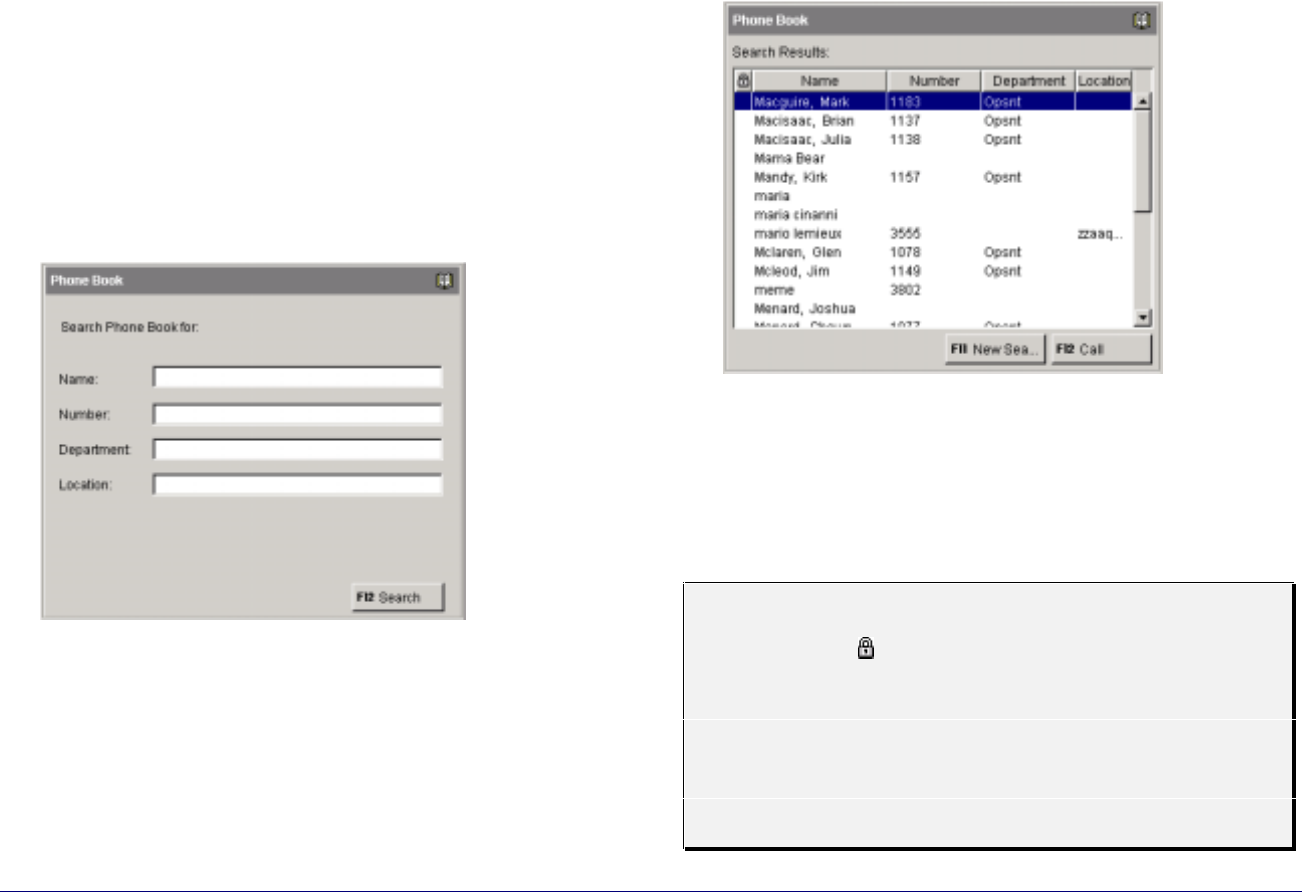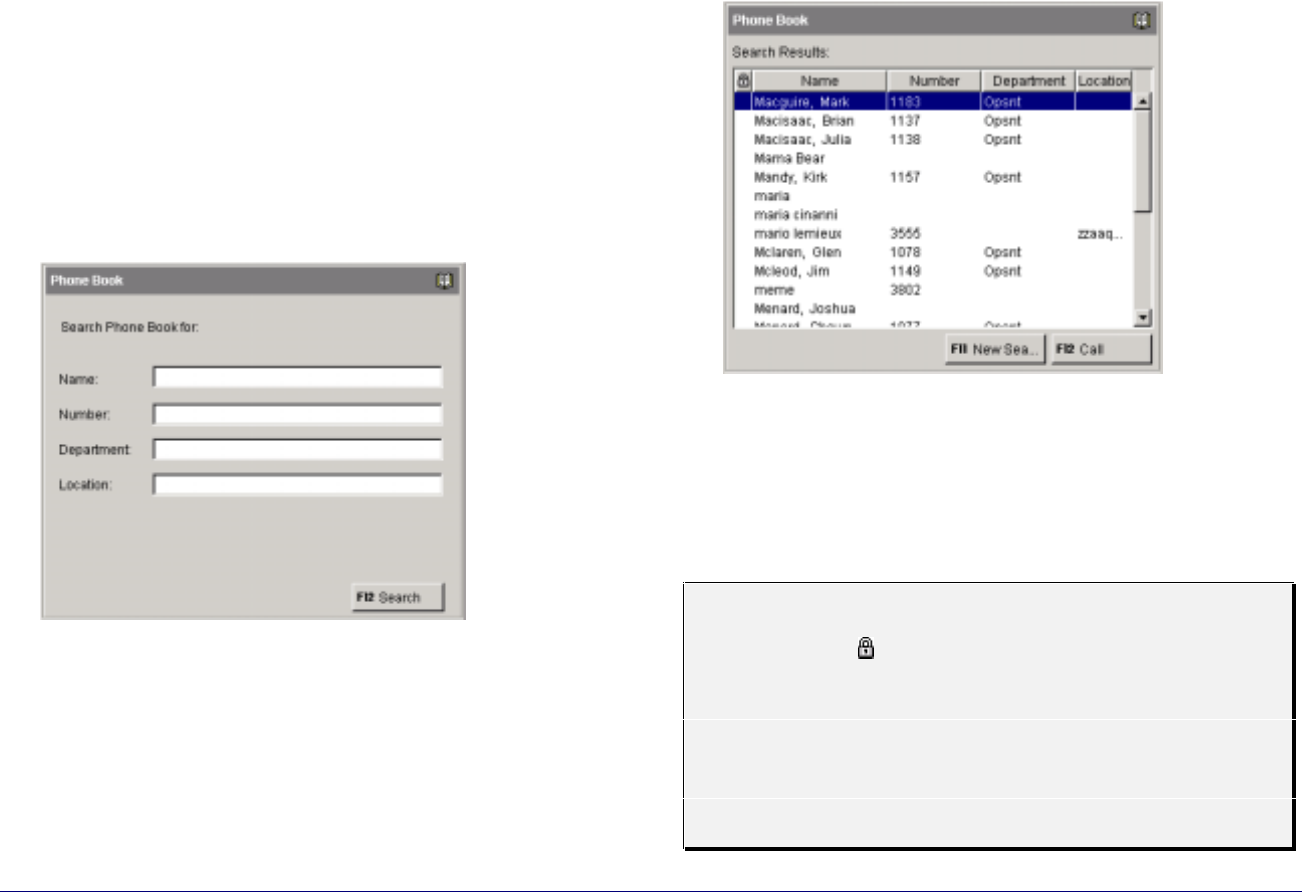
Advanced Features ♦ 39
Phone Book
Use the Phone Book to search your system’s telephone directory
for people and extensions. You can search by entering a person’s
name, an extension number, a department, or a location.
Searching by department is useful when a caller requests to
speak to “someone in Sales” rather than a specific person. A
location could be a conference room, the lobby of your building,
or other place that has a phone. You can also make a call from
the Phone Book.
To access your system directory
You can access the directory at any time.
1. Press Phone Book.
2. Type the person’s name or other information in the
appropriate boxes. (Use the mouse or the Tab key to move
between boxes.)
Press Backspace to erase incorrect keystrokes.
3. Press [Search] or ENTER.
Entries that match what you typed appear in the
Phone Book area.
4. Use the mouse or the arrow keys or the PageUp/PageDown
keys on the keyboard to scroll through the list until you find
the desired entry.
5. Press [Call] or ENTER to call the selected entry. You can also
double-click the entry to call it.
6. To begin a new search, press [New Search].
Questions about Phone Book
What does the icon mean?
When it appears next to an extension, it means that the
extension is designated as private. Attendants see the
number of the extension on their screens; other extension
users see only the user’s name (if available) on their display.
In the Source and Destination areas, a private extension appears
with a ‘p’ before the extension number—for example, p2030.