Hotel/Motel Features ♦ 51
Clearing the Message Register
The message register is a record of the number and cost of all
external calls placed from a guest room telephone. The system
uses meter pulses received from the local telephone company to
calculate costs. If pulses are not received, then only the number
of external calls are counted.
A guest’s message register is automatically cleared when the guest
is checked out. If a guest prefers to pay for calls on a daily basis,
you can manually clear the register after each payment is made.
To display or clear a room’s message register
1. Press Guest Service, or if you are already on a call to the
room, press the [Guest Service] softkey.
2. Use the computer keyboard to type the room number in the
Room Number box (not necessary if you are already on a call
to the room).
The Message Cost and Calls fields show the total cost and
number of all external calls placed from the room.
3. Click Clear to erase the Message Cost and Calls totals.
If a printer is attached to the console, a report may print showing
the contents of the register before it was cleared.
Printing Reports
If a printer is connected to the console, you can request printed
reports of message registers, room status and automatic wake-up
calls. Some reports print automatically. For example, whenever a
wake-up call is set, changed, or canceled, a record of the event is
printed.
To print a report
• On the Tools menu, select Guest Services followed by the
command that corresponds to the report that you want to print.