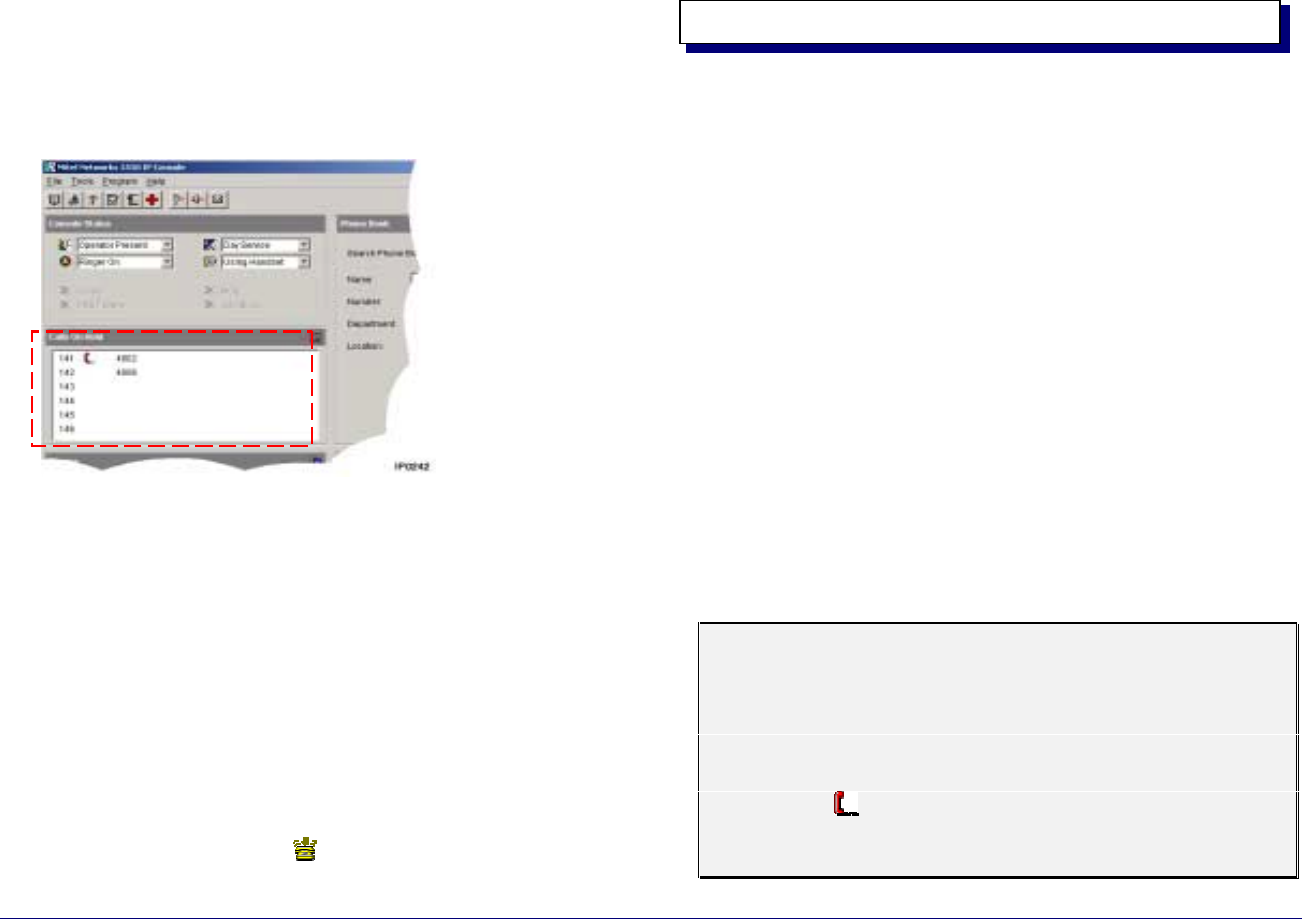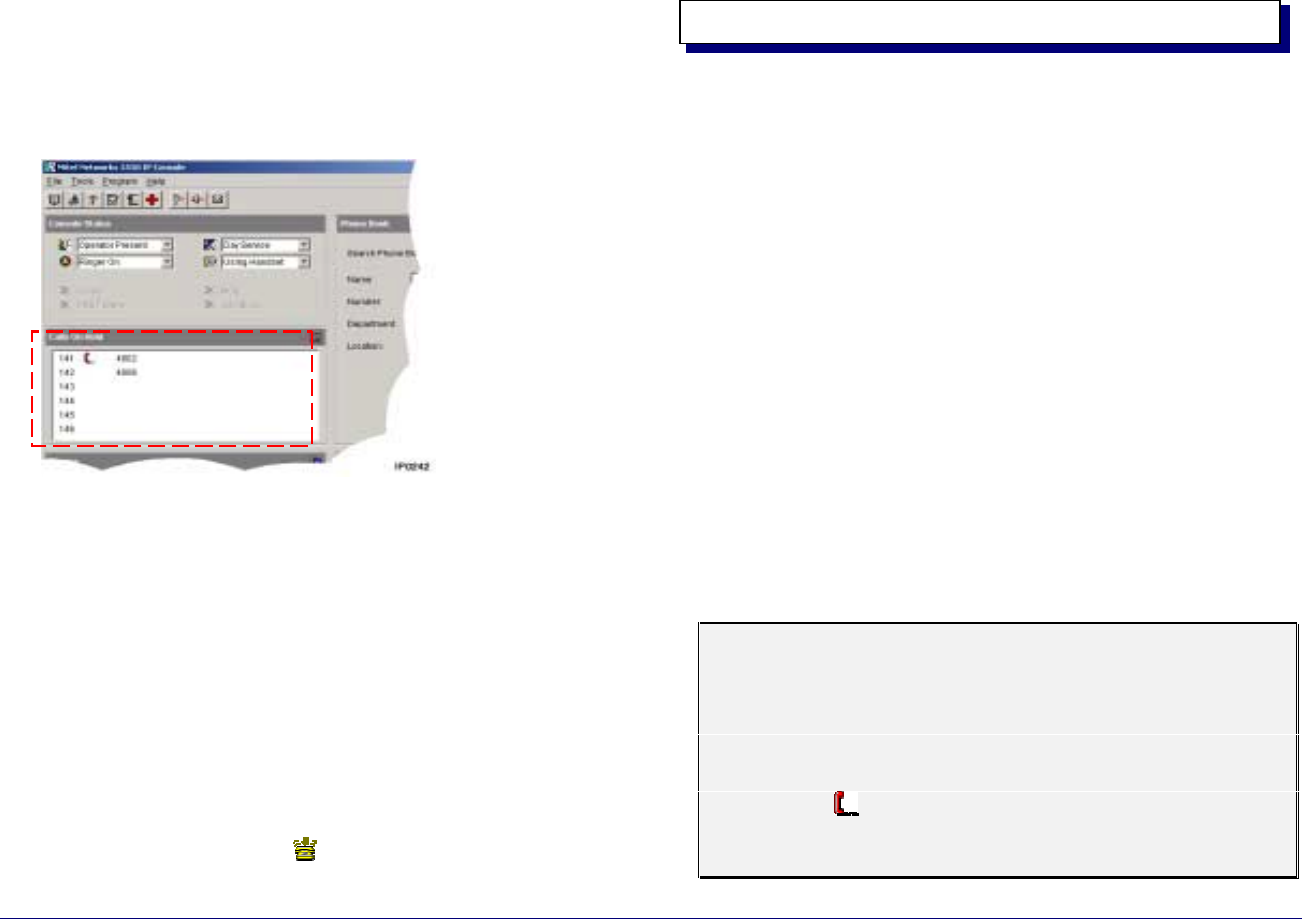
20 ♦ Call Handling Basics
Holding and Retrieving Calls
You can place up to six callers on hold while you check for
information or page the person that the caller is requesting.
To place a call on hold
• Press Hold.
Information about the call appears in the Calls On Hold area.
To retrieve a call on hold
You can retrieve a call on hold only when the Source and/or
Destination area on the screen is clear.
• Press Retrieve, and then dial the position number of the call
(1-6) you want to retrieve.
Or
• Press Retrieve and then the star key (
*
) on the keypad to
retrieve the longest-held call.
Hold Recall
If a call is left on hold longer than the time-out period, it recalls
the console. The console beeps (or rings if you are not engaged in
a call) and a Call Waiting icon (
) appears in the Calls On Hold
area next to the call that is recalling. Answer the recall using the
procedure for retrieving a call on hold.
To connect a call on hold to the Source or Destination party
1. Press Retrieve.
2. Dial the position number of the call (1-6) you want to retrieve.
3. Press [Source] or [Destination] if you want to speak privately
to either party.
4. Press Release to connect the parties and release the console
from the call.
To connect two calls on hold
Be sure the Source and Destination areas are both clear.
1. Press Retrieve, and then dial the position number of the first
call on hold.
Information about the call appears in the Source area.
2. Press Retrieve and dial the position number of the second
call on hold.
Information about the second call appears in the Destination area.
3. Press Release to connect the parties and release the console
from the call.
Questions about Hold and Retrieve
Can I place a conference on hold?
Yes. If you can’t find a person needed for the conference,
you can place the conference on hold until you locate the
person. For more information, see page 21.
What does in the Calls On Hold area signify?
It signifies that the call was the last one placed on Hold.
Options