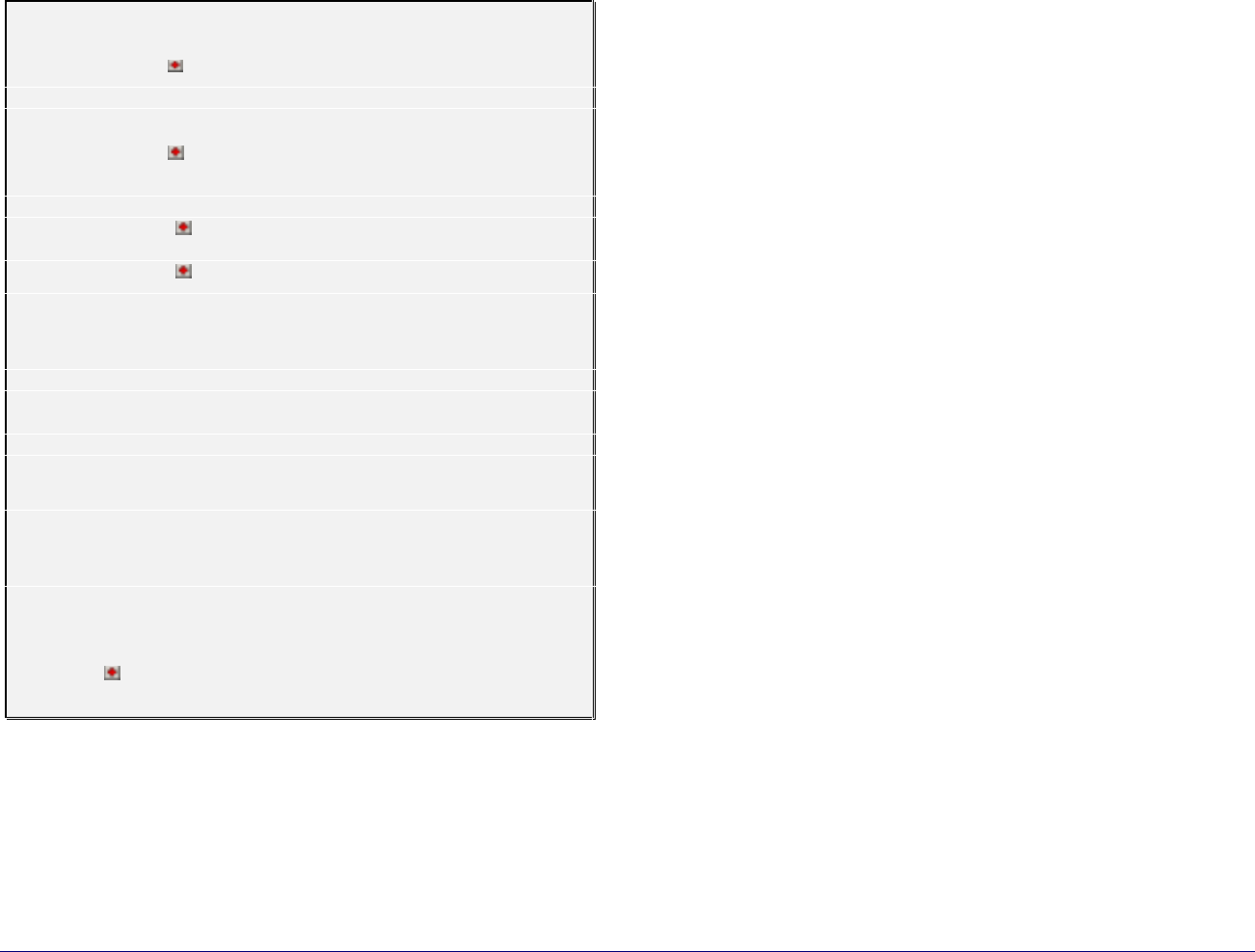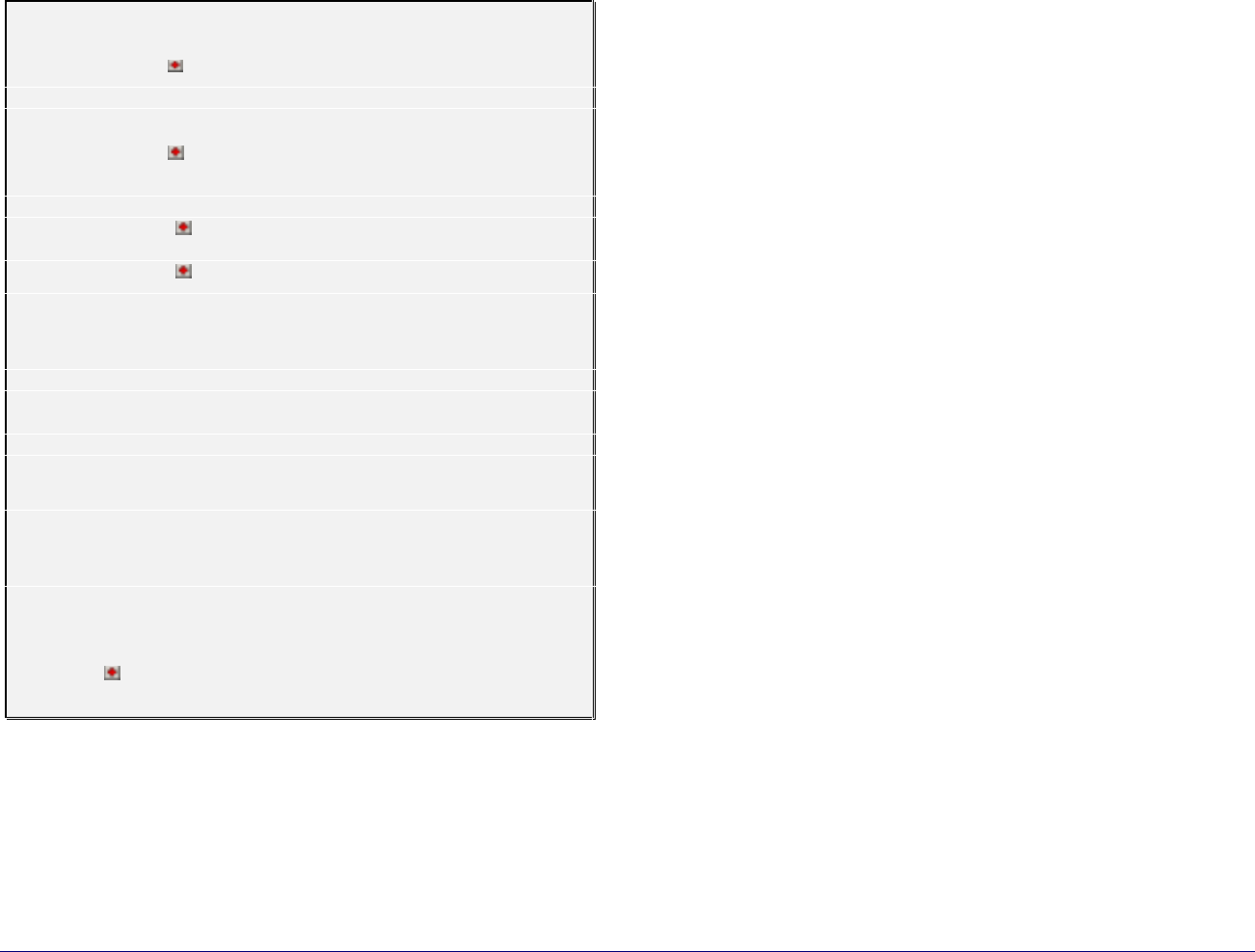
Advanced Features ♦ 35
Feature Access Codes
To use the Recover and Voicemail keys on the console keypad,
your console must be programmed with the correct access codes.
To program the Recover and Voicemail access codes
1. Choose Options on the Tools menu.
2. Click Miscellaneous.
3. Type the access codes in the appropriate boxes.
4. Click Apply or OK.
Firmkey Programming
You can reprogram the top two rows of keys on the console
keypad with other features or remove a feature from a key if the
feature is unavailable.
To program features to keys
1. Choose Options on the Tools menu.
2. Click Keypad.
3. Using the right mouse button, click on the key that you want
to program.
A list of features appears.
4. Select the feature you want to assign to the key.
5. Repeat steps 3 and 4 to program other keys.
6. Click Apply or OK.
To restore the original key programming
• Click Restore Defaults.
Questions about Emergency Calls
What does the icon on the toolbar mean?
It is the Emergency Call Log icon. To view the calls listed in
the Emergency Call Log, click the icon once.
What does the icon in the Emergency Call Log mean?
Emergency calls appear in the Emergency Call Log, with the
most recent call listed first. A current emergency call is
marked with the icon, while previous emergency calls are
not marked with the icon; therefore, only emergency calls
marked with the icon can be cleared.
Sometimes I cannot view the current emergency call
details — why?
Only one person can view the current emergency call details
at a time. Other attendants receive "Emergency Call
Displayed by <extension>" in the response area at the bottom
of their application. If another attendant is viewing the
current emergency call details, you can still access locally
cleared emergency call information, but you cannot access or
clear the current call.
Sometimes the Emergency Call Log disappears — why?
If you do not click Clear approximately 60 seconds after
receiving the emergency call, the log reverts to Phone Book
so another attendant can view the current emergency call
details.
If another attendant doesn’t acknowledge the emergency call,
click the icon again to open the Emergency Call Log.