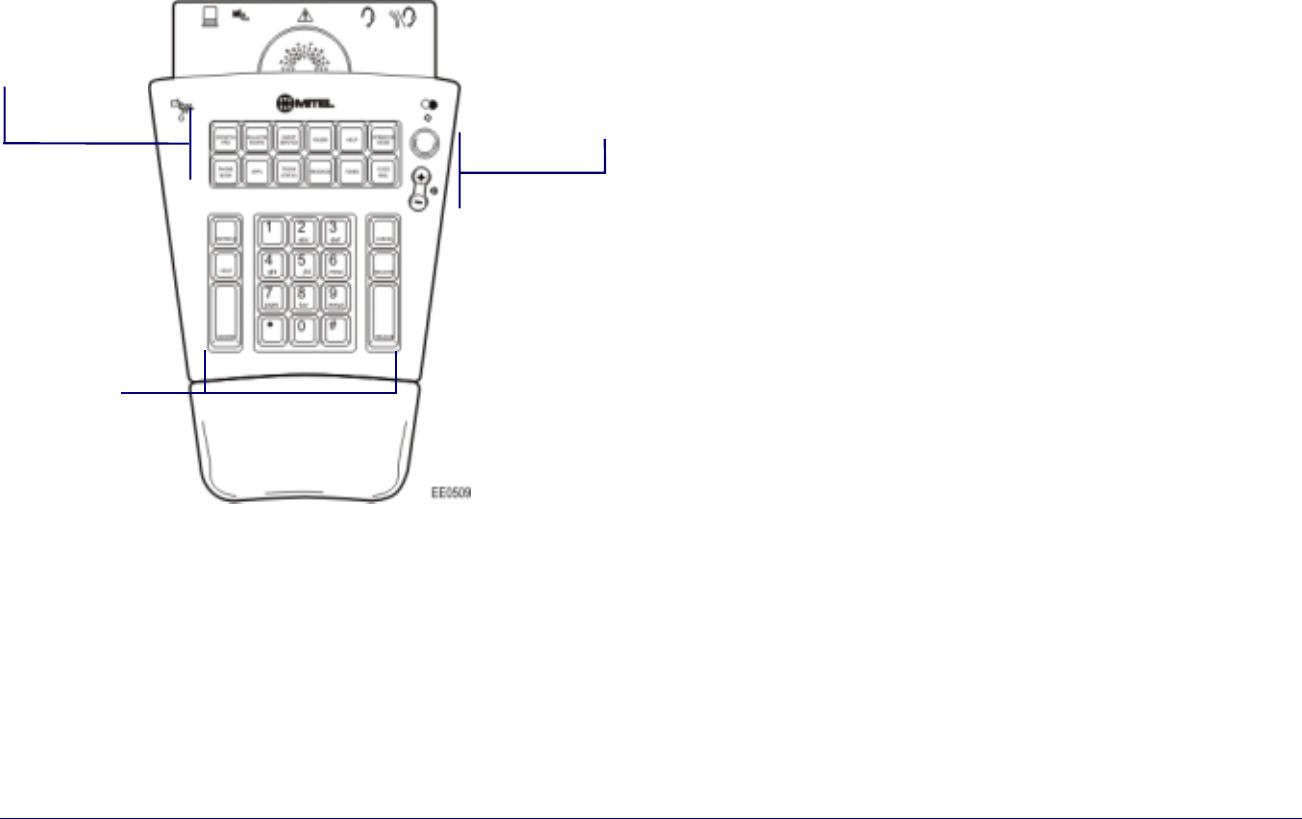
6 ♦ Getting Started
Console Keypad
The console keypad is used for dialing, call processing and accessing
3300 ICP features. You can adjust the slope of the keypad and detach
(or attach) it from the handset cradle.
The keys on the keypad are arranged in three groups:
Volume and Mute Keys – used to increase (+) or decrease (-) the
ringer volume and the volume of the earpiece in the handset or
headset. The Mute key turns the microphone in the headset or
handset on or off.
Call-processing Keys – fixed-function keys that are used to
answer and manage calls. They include Retrieve, Hold, Answer
Cancel, Recover and Release.
Firmkeys -- contains programmable keys that provide access to
the following console features and system services:
SCRATCH
PAD
Displays an electronic notepad where you can type
messages from callers, reminders, questions, or
anything else you would write on notepaper. You can
also use the Scratch Pad to store telephone numbers
for speed dialing.
BULLETIN
BOARD
Displays an area where you can type messages
that can be viewed from all other 5550 IP Consoles
on the system.
GUEST
SERVICE
Displays room status information and softkeys for
managing guest services in a Hotel/Motel
installation.
PAGER
Accesses paging equipment for making
announcements.
EMERGENCY
CALLS
Raises an alarm at the console when an extension
user places an emergency call, and identifies the
extension that placed the call.
HELP
Opens Help, which provides information to help
you accomplish your tasks.
OPERATOR
MODE
Re-displays the main console screen.
PHONE BOOK
Allows you to find and call an extension by typing
the user’s name, extension number or other
information.
APPL
Starts another application that extends the capabilities
of the 5550 IP Console. Your communications
department selects the application.
TRUNK
STATUS
Displays information about trunk (outside line)
usage.
MESSAGE
Displays softkeys for setting or clearing the
Message Waiting indicator on the dialed extension.
TONES
Sends subsequently dialed digits as tones (used
when dialing into voicemail systems.)
VOICE MAIL
Transfers a recall to an extension user’s voicemail box.
Note: Some of the features shown are optional and may not appear
on your console keypad. For keypad programming information, see
Firmkey Programming on page 35.
Call-
processing
Keys
Firmkeys
Volume and
Mute Keys


















