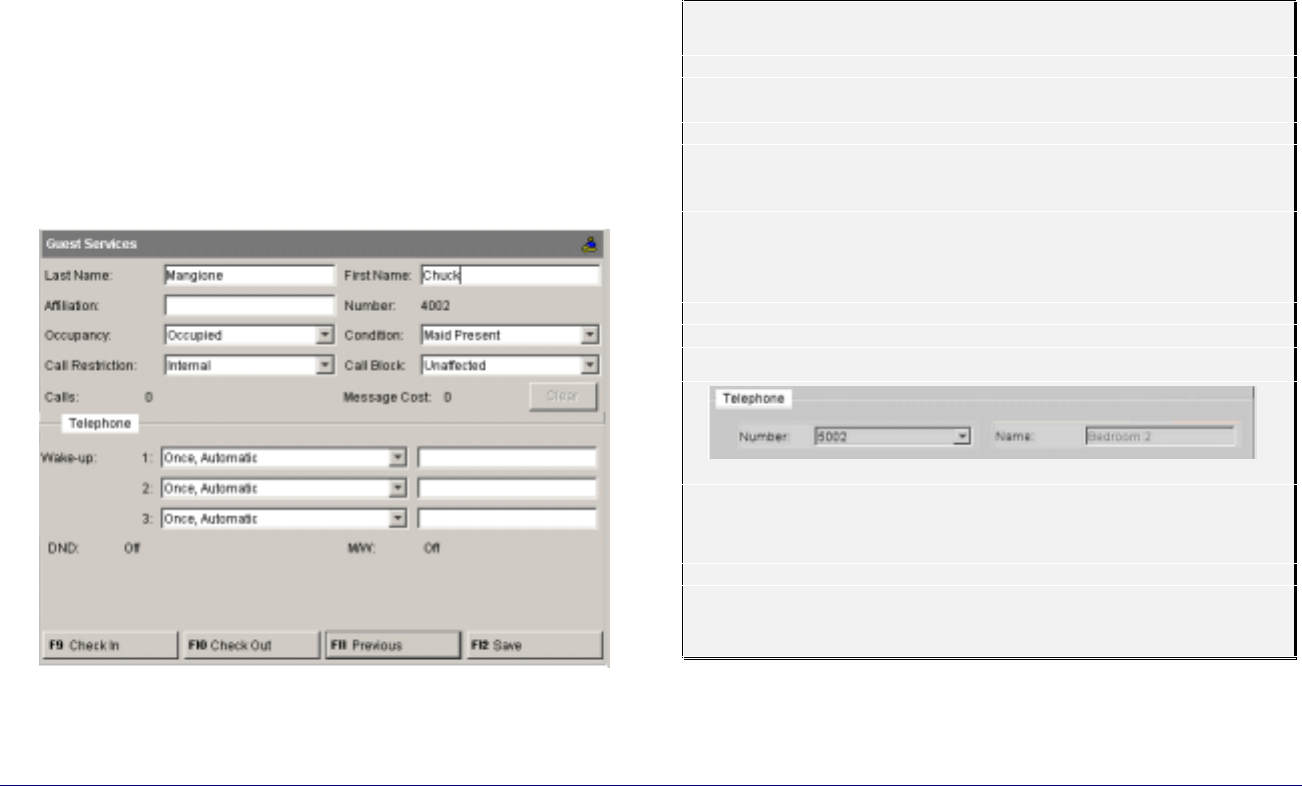
46 ♦ Hotel/Motel Features
Displaying and Changing Room
Information
Room information includes guest name, room occupancy and
condition status (Vacant, Clean, Out of Service, etc.), outgoing
call charges and restrictions, and the status of message waiting,
wake-up call, and other guest services.
To display, enter, or change room information
You can display, change, or enter new room information while
the console is idle, or when you are on a call to the room.
1. Press Guest Service, or if you are already on a call to the
room, press the [Guest Service] softkey.
2. Enter the room extension using the computer keyboard (not
necessary if you are already on a call to the room). The
display shows, for example:
In this example, John Smith from Mitel Corp is checked into
room 1026, allowed to make long distance calls, has a
message waiting and a wake-up call for 7:30 AM. The room is
occupied and clean and is unaffected by Call Blocking.
NOTE: The information displayed is different depending on
whether the console is connected to a room or a suite — see,
About Suite Services below for details.
3. Make the required changes (if any), and then press [Save] to
save them.
About Suite Services
Suite Services provides optional Shared Telephone Service
(STS) to all phones in interconnected hotel/motel rooms or
suites. When STS is operating for a particular suite, calls to
the suite ring all phones. Wake-up calls, Message Waiting, Do
Not Disturb and Call Blocking also apply the same to all
phones. When operating without STS, each phone acts
independently allowing, for example, guests in a two-bedroom
suite to set separate wake-up calls.
How can you tell whether the console is connected to a room
or a suite and whether STS is operating?
When connected to a suite with STS operating, the Telephone
section of the Guest Services screen will show the number
and name of the calling or answering extension as follows:
The upper part of the Guest Services screen will show the
primary suite number—that is, the number used to call the
suite and for check-in and check-out.
If STS is not operating, the Number box in the Telephone
section is activated, allowing you to select a phone and set up
a wake-up call for it.