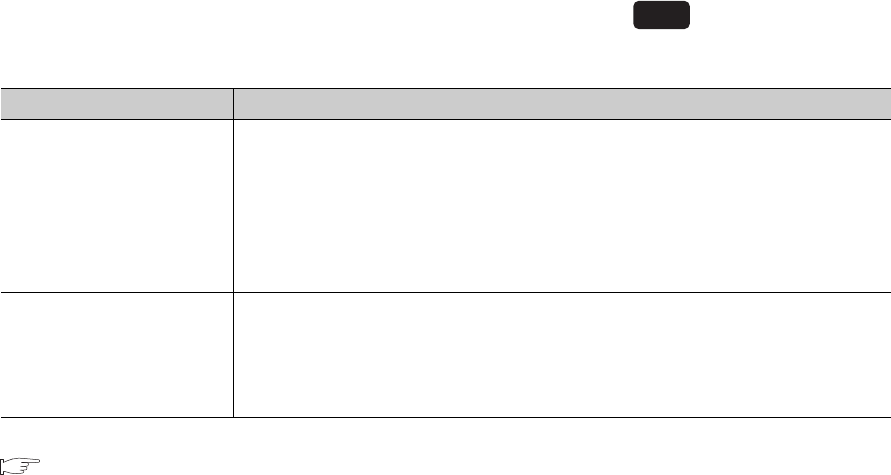
136
(51)CH Auto tuning mode selection (Un\G184 to Un\G187)
Select the auto tuning mode from the following two modes according to the controlled object to be used.
For details on the auto tuning function, refer to the following.
Page 176, Section 4.6
(a) Setting range
• 0: Standard mode
• 1: High response mode
(b) Default value
The default values are set to Standard mode (0) in all channels.
Auto tuning mode Description
Standard mode
The standard mode is appropriate for most controlled objects. This mode is especially
suitable for controlled objects that have an extremely slow response speed or can be
affected by noise or disturbance.
However, PID constants of slow response (low gain) may be calculated from controlled
objects whose ON time or OFF time in the auto tuning is only around 10s.
In this case, PID constants of fast response can be calculated by selecting the high
response mode and performing the auto tuning.
High response mode
This mode is suitable for controlled objects whose ON time or OFF time in the auto tuning is
only around 10s. PID constants of fast response (high gain) can be calculated.
However, the temperature process value (PV) may oscillates near the set value (SV)
because of the too high gain of the PID constants calculated. In this case, select the normal
mode and perform the auto tuning.
Common


















