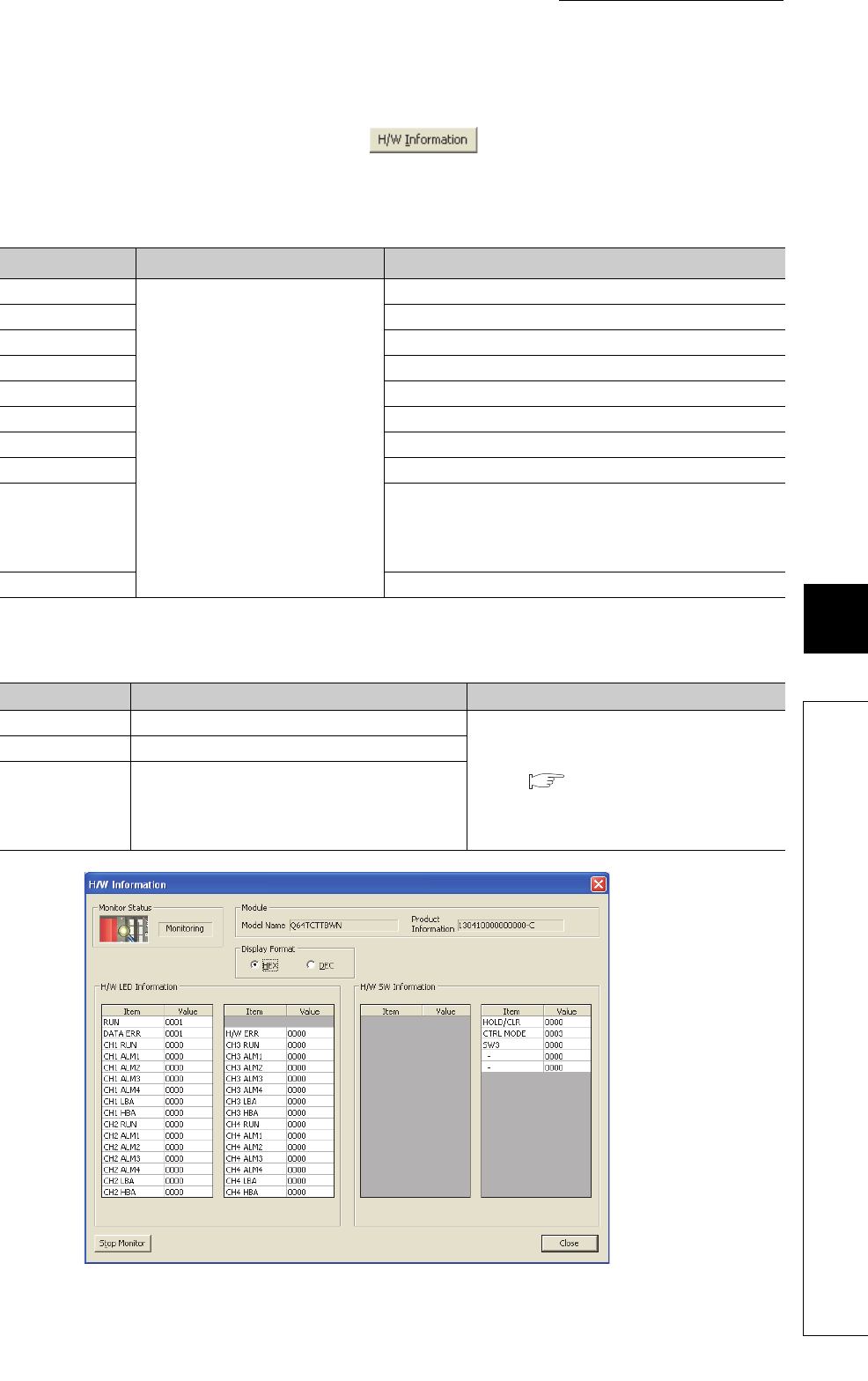
373
CHAPTER 8 TROUBLESHOOTING
8
8.8 Check the Q64TCN Status
(3) Hardware information
On the "Module's Detailed Information" window, click .
(a) H/W LED information
The following information is displayed.
(b) H/W switch information
The setting status of the intelligent function module switch setting is displayed.
Item Value
Condition that results in 0001
H
RUN
• 0000
H
: off
• 0001
H
: on
Operating normally (same as the RUN LED)
DATA ERR A write data error has occurred
CH RUN PID control is being run
CH ALM1 Alert 1 is on
CH ALM2 Alert 2 is on
CH ALM3 Alert 3 is on
CH ALM4 Alert 4 is on
CH LBA A loop disconnection has been detected
CH HBA
Either of the following has been detected. (the Q64TCTTBWN
and Q64TCRTBWN only)
• Heater disconnection
• Output off-time current error
H/W ERR A hardware error has occurred
Item Intelligent function module switch setting Value
HOLD/CLR Switch 1: Output setting at CPU stop error
Refer to Page 299, Section 6.2
CTRL MODE Switch 2: Control mode selection
SW3
Switch 3:
• Auto-setting at input range change
• Setting change rate limiter
• Moving averaging process setting


















