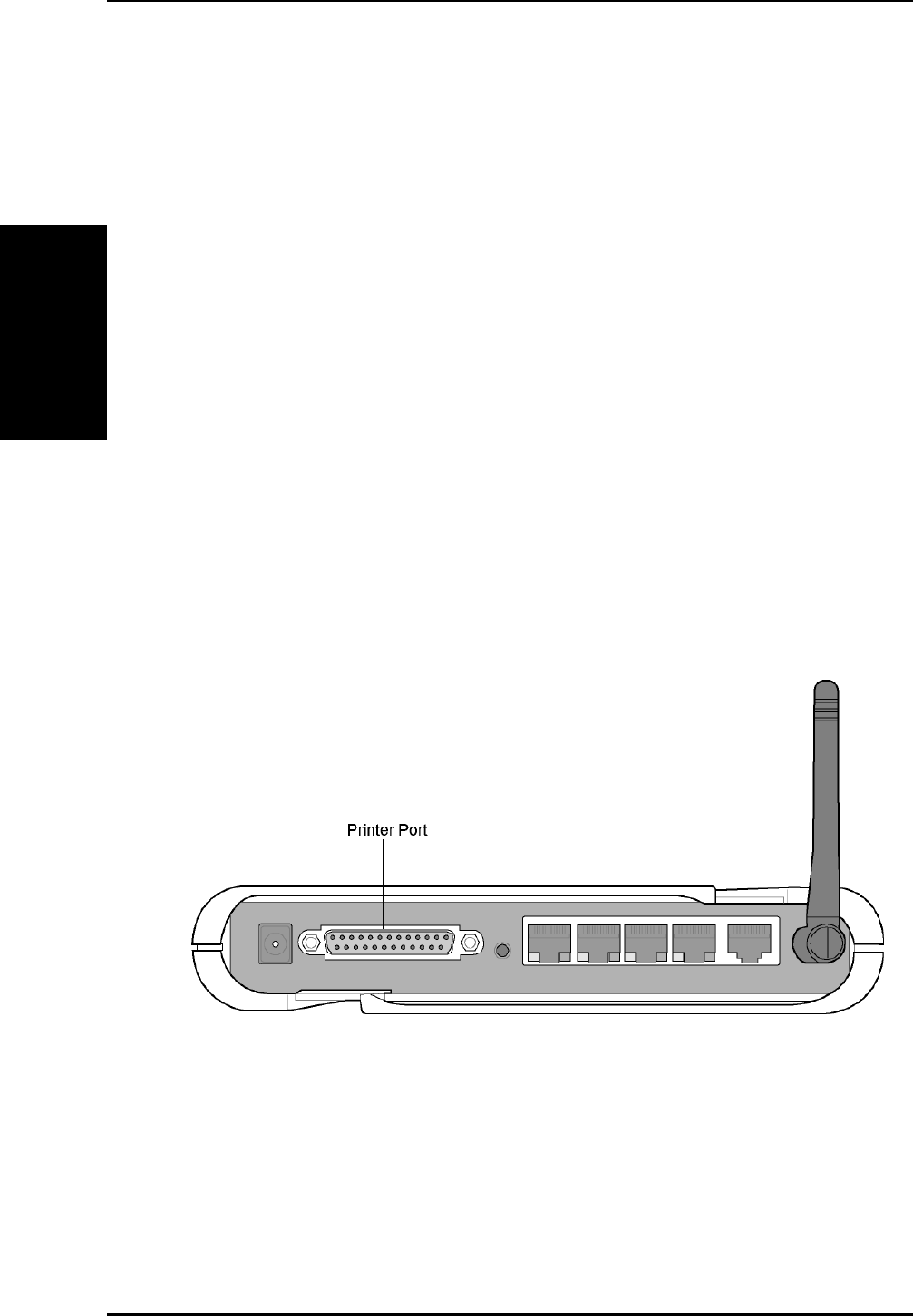
Chapter 2 - Installation
2. Installation
18 R100 Wireless Gateway
Connecting to the R100 Wireless Gateway
Wired Connection
One RJ-45 cable is supplied with the R100 Wireless Gateway. Auto
crossover functionality is built-in to the gateway, so you can use
either a straight-through or a crossover ethernet cable. Plug one end
of the cable into the WAN port on the rear of the wireless gateway and
the other end into the ethernet port of your ADSL or Cable modem.
Wireless-Connection
Refer to your wireless adapter’s user manual on associating with the
R100. The default SSID of the gateway is “default” (lower case),
encryption is disabled and open system authentication is used.
Printer Connection
A DB-25 parallel cable should be supplied with your printer. Plug the
male connector of this cable into the printer port on the rear of the
R100 and the centronics end into your printer.


















