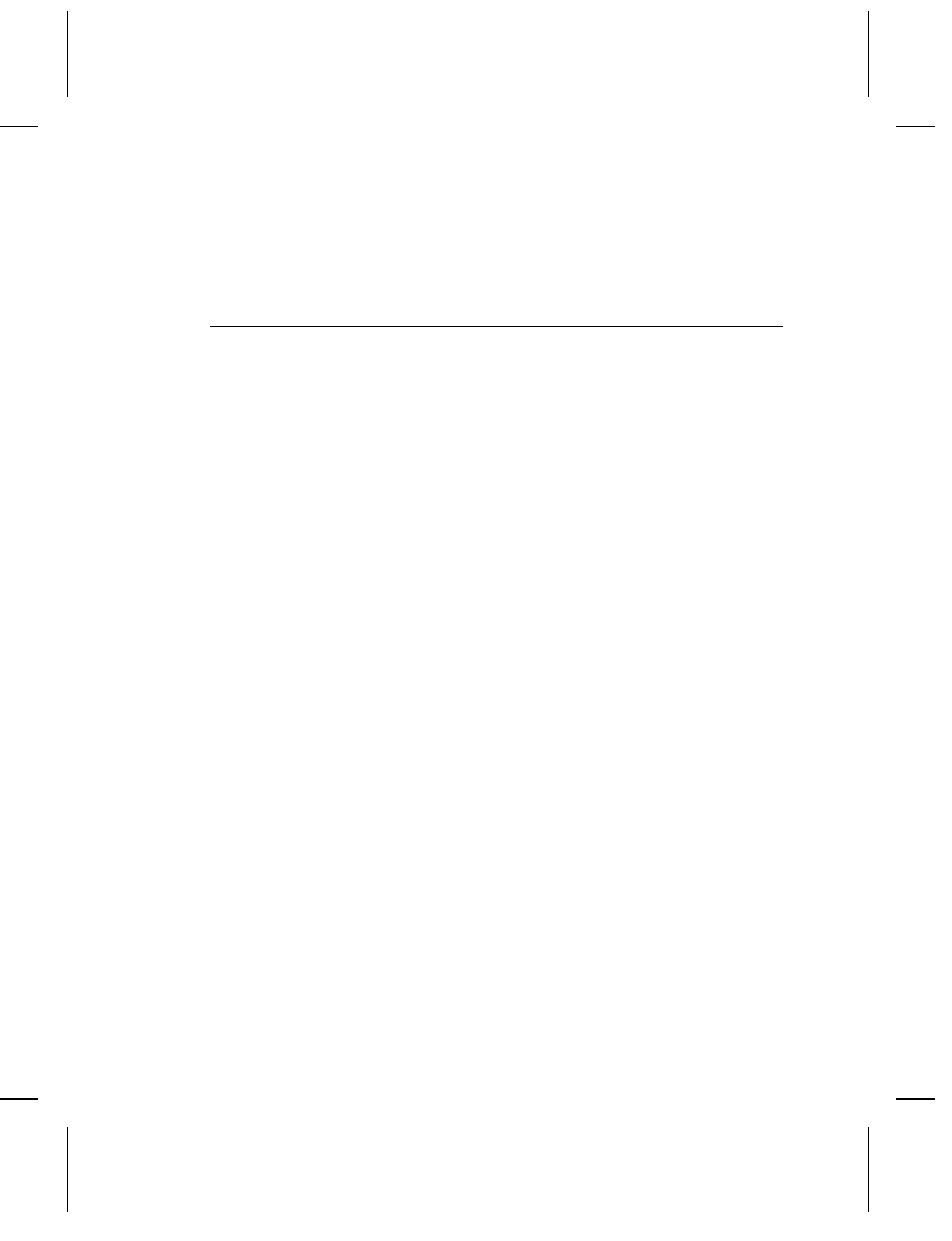
See "Defining Text Fields" in Chapter 3 for a list of available fonts
for your printer. See Chapter 4, "Defining Field Options," for a list
of available Options for your printer.
Before You Begin
1.
Connect the printer to the host. Refer to your Operator’s
Handbook or Operating Instructions for more information.
2.
Load supplies in the printer. Refer to your Operator’s
Handbook or Operating Instructions for more information.
3.
Turn on the printer.
4.
Set the communication parameters and configure the printer.
The communication parameters at the printer must match
those at the host. See Chapter 2, "Configuring the Printer,"
for more information.
5.
Design your format. See "Starting with a Design" for more
information.
6.
Download your format to the printer. See Chapter 6,
"Printing," for more information.
Creating an MPCLII Format Packet
A format defines which fields appear and where the fields are
printed on the label. The printer requires this information in a
special form, using Monarch Printer Control Language II (MPCL).
This section describes how to create a sample MPCLII format
packet.
Make sure supplies are loaded, the printer is connected to the
host and is ready to receive data. Refer your Operator’s
Handbook or Operating Instructions for more information.
For detailed information about the format header, text, constant
text, and bar code fields, see Chapter 3, "Defining Fields." For
information about batch packets, see Chapter 6, "Printing."
1-2
Getting Started


















