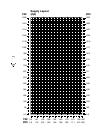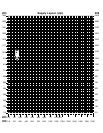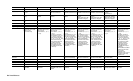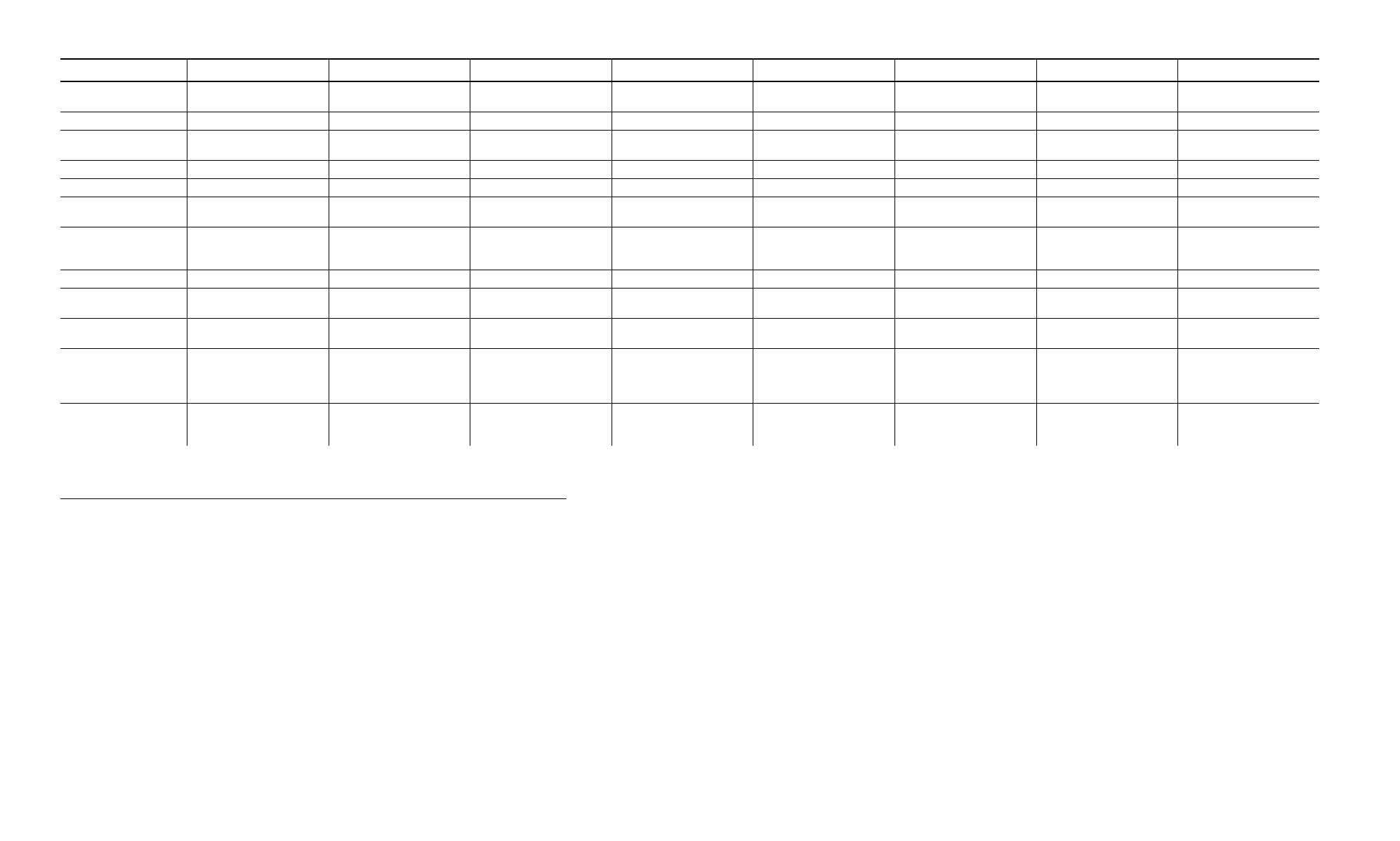
Feature 9403 V1.0 9805 V1.0 9820 V2.0 9830 V5.2 9835 V5.2 9840 V6.1 9850 V1.0 9446 V5.2
Options 51 and 52
for PDF417 bar code
Yes Yes Only with V5.2 or
greater
Yes Yes Yes Yes Yes
Autobaud Yes Yes Yes Yes Yes Yes Yes Yes
Parallel Port No No IEEE-1284 or
Centronics Mode
IEEE-1284 or
Centronics Mode
IEEE-1284 or
Centronics Mode
IEEE-1284 or
Centronics Mode
IEEE-1284 or
Centronics Mode
No
94x5 Emulation No No No No Yes Yes Yes Yes
Backfeed No No Yes Yes Yes Yes Yes No
Offline Batch Entry Yes No No No Yes
with optional keypad
Yes
with optional keypad
Yes
with optional keypad
No
DIP switches for
Communication
Settings
No- communication
settings made through
packet F
No- communication
settings made through
keypad or packet F
Yes Yes Yes No- communication
settings made through
keypad or packet F
No- communication
settings made through
keypad or packet F
Status Polling Yes Yes Yes Yes Yes Yes Yes Yes
Immediate
Commands
Yes Yes Yes Yes Yes Yes Yes Yes
Test Label Single label for printer
setup
Single label for printer
setup
Two labels for user and
printer configuration
Two labels for user and
printer configuration
Two labels for user and
printer configuration
Two labels for user and
printer configuration
Two labels for user and
printer configuration
Single label for printer
setup
Ethernet Print Server No No Yes- supports IPX
(NetWare), TCP/IP, LAT,
AppleTalk, and
NetBios/NetBEUI.
Yes- supports IPX
(NetWare), TCP/IP, LAT,
AppleTalk, and
NetBios/NetBEUI.
Yes- supports IPX
(NetWare), TCP/IP, LAT,
AppleTalk, and
NetBios/NetBEUI.
Yes- supports IPX
(NetWare), TCP/IP, LAT,
AppleTalk, and
NetBios/NetBEUI.
Yes- supports IPX
(NetWare), TCP/IP, LAT,
AppleTalk, and
NetBios/NetBEUI.
No
Printer Errors Hard Printer Errors are
described on the display
Hard Printer Errors
have a 3-digit error
code (900-999)
Hard Printer Errors
have a 3-digit error
code (900-999)
Hard Printer Errors
have a 3-digit error
code (900-999)
Hard Printer Errors
have a 3-digit error
code (900-999)
Hard Printer Errors
have a 3-digit error
code (900-999)
Hard Printer Errors are
described on the display
Hard Printer Errors are
described on the display
1464/1465 Printer/Applicator Information
When designing formats for the Printer Applicators, use the
9840 specifications with these changes:
◆
1464
Supply Widths: 2.0" to 4.25" (51 mm to 108 mm)
1465
Supply Widths: 1.5" to 4.25" (38 mm to 108 mm)
◆
Supply Lengths: 0.75" to 8.0" (19 mm to 203 mm)
◆
Supply Thickness: 2.3 to 7.9 mils (0.058mm to 0.2 mm)
◆
1464
Maximum Roll Outside Diameter: 10.0" (254 mm)
1465
Maximum Roll Outside Diameter: 16.0" (406 mm)
◆
1464
Minimum Roll Inside Diameter: 3.0" (76 mm)
1465
Minimum Roll Inside Diameter: 4.0" (102 mm)
Printer Differences
E-3