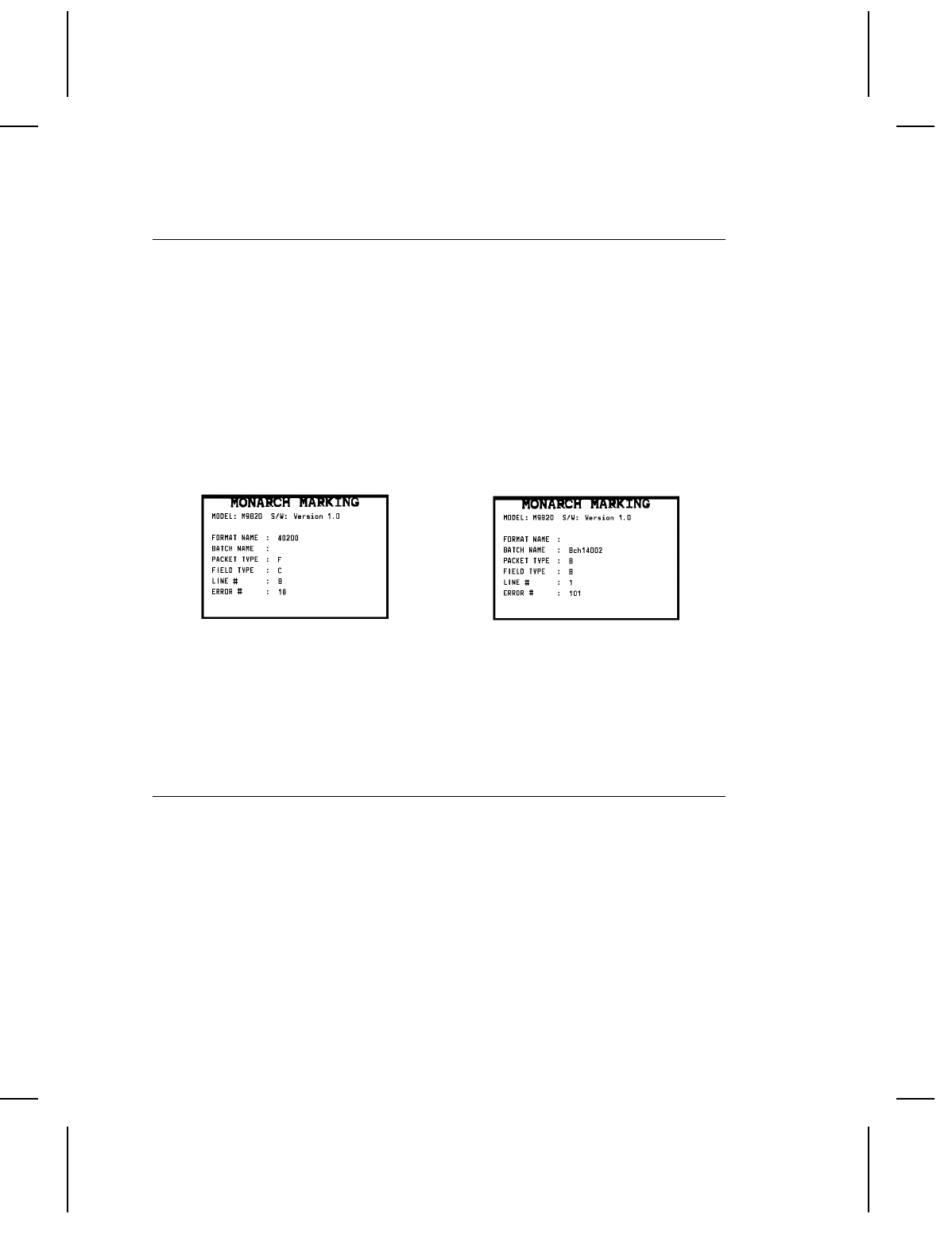
Reading an Error Label
An error label queues and prints on the
9820/9830/9835/9840/9850 printers when you press FEED
(FEED/CUT) after a data error (0-499) occurs. An error label is
not available on the 9403 or 9805 printers. The error label
contains the packet type, field type, line number, and error
number. The packet and field type return the first letter after the {
or p . A "?" is returned if the letter cannot be determined. The
line number refers to which line in the packet the error occurs.
The error number is the three-digit error code. Use this
information to correct the format, batch, font, check digit, graphic,
or online configuration packet.
The first label shows an error in line 8, which is a constant text
field within the format packet. The error number is 18.
The second label shows an error in line 1 of the batch packet.
The error number is 101.
Data Errors
Errors 001 to 499 are data errors. These errors are returned in
response to a J,3 request. See Chapter 7, "Status Polling," for
more information. A data error indicates that incorrect data was
received from the host, causing the printer to ignore the entire
print job. After checking the packet and correcting the problem,
transmit the print job again.
The following is a list of data errors. These errors occur because
data in the format, batch, check digit, font, or graphic packet is
invalid.
Diagnostics and Errors
8-7


















