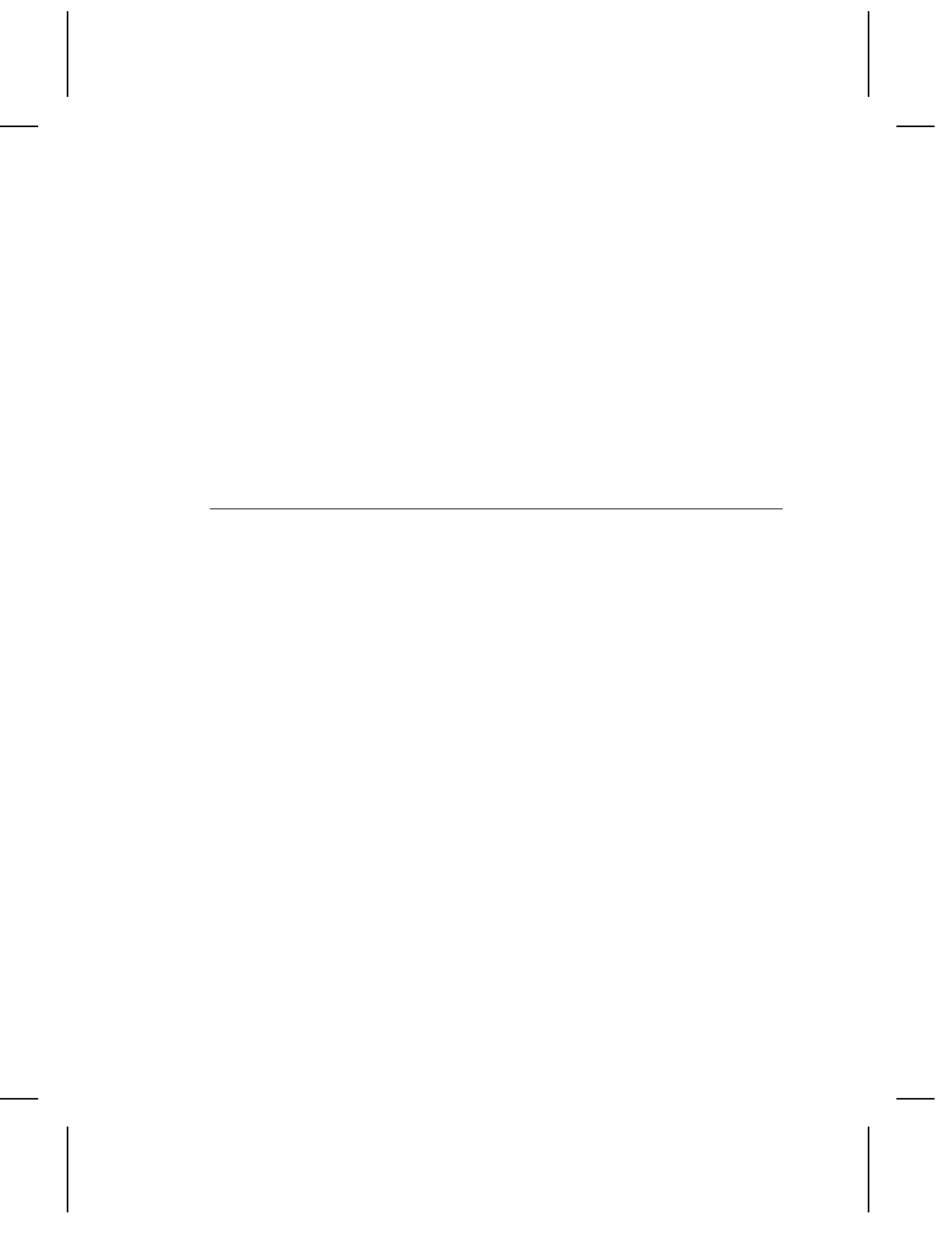
NOTE: The CG Triumvirate fonts and font 50 support only the
ANSI and DOS Code 437 and 850 Page Symbol Sets.
See Appendix C for more information.
Code pages 4 - 16 may only be used with
downloaded TrueType fonts or the resident TrueType
font, font 50. TrueType fonts are designed to be
regionally specific; therefore, all code pages may not
be supported in a given font.
Example
{
I
,A,0,0,1,1,0 p }
Powers up the printer in the online mode, displays prompts in
English, prints a separator after each batch, prints zeros with
slashes through them, and uses the internal symbol set.
Defining the Supply Setup Packet
Use the supply setup packet (B) to select supply type, ribbon,
feed mode, supply position, and cut position.
Syntax
{
I
,B,supply_type,ribbon_on,feed_mode,
supply_posn,cut_posn p}
B1. B Supply Setup Packet
B2. supply_type Supply Type. Options:
0 Black mark supply (9403/9820/9830/9835/9840
9850)
1 Die Cut/edge aperture supply (default- all printers)
2 Non-indexed supply (9820/9830/9835/9840/9850)
3 Center Aperture supply (9835 V5.2+, 9840, or 9850 only)
Must use with printer applicator
NOTE: You must use non-indexed supply in continuous
mode. Do not use non-indexed (continuous) supply
with extended backfeed or 94x5 emulation. If your
aperture supply has holes on the edge, use 1. If your
aperture supply has holes in the center, use 3.
2-12
Configuring the Printer


















