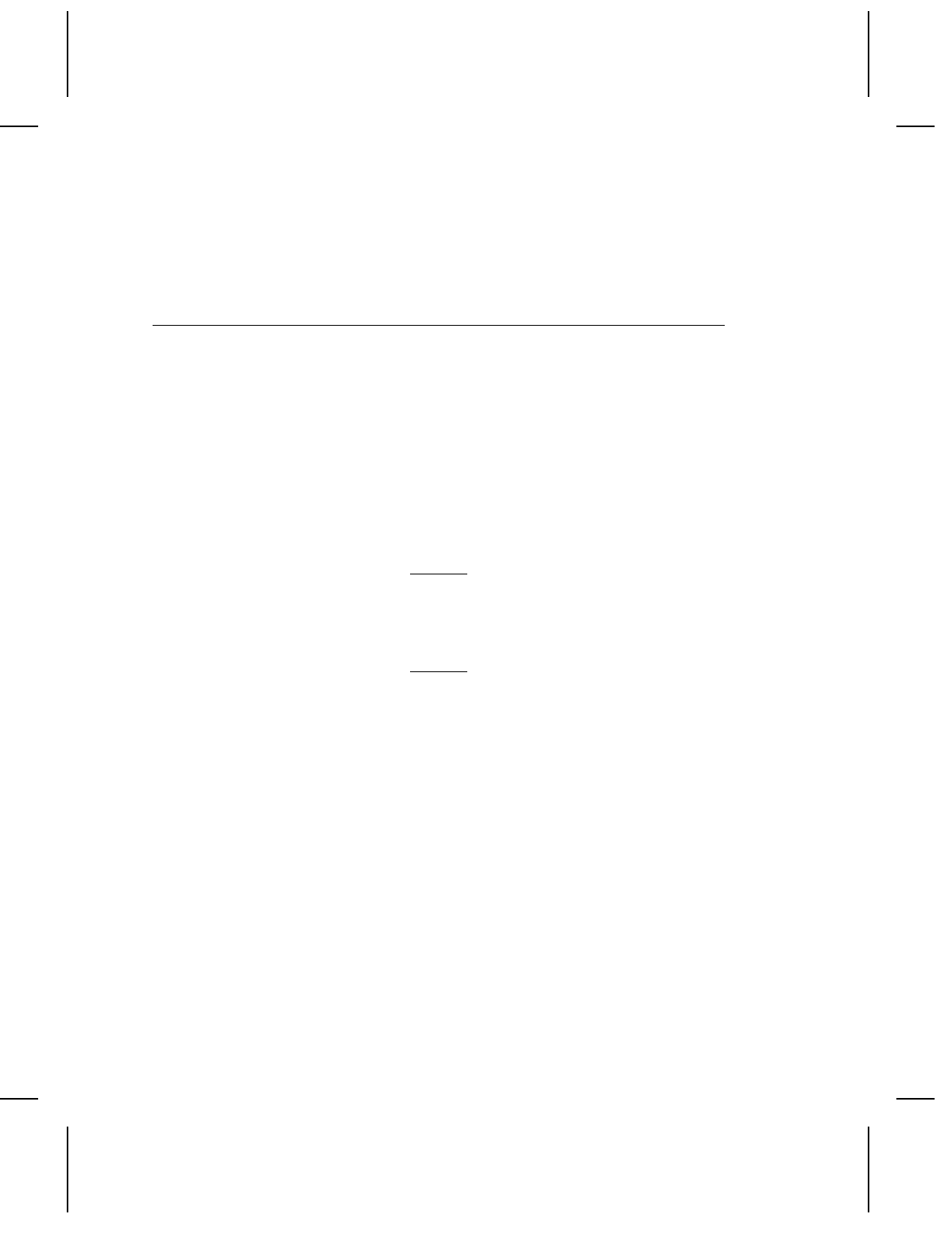
Example
R,2,2 p
Restricts the field data to letters only (A-Z or a-z).
Option 3 (Data Entry Templates)
This option provides more specific restrictions than Option 2.
This option can be used to select certain letters (such as A
through F or the numbers 1 through 4) from a character set. You
can also use this option to create a template of allowable
characters for a field. Do not use with Option 2 (Data Type
Restrictions).
Use this option only for offline batch entry. You can define a
template up to 30 characters long, but the printer only displays 16
characters at a time. The character template must contain the
same number of characters as the field.
Option 3 is only available on the 9403, 9835,
9840, and 9850 printers. You must use the
917 keypad with the 9835, 9840, or 9850
printer for offline data entry.
Syntax
R,3,code,chars p
R1
.
R Option Header.
R2. 3 Option
3
.
R3. code Data types. Options
S
Defines a specific set of characters for the entire
field. The string length does not have to match the
field length. Maximum is 30 characters.
T
Creates a template of allowable data types by placing
character indicators in each character position. The
number of characters in the string must match the
length of the field.
NOTE:
A sample use for this option is a field on a patient
record containing blood type. Acceptable characters
would be
A
,
B
,
O
,
+
, or
-
.
Defining Field Options
4-5


















