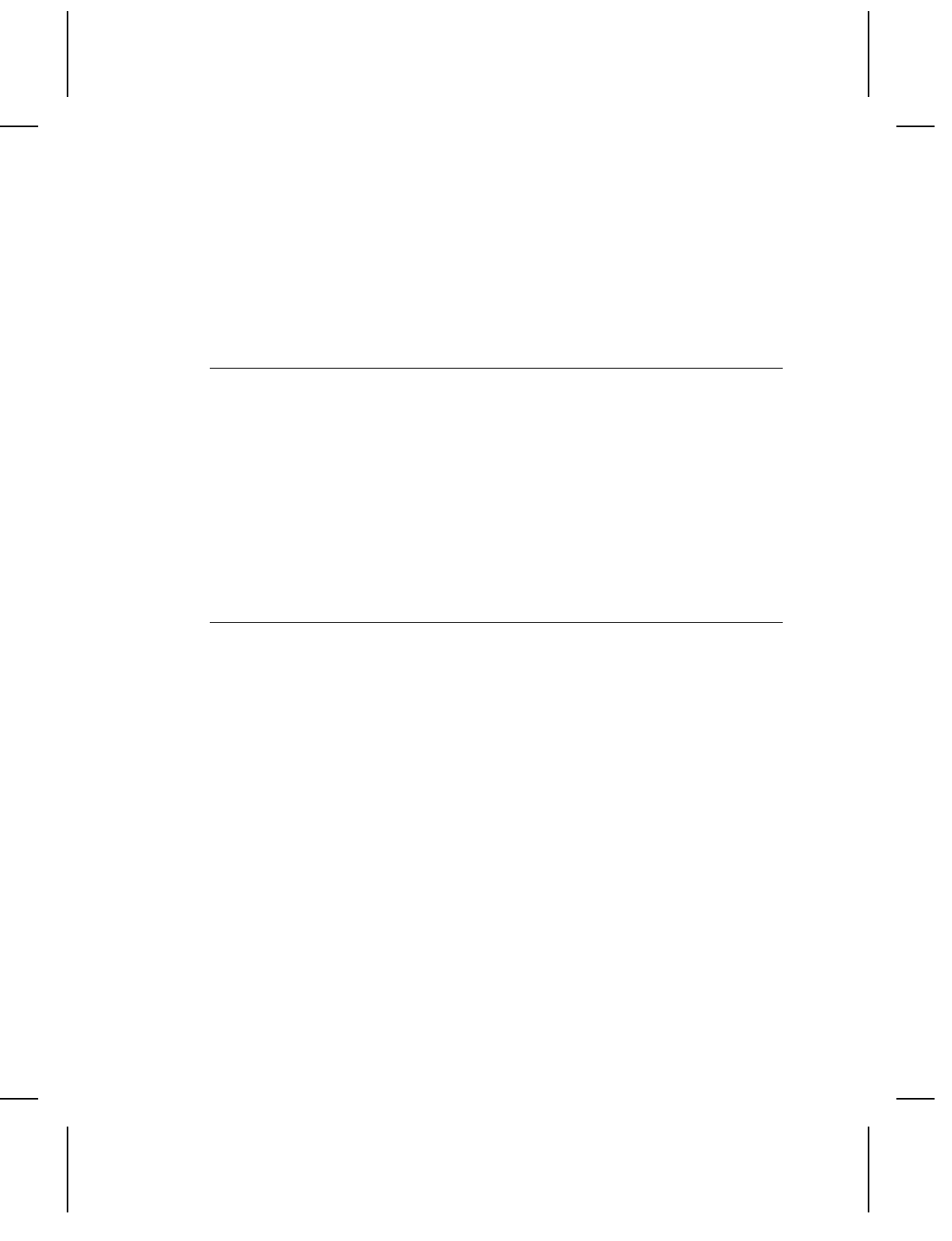
4.
For the last field, input data and send a batch header with the
quantity of labels you want printed. When the printer receives
input for the last field, it immediately prints the labels. See
"Reducing Imaging Time" in Chapter 9 for an example using
the batch quantity zero method.
Modifying Formats
The optional entry method is a quick way to modify your format
fields, check digit fields, and configuration packets.
Optional Entry Method
This method enables you to reset only the parameters you want to
change. Commas act as placeholders for unchanged parameters.
The optional entry method reduces file size and increases the
speed at which files are sent to the printer.
Creating DOS Batch Files for Downloading
If you are downloading from an MS-DOS system, you can create
batch files to set communication values and download formats. It
is a good idea to create a subdirectory to hold your format files.
Here is a DOS batch file that sets a serial port, changes to a
subdirectory, and downloads a check digit file, format file, and
batch data file.
MODE COM1: 9600,N,8,1,P
CD\MONARCH
COPY LABEL1.CDS COM1
COPY LABEL1.FMT COM1
COPY LABEL1.BCH COM1
Refer to your DOS manual for more information on creating batch
files.
6-10
Printing


















