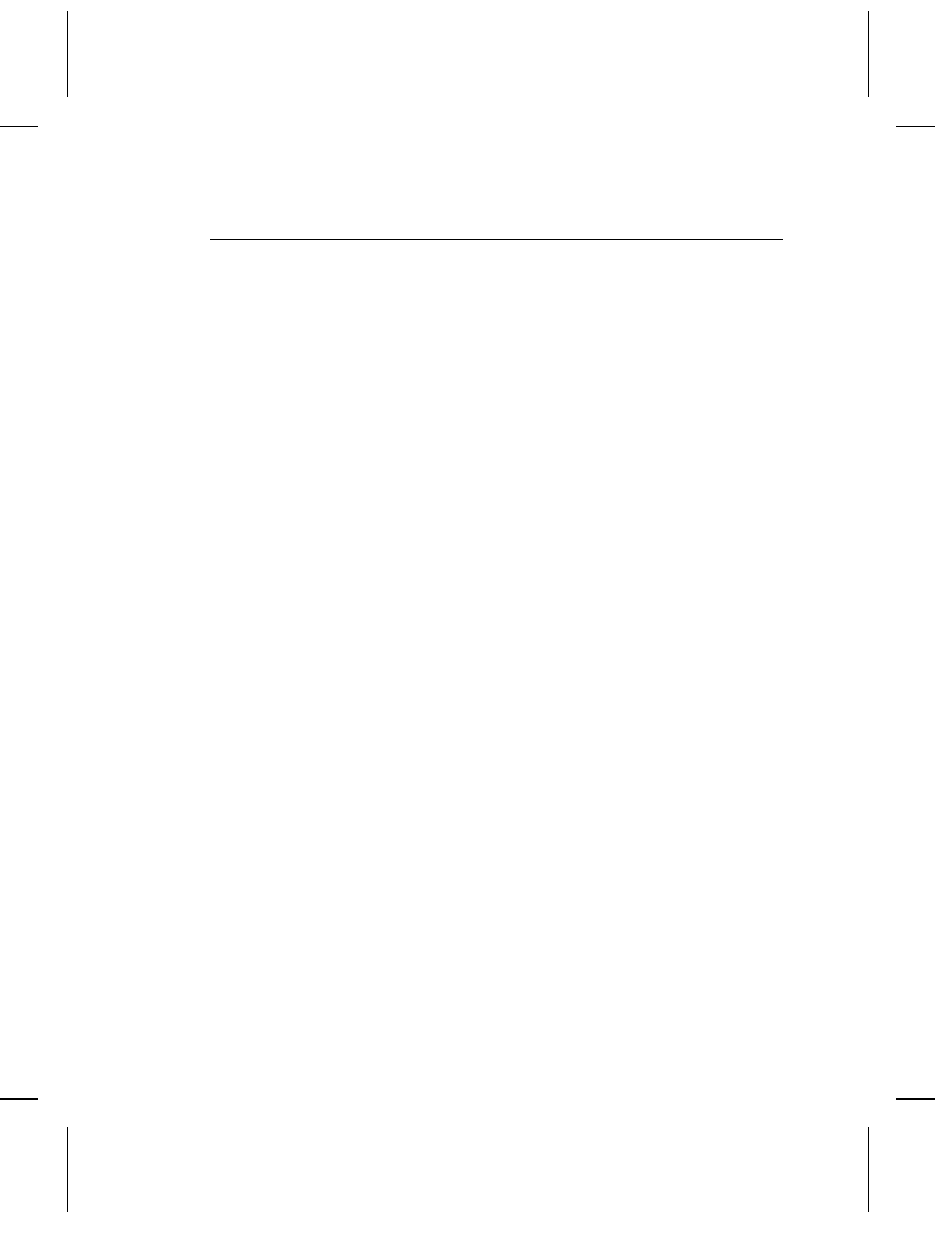
About Memory Buffers
Transmit Buffer Used to send ENQ, job, and upload
responses. This buffer must be allocated as
volatile (R) RAM.
Receive Buffer Used to save data received from the host
before it is processed by the printer.
Changing this buffer size affects the amount
of data the printer can receive without using
flow control. This buffer must be allocated as
volatile (R) RAM.
Image Buffer Used to image the current format. The 9805
printer’s maximum image length is 4.0" x 6.0"
without reallocating memory. The 9820
printer supports two 4-inch by 6-inch image
buffers. You can create an image up to 12
inches long without reallocating memory. The
9830, 9835, 9840, and 9850 printers support
two 4-inch by 8-inch buffers. You can create
an image up to 16 inches long without
reallocating memory. The Image Buffer is
cleared after a printer reset, even if it is
stored in non-volatile RAM.
Use the formula below to calculate the
required image buffer size.
19.13K x
Length
Length is the length of your label in inches.
Example
19.13K x 6 = 114.78K
(Multiply by 10 and round up.)
114.78K x 10 = 1147.8
1147.8 = 1150
Enter 1150 for your Image buffer.
2-26
Configuring the Printer


















