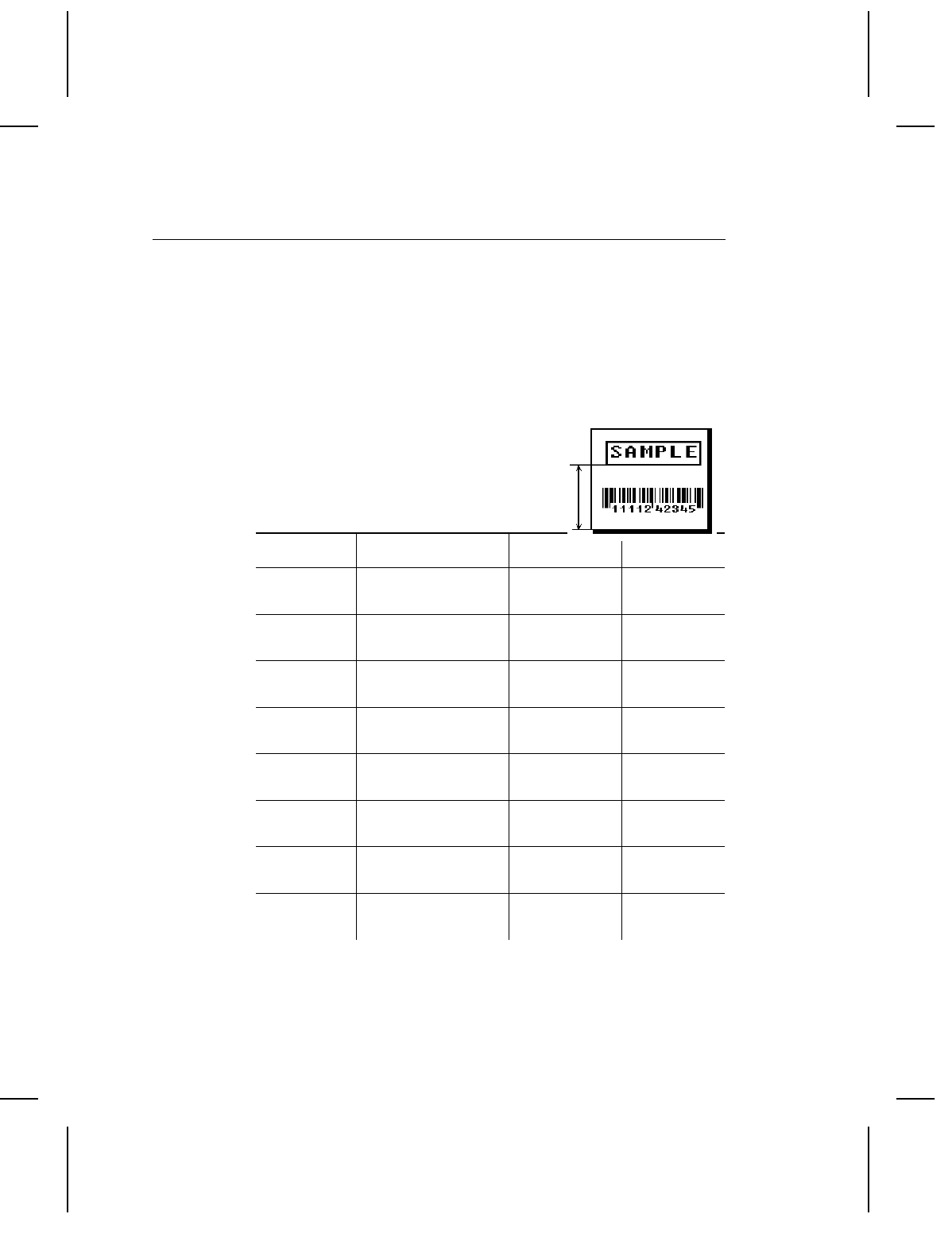
Defining Box Fields
Use boxes to form borders or highlight items of interest. Define
each box field separately. This field is not assigned a field
number, but is counted as a field (keep this in mind, as the printer
allows a maximum of
1000
fields or
100
for 9403/9805 printers
per format). You can define any line length and a thickness up to
99 dots, as long as the solid black print does not exceed 30
percent of any given square inch of the label.
Syntax
Q,row,column,end row,end col,thickness,
"pattern" p
Q1. Q Box (
Q
uadrilateral) Field.
Q2. row Distance from bottom of print area to
lower left corner of box.
Printer Unit of Measure Row or
End Row
Column or
End Column
9403
English (1/100 inch)
Metric (1/10 mm)
203 dpi Dots
0-599
0-1523
0-1217
0-199
0-507
0-405
9805
English (1/100 inch)
Metric (1/10 mm)
203 dpi Dots
0-599
0-1523
0-1217
0-399
0-1015
0-811
9820
9830
English (1/100 inch)
Metric (1/10 mm)
203 dpi Dots
0-1199
0-3047
0-2435
0-399
0-1015
0-811
9835
English (1/100 inch)
Metric (1/10 mm)
203 dpi Dots
0-1599
0-4063
0-3247
0-399
0-1015
0-811
9840
English (1/100 inch)
Metric (1/10 mm)
203 dpi Dots
0-1599
0-4063
0-3247
0-399
0-1015
0-811
9840
English (1/100 inch)
Metric (1/10 mm)
300 dpi Dots (optional)
0-1199
0-3047
0-3599
0-399
0-1015
0-1199
9850
English (1/100 inch)
Metric (1/10 mm)
203 dpi Dots
0-1599
0-4063
0-3247
0-399
0-1015
0-811
9850
English (1/100 inch)
Metric (1/10 mm)
300 dpi Dots
0-1199
0-3047
0-3599
0-399
0-1015
0-1199
Defining Fields
3-29


















