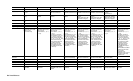constant text fields 3-21
duplicate fields 5-18
flash upload packet 2-36
font upload packet 2-33
graphic header 5-13
lines 3-26
memory configuration packet M 2-23
monetary formatting packet D 2-15
next-bitmap fields 5-17
non-printable fields 3-20
packet control characters packet E 2-16
print control packet C 2-14
supply setup packet B 2-12
system setup packet A 2-10
text fields 3-3
density
using option 50 to customize 4-14
design tools
about the grid 1-8
check digit worksheet D-3
format worksheet D-1
online configuration worksheet D-2
worksheet overview 1-10
designing a format 1-5
drawing a sketch 1-7
field type considerations 1-9
filling in worksheets 1-11
font considerations 1-10
print area 1-6
using grids 1-8
worksheet overview 1-10
determining format content 1-6
device selection 2-23
diagnostics
list of communication errors 8-16
list of data errors 8-7
list of data format errors 8-18
list of machine fault errors 8-21
other resources 8-6
printing test label 8-2
resetting printers 8-5
direction of
bar code field 3-20
constant text character 3-24
constant text field 3-24
of lines 3-27
text character 3-7
text field 3-7
disable backfeed 2-20
DOS batch files
creating 6-10
downloadable fonts
buffer 2-27
downloading
batch method 6-9
batch quantity zero method 6-9
methods 6-8
modified field parameters 6-10
order packets should be received 6-2
overview 6-1
sample 6-2
sequential method 6-8
to the printer (overview) 6-10
E
enable backfeed 2-20
enabling immediate commands 2-30
ENQ
printing existing config 8-2
reference table for byte 2 7-4
reference table of byte 3 7-6
requesting status 7-2
Response 7-2
entering
partial field parameters 6-10
erasing packets 2-32
error
label 8-7
errors
communication 8-16
data, description of 8-7
display 8-24 - 8-25
format 8-18
how to reset printers 8-5
machine faults 8-21
4
Index