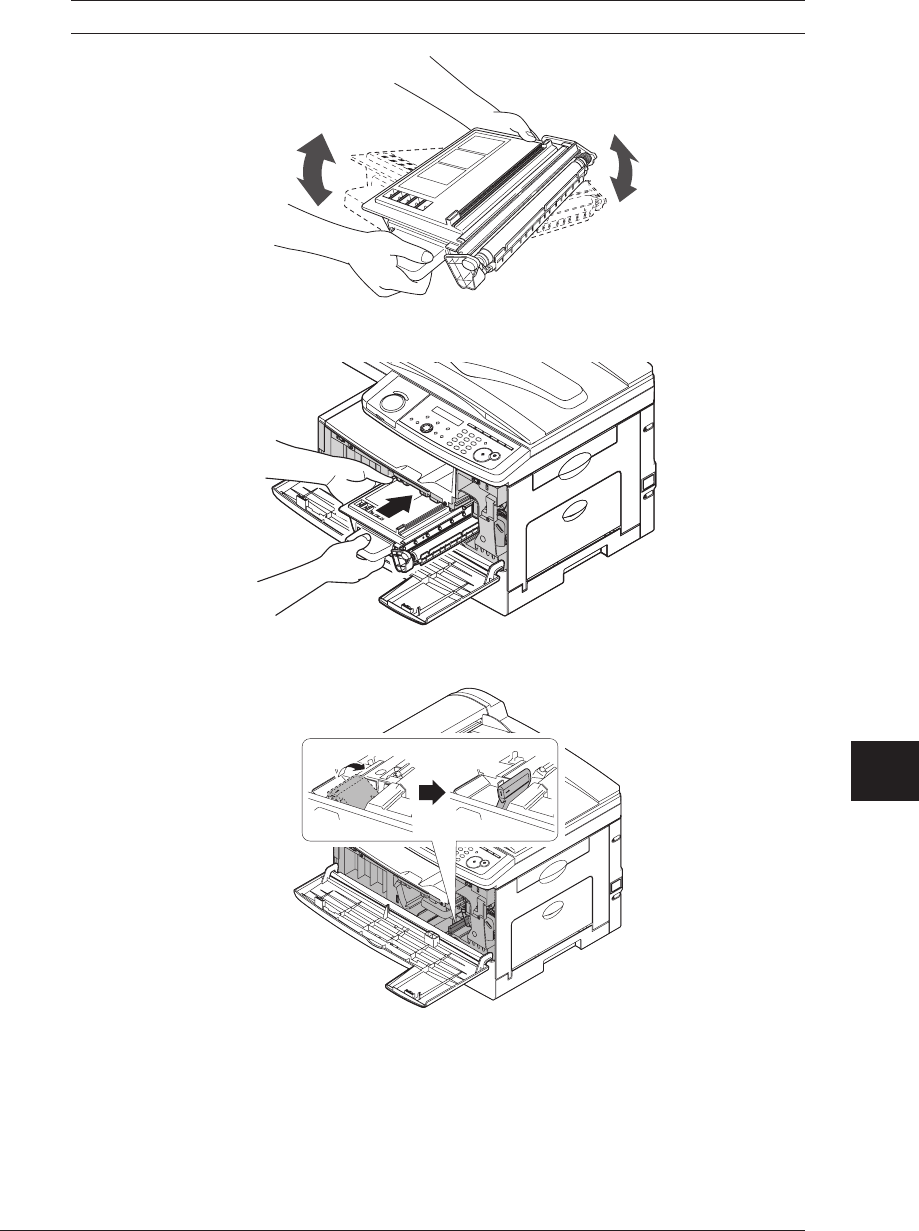
12-5MaIntenance & probLeM soLvInG
1
2
3
4
5
6
7
8
9
10
11
12
13
14
A
MaIntenance & probLeM soLvInG
4
Unpack the toner cartridge from its carton. Then, holding the toner cartridge with
both hands, gently shake it to distribute the toner evenly inside the cartridge.
NOTE: Do not touch the roller of the toner cartridge.
5
Slide the toner cartridge into the machine firmly until it locks into place completely.
6
Turn the cartridge locking lever to the right until it locks into place completely.
7
Close the front cover.


















