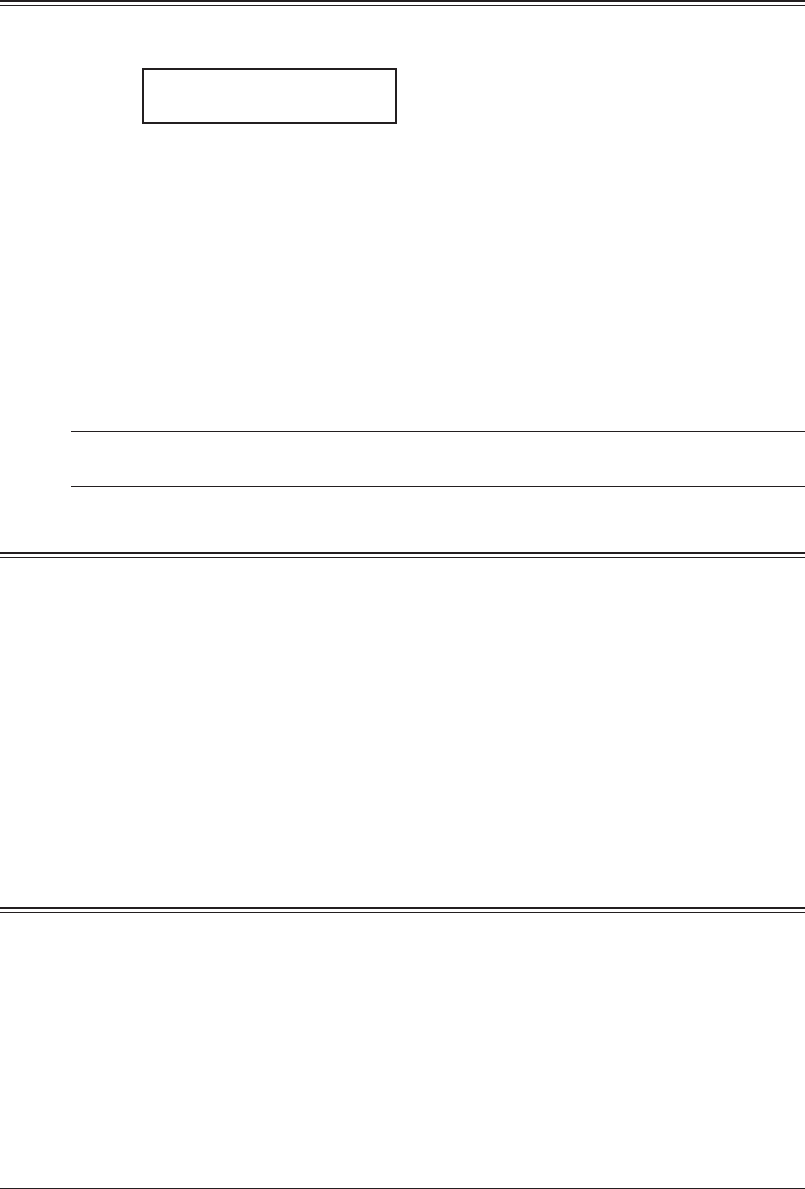
5-2 receIvInG faxes
Receiving a fax
Selecting the reception mode
1
Press <Menu>, <9>, and then press <Enter> four times.
The machine shows your current fax reception mode:
Fax Ready
/
/Enter
2
Press <q> or <p> to select your desired reception mode.
Your machine has five different reception modes:
• Tel Ready (see “Manual receive mode,” below)
• Fax Ready (see “Automatic receive mode,” below)
• Fax/Tel Ready (see next page)
• Tel/Fax Ready (see next page)
• Ans/Fax Ready (see next page)
3
Press <Enter> to save the setting.
4
Press <Reset> to exit.
NOTE: If you assigned “Auto Rx” to a soft key (page 8-2), you can toggle between Manual
reception (Tel Ready) and Automatic reception (you have set) by pressing that key.
Manual reception mode
Tel Ready mode
Use it if:
• You want to use the same line for both fax and phone calls
• You mainly receive voice calls.
In this mode:
Your machine never answers calls automatically. You must answer each call as
described in “Answering calls manually” (page 5-4).
You will need to:
• An external phone connection. (See page 1-8.)
Automatic reception mode
Fax Ready mode
Use it if:
Your machine uses its own phone line and doesn’t share it with a phone or an
answering machine.
In this mode:
Your machine answers each call and attempts to receive a fax.


















