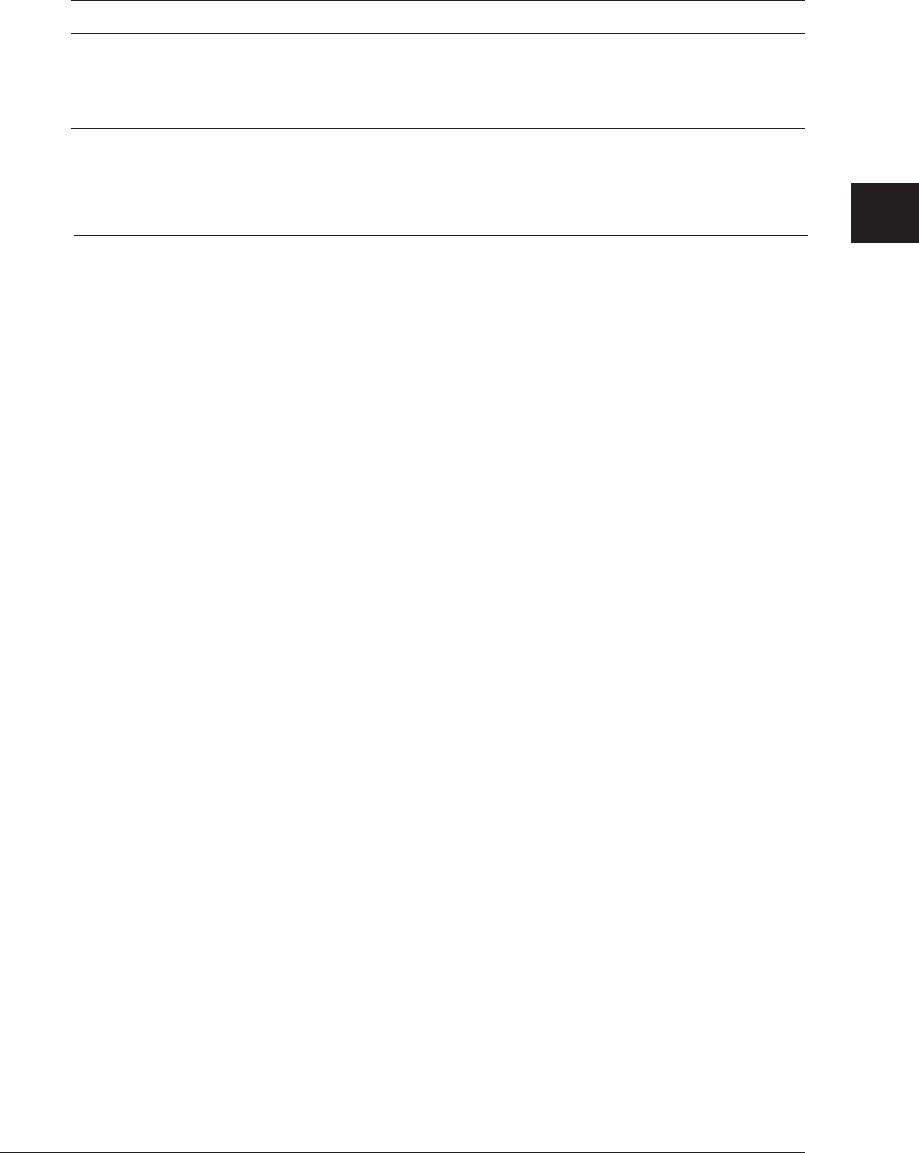
4-23sendInG faxes
1
2
3
4
5
6
7
8
9
10
11
12
13
14
A
sendInG faxes
Sending faxes using an e-mail gateway
1
Switch to the fax mode.
2
Load the document.
3
Make sure the e-mail gateway is “On”.
NOTE: You can also set it “On” by pressing <Advance Functions> repeatedly.
4
Specify the destination.
5
Press <Start>.
NOTE: • To cancel the transmission, press <Stop> while the machine is scanning a docu-
ment. Once the machine starts the transmission, you cannot stop it.
• When setting the e-mail gateway to “On”, the memory transmission always works
regardless of its on/off setting.


















