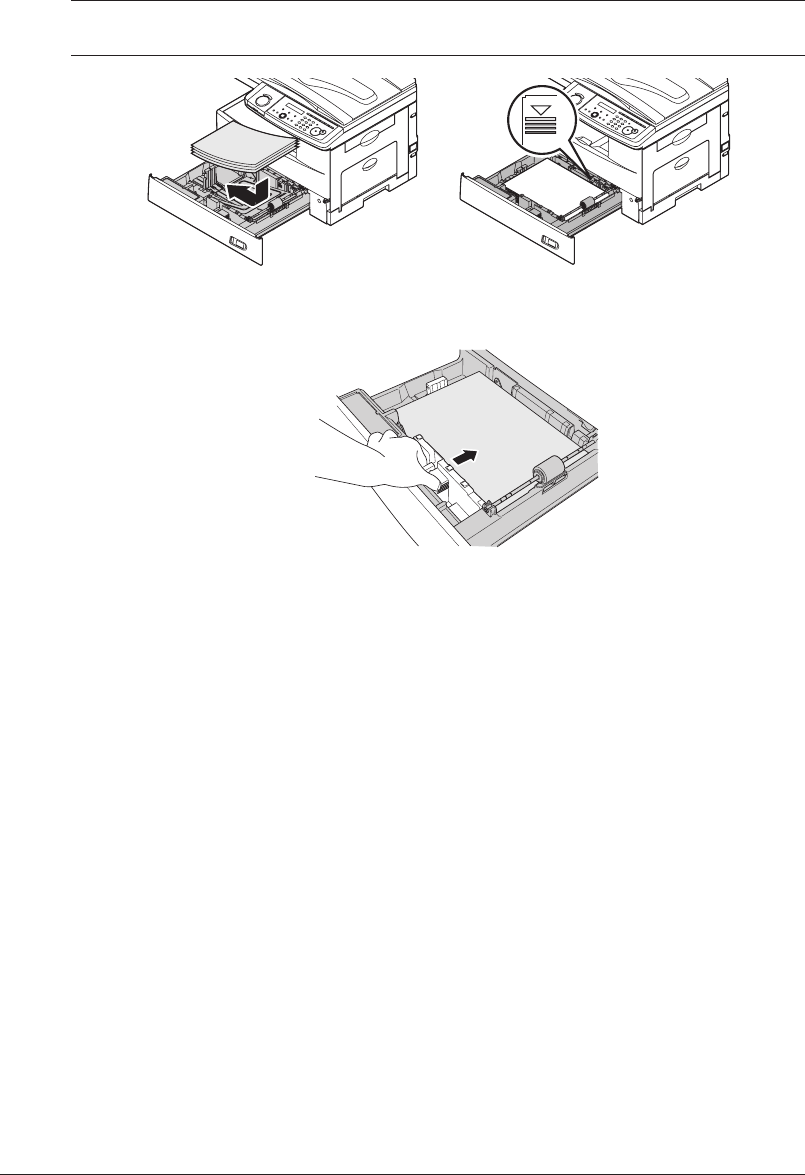
2-14 GettInG started
4
Load the paper into the cassette.
• Before you insert paper in the cassette, stack it so the leading edge and sides of
the paper are even.
• Do not stack the paper over the limit mark inside of the cassette.
NOTE: To prevent paper jams, do not refill this paper cassette without first removing any
remaining paper. In other words, do not just add sheets to an already-loaded stack.
5
Pinch the side paper guide and adjust to the width of the stack.
6
Close the paper cassette.
7
After loading paper in the paper cassette, you need to set the paper size.
(See “Setting of the paper size” on page 2-16.)
8
Attach the paper size sticker supplied with your machine to the front of the cassette.


















