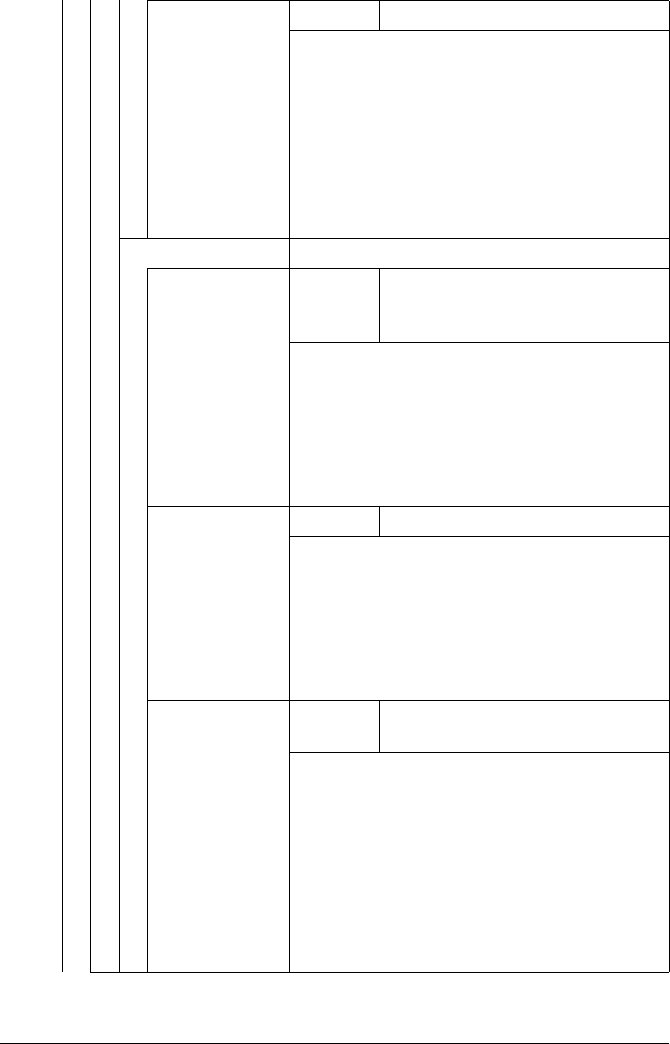
[Admin Settings] 3-59
[Destination Pro-
file]
Settings [Auto]
Select the destination profile.
[Auto]: A destination profile that the machine
automatically adapts is selected based on a
combination of the specified color matching,
halftones and other profiles.
Destination profiles downloaded with Down-
load Manager or Web Connection are available
as Destination Profile.
[Simulation] Specify settings for the simulation profile.
[Simulation Pro-
file]
Settings [NONE] / [SWOP] / [Euroscale] /
[CommercialPress] / [JapanColor] /
[TOYO] / [DIC]
Select the simulation profile.
If [NONE] is selected, no simulation profile is
specified.
Simulation profiles downloaded with Download
Manager or Web Connection are available as
Simulation Profile.
[Sim. Intent] Settings [Relative Color] / [Absolute Color]
Select the characteristic applied to the simula-
tion profile.
[Relative Color]: Relative color is applied to the
simulation profile.
[Absolute Color]: Absolute color is applied to
the simulation profile.
[CMYK Gray] Settings [Bk=CMYK Gray=CMYK] / [Bk=K
Gray=K] / [Bk=K Gray=CMYK]
Select how black and grays are reproduced
using the four CMYK colors.
[Bk=CMYK Gray=CMYK]: Black is reproduced
using the CMYK colors.
[Bk=K Gray=K]: Black and gray are reproduced
using black only.
[Bk=K Gray=CMYK]: Black is reproduced using
only black.


















