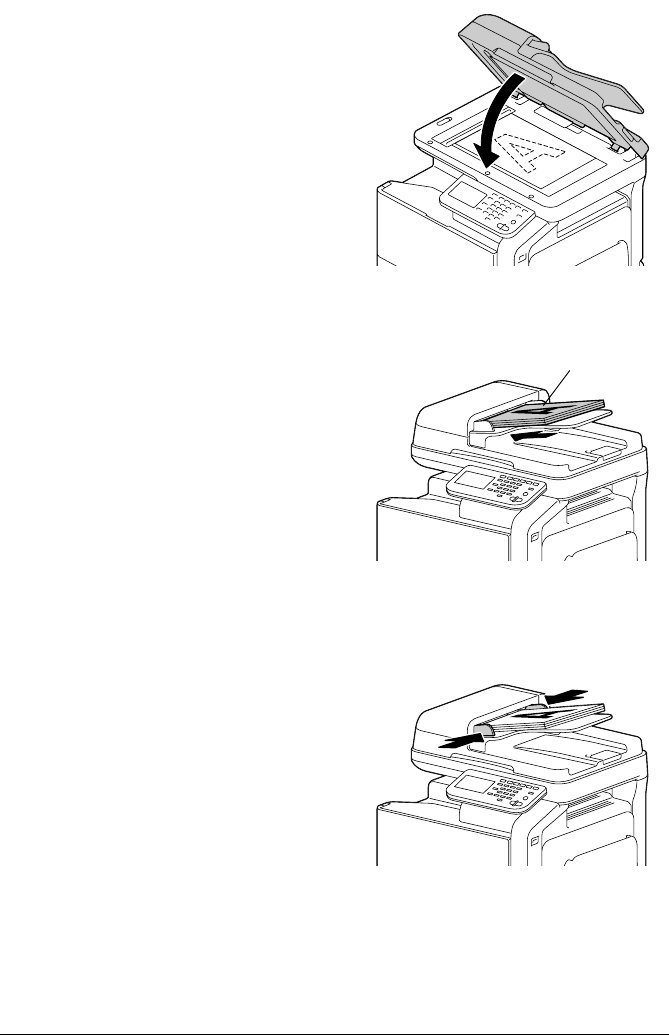
Loading a Document 4-37
3 Gently close the ADF cover.
Loading a document into the ADF
1 Put the document into the ADF
document feed tray face up.
" Before loading a docu-
ment into the ADF, check
that no document pages
remain on the original
glass.
" Load the document
pages so that the top of
the document is toward
the back or the right side
of the machine.
2 Adjust the document guides to
the document size.
" For details on copying the loaded document, refer to “Performing
Copy mode operations” on page 7-1. For details on scanning, refer
to “Scanning From a Computer Application” on page 9-1.
Document


















