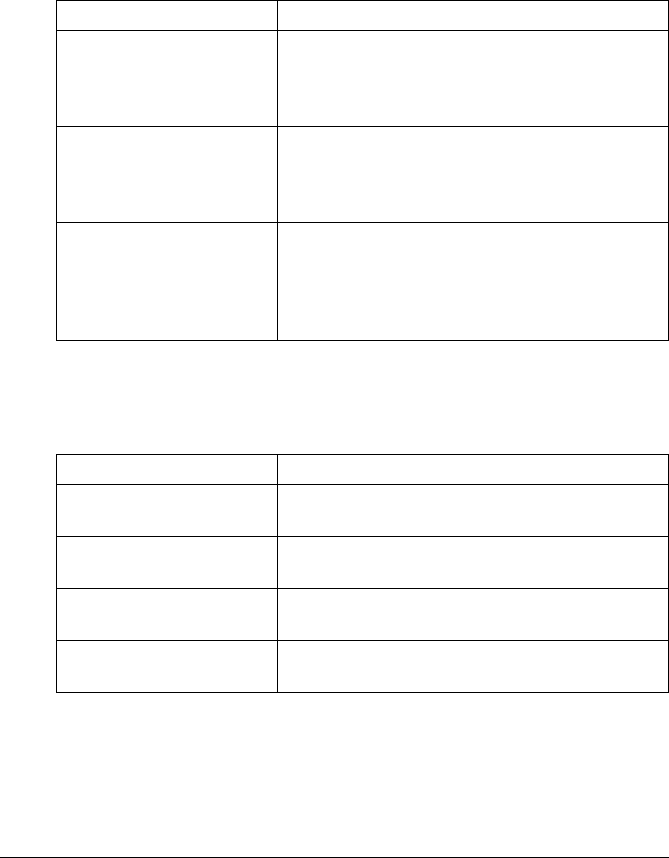
Performing Scan to E-mail mode operations10-8
Specifying scan settings
The [Background/Density], [Resolution] and [File Settings] parameters avail-
able from the [Settings] screen can be used to specify scan settings.
[Background/Density]
Specify the appropriate image quality settings for the document.
[Resolution]
Select the resolution at which the document is to be scanned.
" A finer scan has more information to be sent, therefore, the transmis-
sion time increases.
" If [File Type] is set to [Compact PDF], [Resolution] can only be set to
[300×300dpi].
Item Description
[Background Removal] Select the density of the background color at
which documents with a background color are to
be scanned. Nine density levels are available for
the background color.
[Density] Select the density at which the document is to
be scanned. Nine density levels are available.
Select the appropriate density setting according
to your document.
[Sharpness] Select the strength of outlines, for example, on
characters and lines, for scanning the docu-
ment. To scan characters and lines with greater
sharpness, select a setting in the + direction.
Seven sharpness levels are available.
Item Description
[150×150dpi] Select this setting to scan the document at 150
× 150 dpi.
[200×200dpi] Select this setting to scan the document at 200
× 200 dpi.
[300×300dpi] Select this setting to scan the document at 300
× 300 dpi.
[600×600dpi] Select this setting to scan the document at 600
× 600 dpi.


















