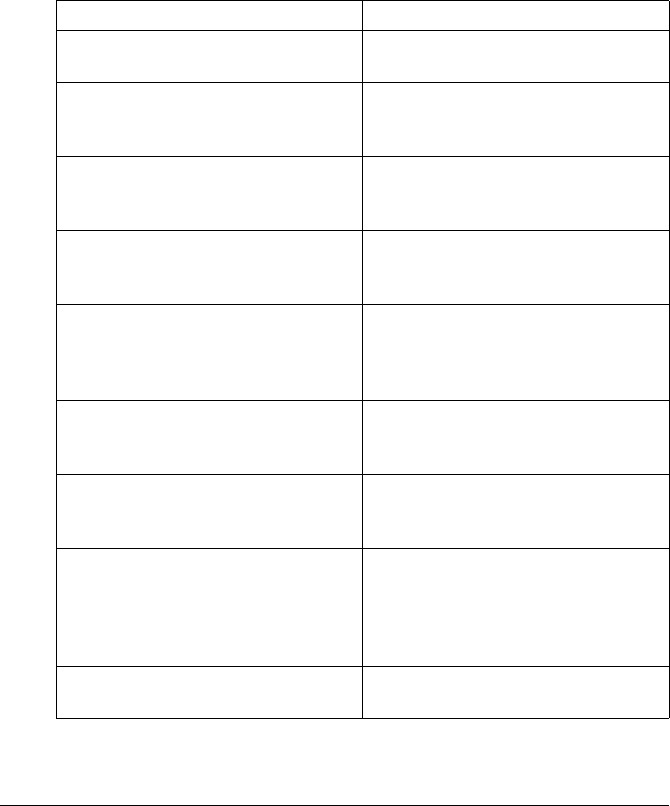
[Admin Settings]3-76
Changed settings
For increased security, the following settings are set when enhanced security
settings are applied.
" A changed setting cannot be changed when [Enhanced Security
Mode] is set to [OFF].
" If password rules have been applied, a password that does not meet
the conditions of the password rules is considered a failed attempt
during authentication.
*1
Set to [AES/3DES] when [Enhanced Security Mode] is set to [OFF].
Administrator mode parameters Changed settings
[Security Settings] - [Security Details]
- [Password Rules]
Set to [ON].
[Security] tab in Web Connection -
[Authentication Setting] - [General
Settings] - [Public Access]
Set to [Restrict].
[Security] tab in Web Connection -
[PKI Settings] - [SSL/TLS Settings] -
[SSL/TLS]
Set to [Enable].
[Security] tab in Web Connection -
[PKI Settings] - [SSL/TLS Settings] -
[Encryption Strength]
Set to [AES-256] or [AES-256,
3DES-168].
*1
[Network] tab in Web Connection -
[E-mail Settings] -
[S/MIME] - [E-mail Text Encryption
Method]
Set to [3DES], [AES-128], [AES-192]
or [AES-256].
*1
[Network] tab in Web Connection -
[FTP Settings] - [FTP Server Settings]
- [FTP Server]
Set to [Disable].
[Network] tab in Web Connection -
[SNMP Settings] - [SNMP v1/v2c Set-
tings] - [Write]
Set to [Disable].
[Network] tab in Web Connection -
[SNMP Settings] - [SNMP v3 Set-
tings] - [Write User Name] - [Security
Level], [auth-password] and
[priv-password]
Set to [Auth-password/Priv-pass-
word].
[Security Settings] - [Security Details]
- [Registering and Changing Addr.]
Set to [Restrict].


















