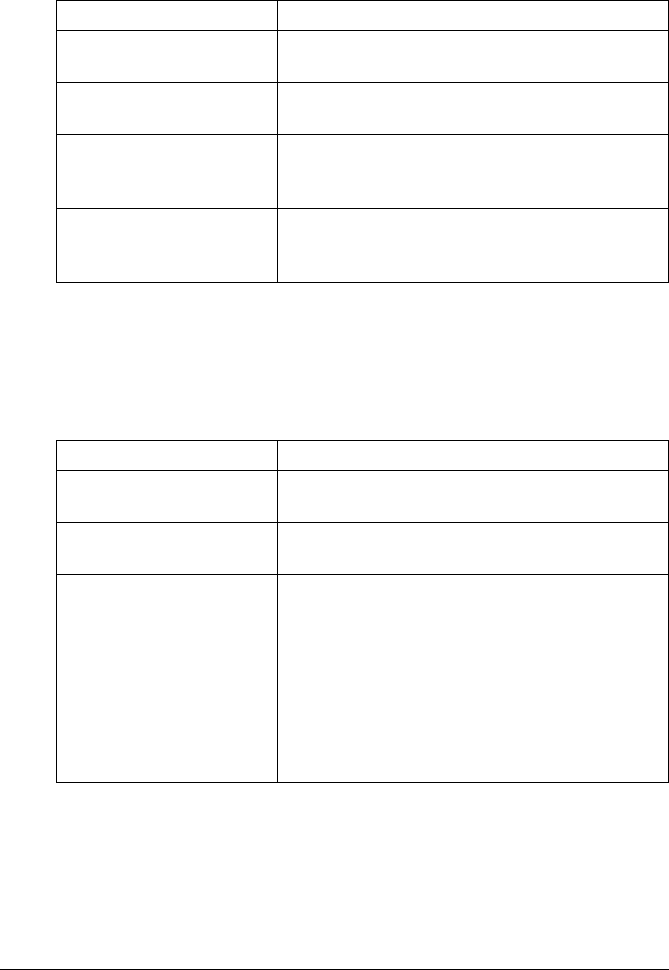
Performing Scan to E-mail mode operations10-6
[Original Settings]- [Original Direction]
Specify the orientation of the document.
[Original Settings]- [Orig. Binding Position]
Specify the binding position when scanning a double-sided document using
the ADF. The orientation of the back sides of the pages differs depending on
whether the double-sided document will be bound at the top or at the left.
Item Description
[Top] Select this setting when the document is loaded
with its top edge at the top.
[Bottom] Select this setting when the document is loaded
with its top edge at the bottom.
[Left] Select this setting when the document is loaded
with its top edge at the left (at the right when
placed on the original glass).
[Right] Select this setting when the document is loaded
with its top edge at the right (at the left when
placed on the original glass).
Item Description
[Left Bind] Select this setting to specify a binding position at
the left.
[Top Bind] Select this setting to specify a binding position at
the top.
[Auto] Select this setting to automatically specify the
binding position.
If the document length is 297 mm (11.69 inches)
or less, a binding position along the long side of
the paper is selected.
If the document length is more than 297 mm
(11.69 inches), a binding position along the short
side of the paper is selected.


















