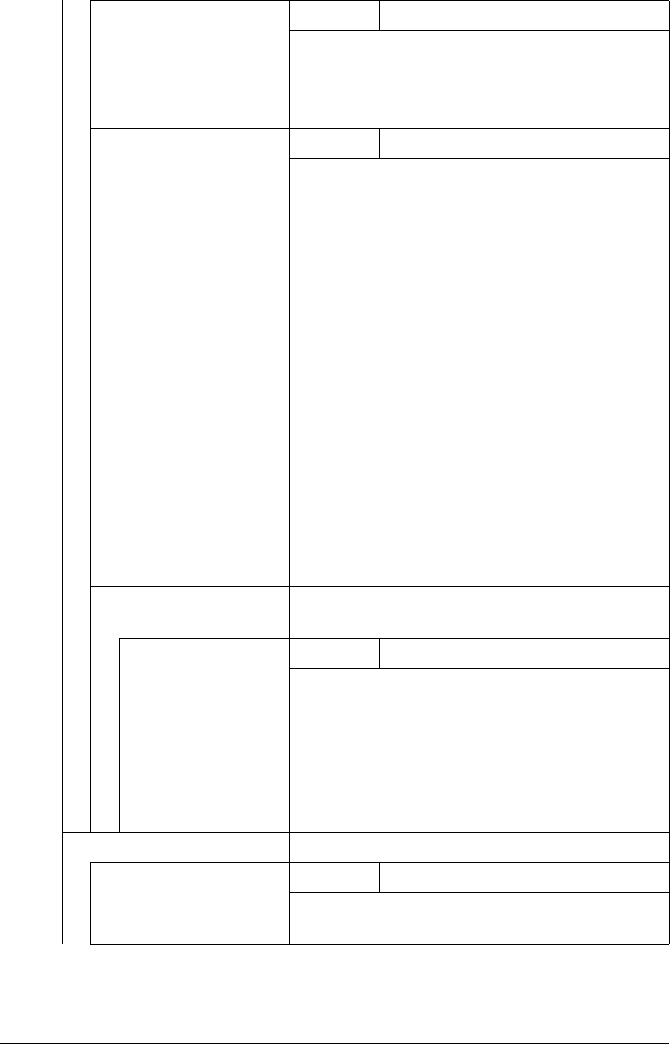
[Admin Settings]3-68
[AIDC Mode] Settings [Mode 1] / [Mode 2]
Select the AIDC operation mode.
[Mode 1]: Standard mode
[Mode 2]: Low mode
[Thick Mode] Settings [Quality Mode] / [Speed Mode]
In order to prevent toner from clogging within
the developer unit as a result of it being driven
at half-speed, select the timing for driving the
developer unit at full speed for a fixed length of
time when thick paper is being fed.
[Quality Mode]: While printing on thick paper,
printing is periodically paused, and the devel-
oper unit is driven at full speed for a fixed
length of time. Since printing is paused, the
quality is not affected; however, a standby time
of approximately 70 seconds occurs every 400
seconds or so of half-speed operation.
[Speed Mode]: While printing on thick paper,
only the drive of the developer unit periodically
switches to full speed for a fixed length of time.
Since printing continues during full-speed
drive, the print quality is slightly affected, how-
ever the standby time is short.
[Engine DipSW] Change the DIP switches to control machine
operation.
[Engine DipSW 1] -
[Engine DipSW 28]
Settings [ON] / [OFF]
Use to change engine settings.
" Normally, there is no need to change the
settings. If it becomes necessary to
change the settings, do so according to
the instructions from the service
representative.
[Main Scan Adjust] Adjust the scanning settings.
[Main Scan Page] Settings [Print] / [Cancel]
Print the test pattern for fine adjustment of the
color ratios in the main scanning direction.


















