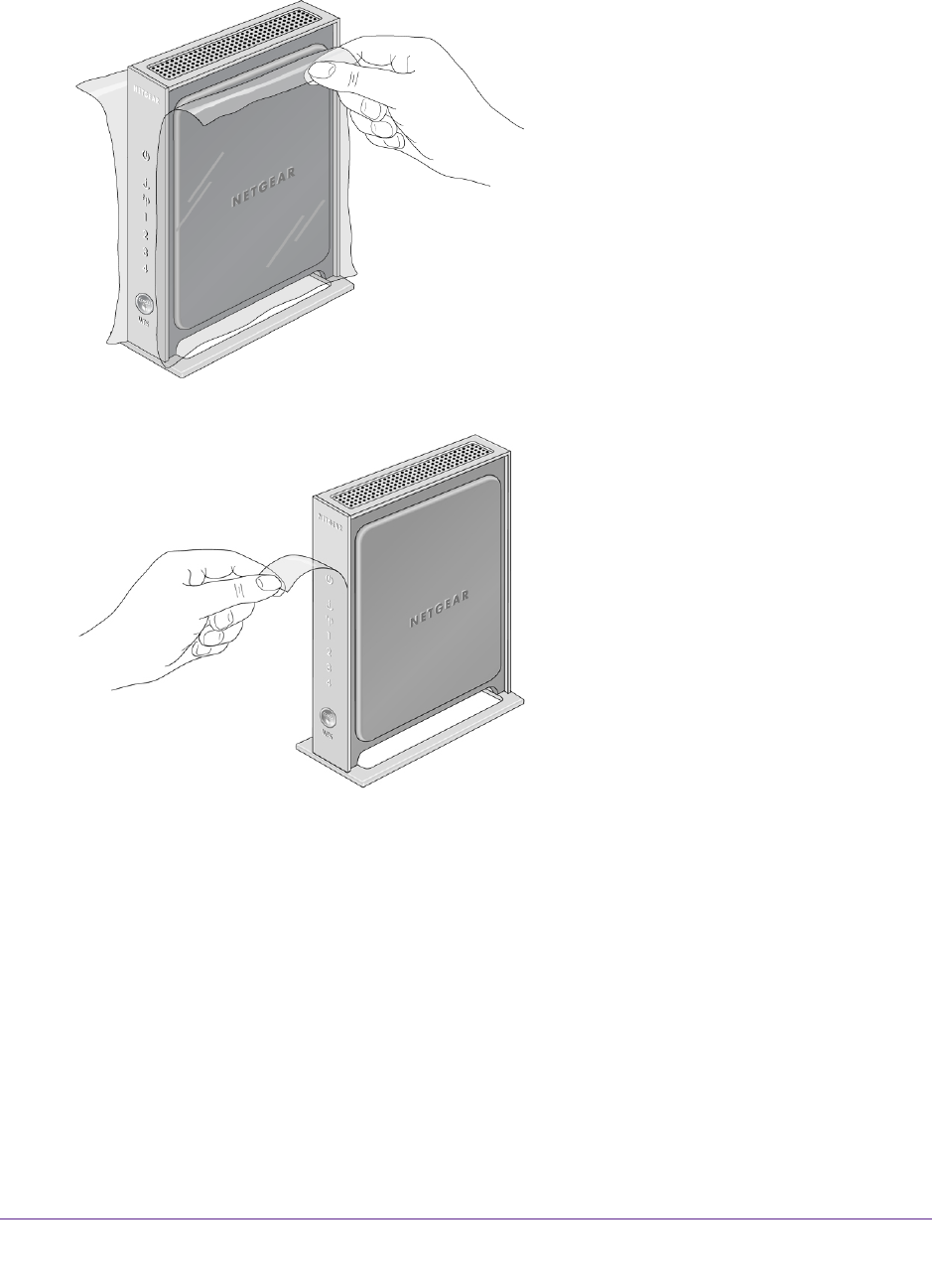
Hardware Setup
13
N300 Wireless Router WNR2000v4
To prepare your router for installation:
1. Carefully peel of
f the protective film covering both sides of your router.
2. Remove the protective film covering the front panel of the router.
3. Place your router in a suitable area for installation (near an AC power outlet and accessible
to the Ethernet cables for your wired computers).


















