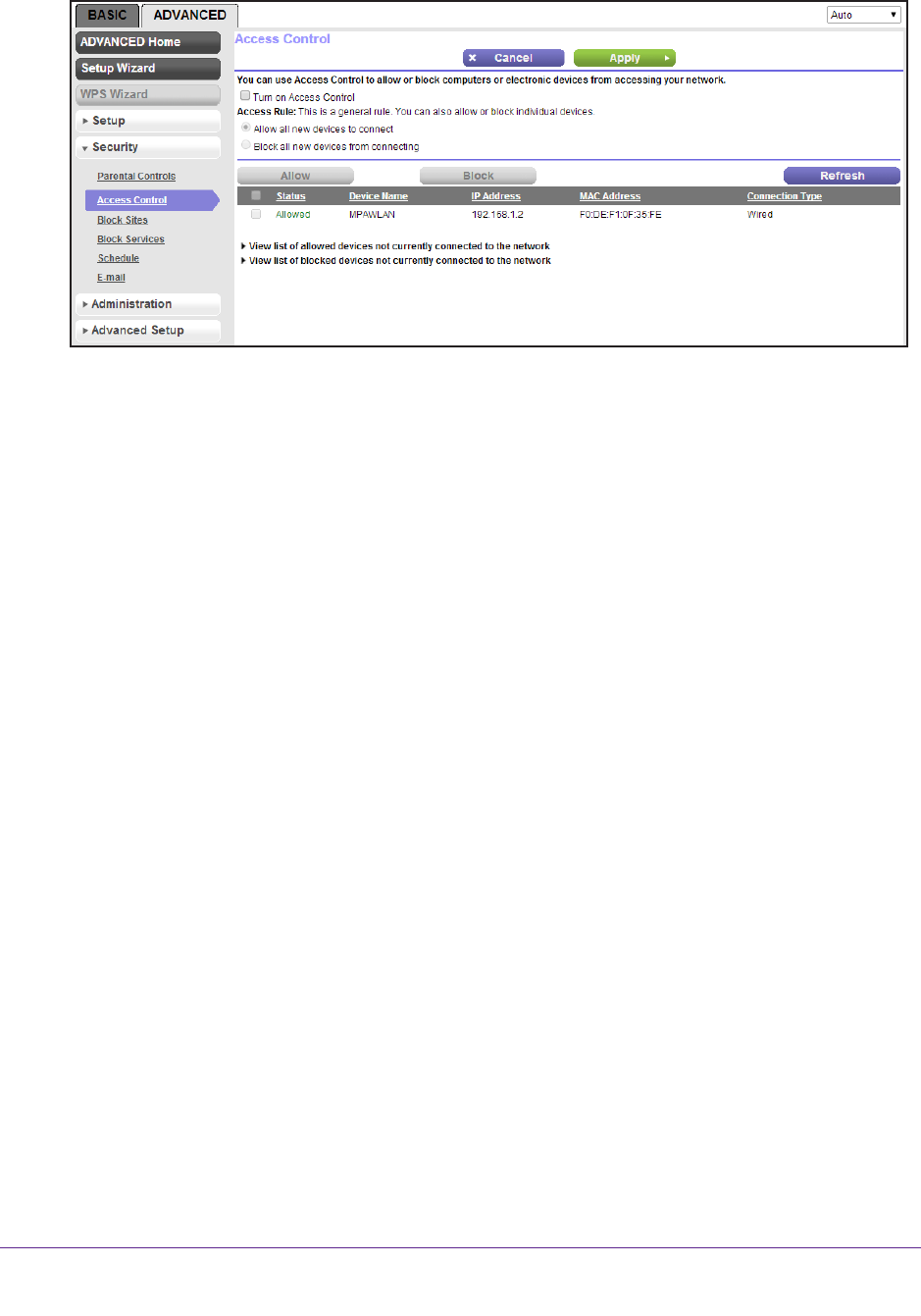
Security
73
N300 Wireless Router WNR2000v4
The Access Control screen displays:
5. Select the View list of blocked devices drop-down list.
The blocked devices that are not currently connected to the network display.
6. T
o add a device to the list, click the Add button.
The Add Blocked Device screen displays.
7. In the MAC Address and Device Name fields, type the device’
s MAC address and name.
8. Click the Add button.
The device is added to the list.
9. T
o remove a device from the list, select the check box next to your device and click the
Remove from the list button.
The device is removed from the list.
10. Click the Apply button.
Your changes are saved.


















