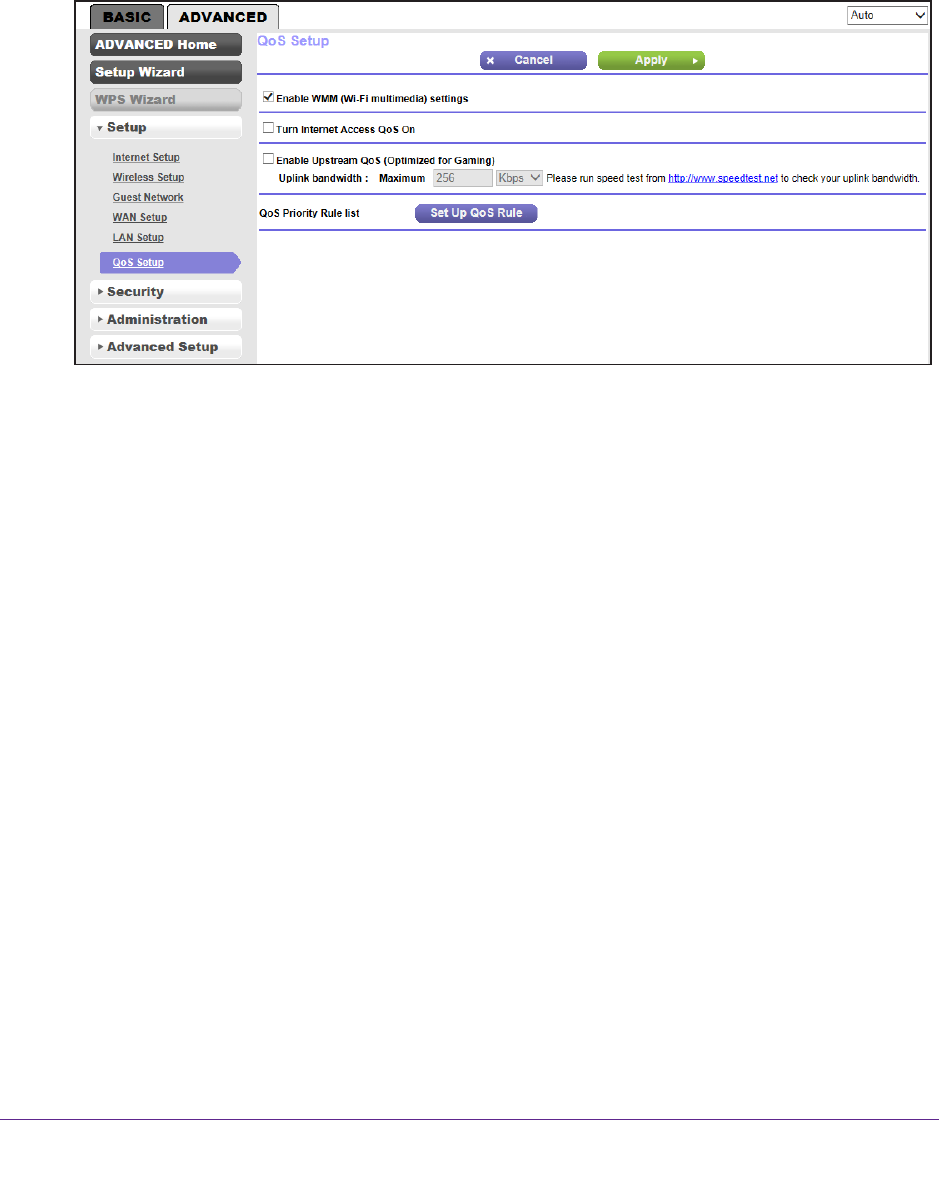
genie Advanced Home
55
N300 Wireless Router WNR2000v4
By default, QoS is disabled for Internet traffic, the default QoS rules and any custom QoS
rules that you created are not activated, and no traffic is prioritized.
To enable QoS for Internet traffic and activate the QoS rules:
1. Select Advanced > Setup > QoS Setup.
The QoS Setup screen displays:
2. Select the Turn Internet Access QoS On check button.
3. Click the Apply button.
The following sections describe how to manage and create QoS rules, which are also
referred to as QoS policies.
Manage QoS Rules
The following procedure refers to preconfigured and custom QoS rules. For information
about how to create custom QoS rules, see the sections following this section.
To view, change, or delete a QoS rule:
1. Select Advanced > Setup > QoS Setup.
The QoS Setup screen displays.
2. Click the Setup QoS rule button.


















