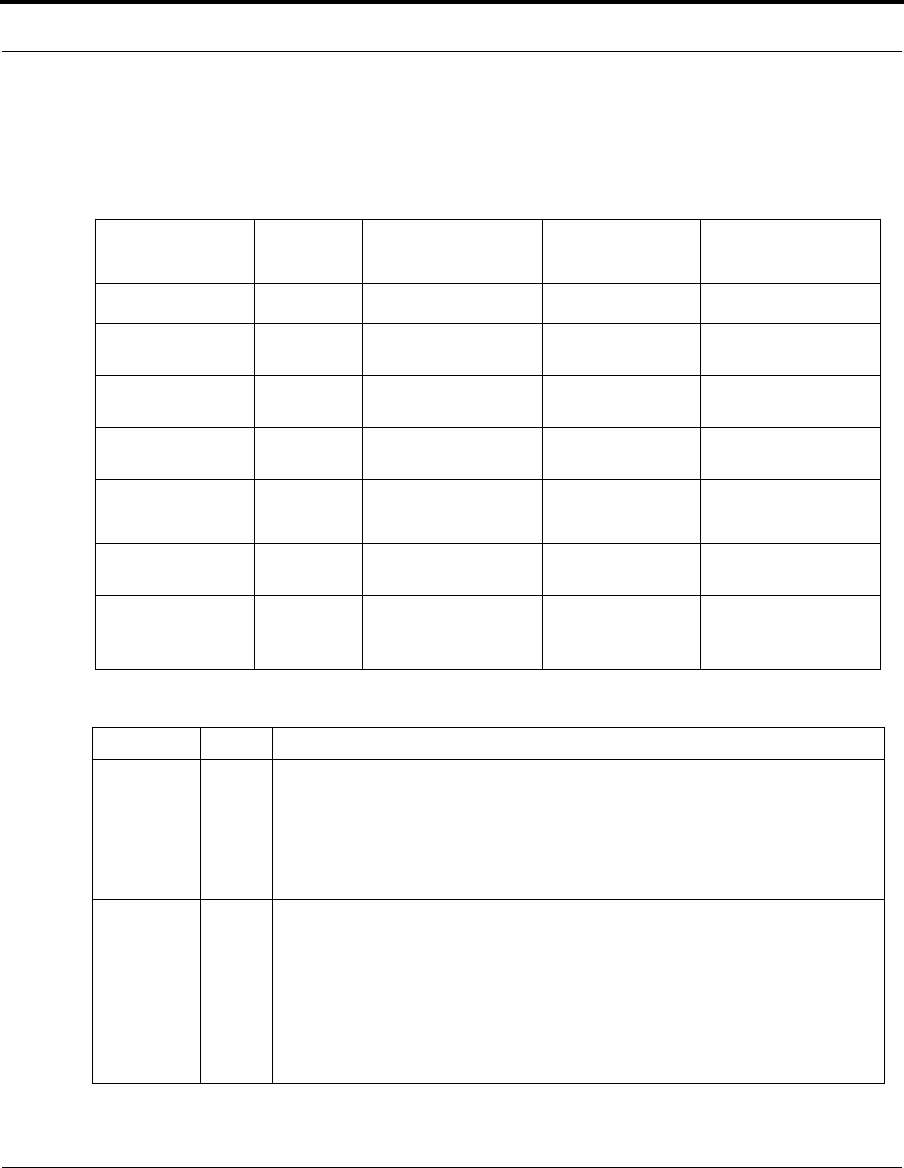
201
Status Indicator Lights
LED Function Summary Matrix
If a status indicator light does not look correct, look for these possible problems:
Unlit Solid Green
Flashing
Green
Solid Red
Power
No power Power on N/A System failure
USB Active
No signal USB port con-
nected to PC
Activity on the
USB cable
N/A
DSL Sync
No signal DSL line synched
with the DSLAM
Attempting to
train with DSLAM
N/A
DSL Traffic
No signal N/A Activity on the
DSL cable
N/A
Ethernet
Traffic
No signal N/A Activity on the
Ethernet cable
N/A
Ethernet Link
No signal Synched with Ether-
net card
N/A N/A
Internet
No signal Broadband device
is connected.
Activity on the
WAN port.
Physical link estab-
lished, but PPP or
DHCP fails.
LED State Possible problems
Power Unlit
1. Make sure the power switch is in the ON position.
2. Make sure the power adapter is plugged into the 2200- and 3300-series
DSL Gateway properly.
3. Try a known good wall outlet.
4. Replace the power supply and/or unit.
DSL
Sync
Unlit
1. Make sure the you are using the correct cable. The DSL cable is the thin-
ner standard telephone cable.
2. Make sure the DSL cable is plugged into the correct wall jack.
3. Make sure the DSL cable is plugged into the DSL port on the 2200- and
3300-series DSL Gateway.
4. Make sure the DSL line has been activated at the central office DSLAM.
5. Make sure the 2200- and 3300-series DSL Gateway is not plugged into
a micro filter.


















