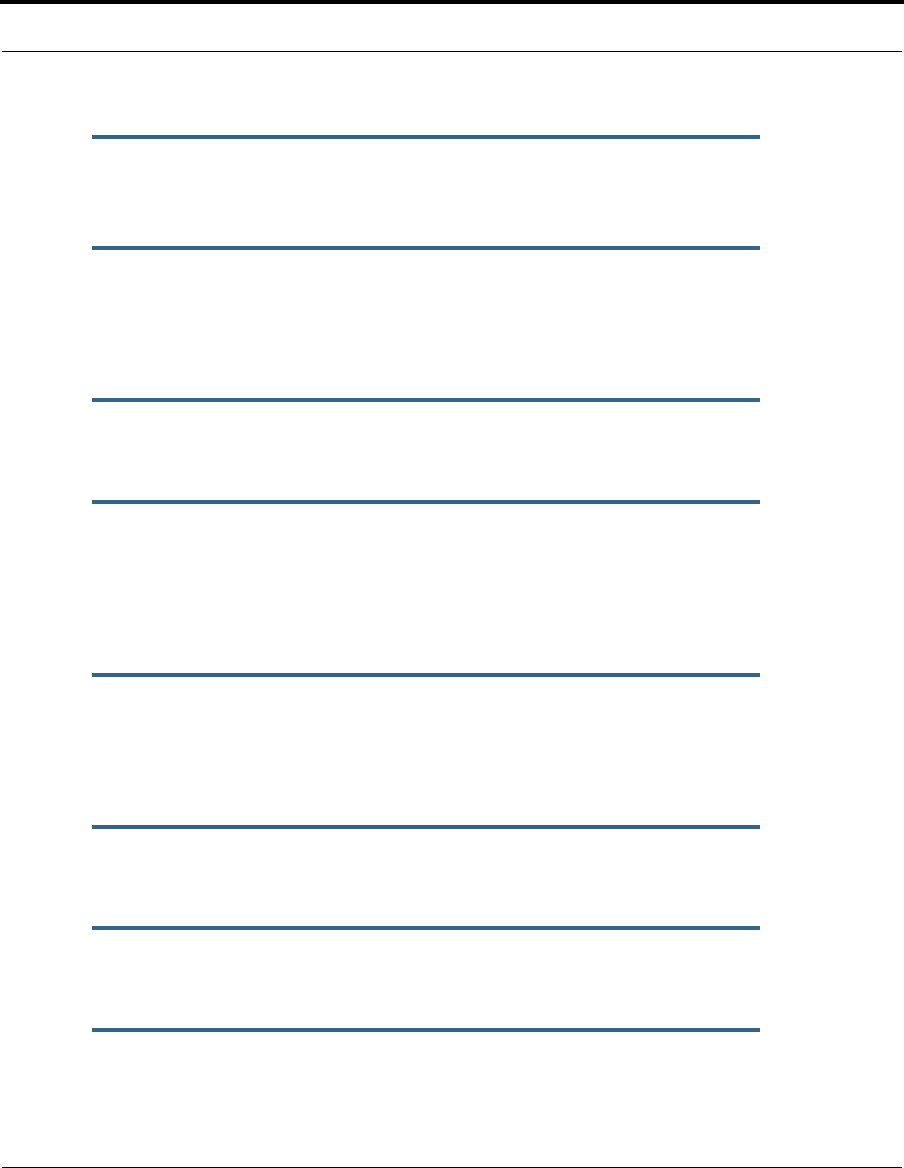
231
SHELL Commands
reset ipmap
Clears the IPMap table (NAT).
reset log
Rewinds the diagnostic log display to the top of the existing Netopia Gateway diagnostic
log. The reset log command does not clear the diagnostic log. The next show log com-
mand will display information from the beginning of the log file.
reset security-log
Clears the security monitoring log to make room to capture new entries.
reset wan-users [all |
ip-address
]
This function disconnects the specified WAN User to allow for other users to access the
WAN. This function is only available if the number of WAN Users is restricted and NAT is on.
Use the all parameter to disconnect all users. If you logon as Admin you can disconnect
any or all users. If you logon as User, you can only disconnect yourself.
restart [
seconds
]
Restarts your Netopia Gateway. If you include the optional
seconds
argument, your Neto-
pia Gateway will restart when the specified number of seconds have elapsed. You must
enter the complete restart command to initiate a restart.
show all-info
Displays all settings currently configured in the Netopia Gateway.
show bridge interfaces
Displays bridge interfaces maintained by the Netopia Gateway.
show bridge table
Displays the bridging table maintained by the Netopia Gateway.


















